


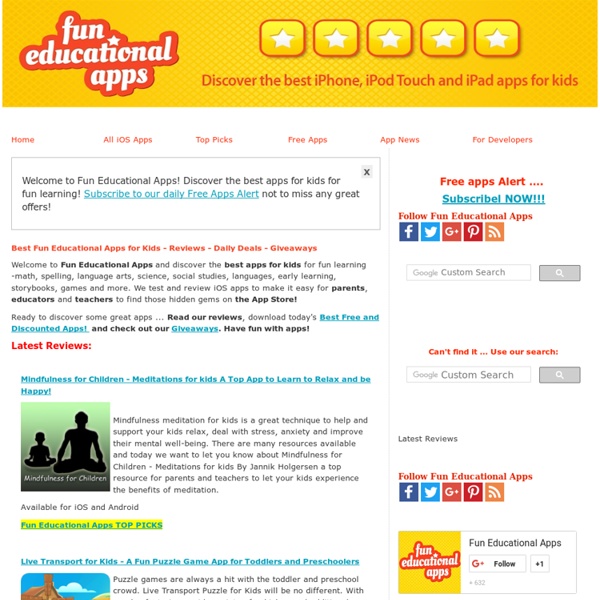
iPad As.... iPads have exploded throughout schools and classrooms. Their flexibility, versatility, and mobility make them a phenomenal learning tool. As teachers seek ways to integrate these devices, we recommend focusing on specific learning goals that promote critical-thinking, creativity, collaboration, and the creation of student-centric learning environments. In other words, begin with..... My PlayHome / Pocket PlayHome - An imaginative play app for young children, toddlers and preschool kids - iPad/iPhone/iPod Touch
iPad Apps for School | The Best iOS Apps for Students and Teachers Will the iPad 2 Make the Grade for Classroom Usage? Apple has always been popular in education, embraced by school teachers and tech coordinators for its ease-of-use for students, for its better selection of educational software, and for its more reliable hardware and operating system. Schools that went with Macs decades ago have stayed with Apple, even while the rest of the business world seemed to go with Microsoft in the era of the personal computer. Apple CEO Steve Jobs declared the end of the PC era today as he unveiled the iPad 2. And he touted the educational benefits of the iPad in his presentation, highlighting in one video the impact that the device has had in particular on autistic children. So is the iPad 2 ready for the classroom? Drawbacks to the iPad (v1.0) as an Educational Device Some teachers eyed the iPad with skepticism when the first generation of the device was announced last year. Yes, it could. Will the iPad 2 Meet Students' and Teachers' Needs? The Verdict?
100 Incredibly Useful & Free iPad Apps If you just dropped a few hundred dollars on an iPad, you might not have much left in your budget to fill it up with apps. Fortunately, app developers have already stepped up and created a huge collection of completely free iPad apps. Below you’ll find over 100 free iPad apps to help you get started. Many of them are only free for a limited time as an introductory special so you’d better grab them fast! If you like this roundup, it’s definitely worth taking a look at our all-new roundup of The Top 100 iPad Apps, in addition to our collections of 100 free iPhone apps, and 100 free Mac apps, both of which contain some brilliant software that doesn’t cost a dime! Utilities Air Video Free – Watch your videos anywhere! Alarm Clock with Tunes Free – A state-of-the-art Digital LCD Alarm Clock for your iPad with built-in Alarm Sounds & Buzzer. Choices – Have you ever been in a situation where you can’t make up your mind on something? Tabulous – What is Tabulous? Business Finance Lifestyle
Technochalkie: Go Paperless: Evernote iPad Workflows Evernote is a fully featured note taking application that enables you to: - take text and audio notes - organise your notes in notebooks, notebook stacks and by tagging - Add images, videos and files to your notes - all your notes are fully searchable, including handwriting within images - email notes to your Evernote account - share notes and notebooks with others Evernote can be synchronised across all your devices. I currently use Evernote on my work PC, Macbook Air, iPad and iPhone. It can also be accessed through a web app, so whereever there is access to the internet you can access you notes on Evernote. I've used Evernote for several years. Evernote Trunk highlights many applications that support Evernote and from that large list here are my twelve picks for optimising the experience of adding information to Evernote from an iPad. Quick Notes FastEver XL + Text Expander $1.99 + $5.49 FastEver XL is my preferred entry point for writing text notes for Evernote. Handwriting to text notes
More Schools Embrace the iPad as a Learning Tool A growing number of schools across the nation are embracing the as the latest tool to teach Kafka in multimedia, history through “Jeopardy”-like games and math with step-by-step animation of complex problems. As part of a pilot program, Roslyn High School on Long Island handed out 47 iPads on Dec. 20 to the students and teachers in two humanities classes. The school district hopes to provide iPads eventually to all 1,100 of its students. The iPads cost $750 apiece, and they are to be used in class and at home during the school year to replace , allow students to correspond with teachers and turn in papers and homework assignments, and preserve a record of student work in digital portfolios. “It allows us to extend the classroom beyond these four walls,” said Larry Reiff, an English teacher at Roslyn who now posts all his course materials online. “If there isn’t an app that does something I need, there will be sooner or later,” said Mr. Even kindergartners are getting their hands on iPads.
Top 50 best free iPad apps 2011 On comparing iPad apps with iPhone equivalents, one thing rapidly becomes clear: apps for Apple's tablet are pricier. Many of the best free iPhone apps cost money in their iPad incarnations, and the quality level of what's still free is often ropey. But among the dross lie rare gems – iPad apps that are so good you can't believe they're still free. Of those we unearthed, here is our pick of the best free iPad apps. Note that apps marked 'universal' will run on your iPad and iPhone, optimising themselves accordingly. For a mix of free and paid apps, check out our amazing Best iPad apps chart. 1. Annoyingly, some free iPad weather apps refuse to believe that the UK has any weather (or that the country exists), so AccuWeather gets props for merely working. 2. The social networking giant has gone back-and-forth with its mobile apps, finally settling on this smart, native implementation. 3. 4. 5. 6. 7. 8. Dropbox is a great service for syncing documents across multiple devices. 9. 10. 11. 13.
Apptivities 10 Excellent iPad Applications for Teachers With the iPad2 on the launching pad, it’s a great time to share this list of useful iPad apps for teachers from guest writer Paula Dierkens. There’s no doubt that the iPad is an excellent device, and if you own this gadget, it makes sense to pick up the applications best suited to your lifestyle and profession. So if you’re a teacher, here are ten great iPad apps that you must try out: [Note to readers of this article! 1. 2. 3. 4. 5. 6. 7. 8. 9. 10. By-line: This guest post is contributed by Paula Dierkins, who writes on the topic of PhD Online Degree . As always, comments and questions are encouraged and welcomed. Related Posts (if the above topic is of interest, you might want to check these out):Using The iPad As A Digital Whiteboard (Plus 4 Cool Free Apps To Try It Out)Five Fun Free iPad Apps for Elementary School Teachers And StudentsDo You Know About The Many Free Resources For Education Available from Apple? About Kelly Walsh Print This Post
Formula 1 Humour