


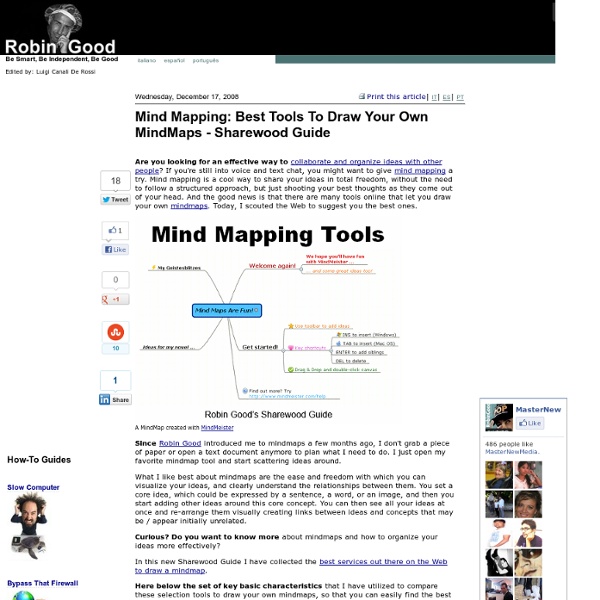
15 common mind map elements Jul 3rd, 2012 | By Chuck Frey | Category: Resources If you’re new to the world of mind mapping software, you may not realize all of the types of content you can include in a software-produced visual map. So I created a mind map to summarize what’s possible. Please click on the image above to load a much larger version of this map, with branches expanded to explain what each type of mind map content is, and how you can use it. I hope you find this to be useful to you! (Mind map created using NovaMind 5 for Windows) Tags: boundary, excel, hypertext link, icon, image, link, mind map, mindmap, task management, topic note
Les critères influençant le « Social Rank » et le positionnement sur Facebook, Google et Bing Après avoir abordé l’intérêt et les principes globaux du référencement sur Facebook dans un précédent billet, je te propose aujourd’hui d’aborder plus en détails les facteurs qui influenceraient sur le positionnement dans Facebook (via les suggestions personnalisées et le moteur de recherche interne) et qui pourraient bien être pris en compte (si ce n’est déjà fait…) par les technologies de recherche tierces de Google et Bing. Au centre de cette problématique se situe la notion de « Social Rank« qui serait un savant calcul permettant d’influer le positionnement. On pourrait définir le « Social Rank » comme la note attribuée à un objet sur le web (une page, un site, un utilisateur…). Cette notion est comparable à la notion de « Page Rank » pour le calcul de la popularité des sites web dans les moteurs de recherche Sur la nature des liens sociaux issus de Facebook: Les différents types critères concernant les liens sociaux: Les stratégies et actions concernant les liens sociaux sur Facebook
Free mind mapping (and related types) software I see regular inquiries on Twitter and in forums from people looking for free software to support visual thinking. To provide answers, InformationTamers have put together 14 pages to help you find the one for your needs. These show the platform, a screen thumbnail and a link for more information in each case. We built this article using the most complete source for details of information mapping software on the Web: Mind-mapping.org. Hat tip to Vic Gee who put Mind-mapping.org together and kept it up to date for years. Mind-mapping.org has a good capability for selecting software by map type and operating system (click on the ‘Refine software list’ tab at the top right of its web page). “Free” here is as in beer, not in freedom, though some of the software listed is open source, so is free in both senses. Of course a pencil and paper is always almost free. This used to be one long page, but as I updated and added to it, it became unmanageable, so now it’s broken down by category.
Trier vos motsclés avec les expressions régulières sous Google Analytics Je m’amuse bien souvent à filtrer les mots-clés organiques dans mon Google Analytics. De plus, mes collègues me demandent souvent de filtrer les mots-clés organiques selon différents critères. Vu que j’ai partagé avec eux les principales commandes de bases pour créer des expressions régulières, autant le partager avec vous aussi. 5 signes sont à retenir dans le filtrage des expressions organiques : Le pipe | Le pipe est le symbole que j’utilise le plus souvent dans mon étude de mots-clés organiques. Seules les expressions qui contiennent "referencement" ou "seo" s'affichent... L’accent circonflexe ^ L’accent circonflexe devant un mot indique à Analytics de rechercher et afficher toutes les expressions organiques qui commencent par ce « mot » ou « groupe de lettres ». Seuls les expressions commençant par google s'affichent dans mon rapport. Le dollar $ Je peux voir uniquement les expressions se terminant par le groupe de caractères "bond". Le plus + Le point d’interrogation ?
prefuse | interactive information visualization toolkit Support de formation à Website Watcher, logiciel de veille stratégique | Actulligence.com | Intelligence économique, veille stratégique, veille concurrentielle et veille image | Un mois sans vrai billet, ça valait bien la peine que je me fende d’un vrai boulot. Donc aujourd’hui je vous propose un support de formation à Website Watcher que j’ai réalisé. Website Watcher est un logiciel de veille “old school”. Ce type de logiciel, monoposte, mono-utilisateur et dont la cible évidente reste les professionnels de la veille ou de l’information-documentation n’a plus torp le vent en poupe depuis maintenant plusieurs années. Que j’ai pu l’entendre critiquer ce pauvre petit logiciel Website Watcher Et pourtant, et ce la n’engage que moi, il est aujourd’hui un des logiciels métiers incontournables pour ceux qui veulent surveiller des sites pointus se protégeant contre les crawleurs extérieurs. Depuis son existence Website Watcher s’est perfectionné, amélioré, affiné, musclé. C’est aujourd’hui le tout terrain de la veille et peu de sites lui résistent. Quels sont les points forts, en vrac, de Website Watcher ? Mais alors quels sont ses points faibles ??? C’est compliqué.
Visual Thinking Evolution A mind map is a diagram used to represent words, ideas, tasks, or other items linked to and arranged around a central key word or idea. Especially in British English, the terms spidergram and spidergraph are more common,[1] but they can cause confusion with the term spider diagram used in mathematics and logic. Mind maps are used to generate, visualize, structure, and classify ideas, and as an aid to studying and organizing information, solving problems, making decisions, and writing. The elements of a given mind map are arranged intuitively according to the importance of the concepts, and are classified into groupings, branches, or areas, with the goal of representing semantic or other connections between portions of information. Mind maps may also aid recall of existing memories. By presenting ideas in a radial, graphical, non-linear manner, mind maps encourage a brainstorming approach to planning and organizational tasks. Reference: wikipedia
Comment créer les conditions pour favoriser le travail collaboratif ? - techtoc.tv, web-tv Dans la foulée du premier plateau sur la collaboration en entreprise, cette seconde partie explorera les conditions pour créer un environnement propice à la collaboration. Qui doit le mettre en place ? Et comment ? Pour répondre à l'invitation à participer à ce tournage, veuillez sélectionner l'option appropriée ci-dessous. I confirm my response, and also send a word to the organizers: Below, I explain my motivation to the organizers: You have no friends that are available to join this webcast. You are a lecturer, journalist, blogger, speaker and you need the source video file? Fee: 1800€ Video file command Fee: 1980€ In the first two cases be careful: you can purchase the file for a single use (for archiving, integration of excerpts in a film company, integrating on your blog in a format and / or another player that you selected): you can not then claim as a commercial file: please read terms and conditions prior to purchase that will appear below. NB. Thank you for your understanding.
Mind42.com - Collaborative mind mapping in your browser Comment fabriquer son propre moteur de recherche social Google Custom Search n’est pas un nouvel outil. Cependant, et pour celles et ceux qui ne l’ont pas encore exploré, il permet de faciliter certaines recherches répétitives sur les pages Facebook, les commentaires de blogs, les forums… Voire de fournir un support de diffusion de l’information intéressant. Voyons pourquoi, et comment construire son propre moteur de recherche social. Bien évidemment, les spécialistes et techniciens de la veille connaissent déjà cet outil et sont pour la plupart passés au niveau au-dessus, notamment avec Yahoo Pipes (outil dont j’essaierai de vous présenter une approche du même style bientôt). Cependant, et comme dit en introduction, configurer un Custom Search présente certains avantages : ==> Automatiser des recherches répétitives comme : => identifier des profils Twitter, ou des pages/groupes/statuts Facebook liés à un sujet (ou celles utilisant le nom de votre organisation) => rechercher uniquement dans les commentaires d’un blog ou d’une plateforme de blogs