


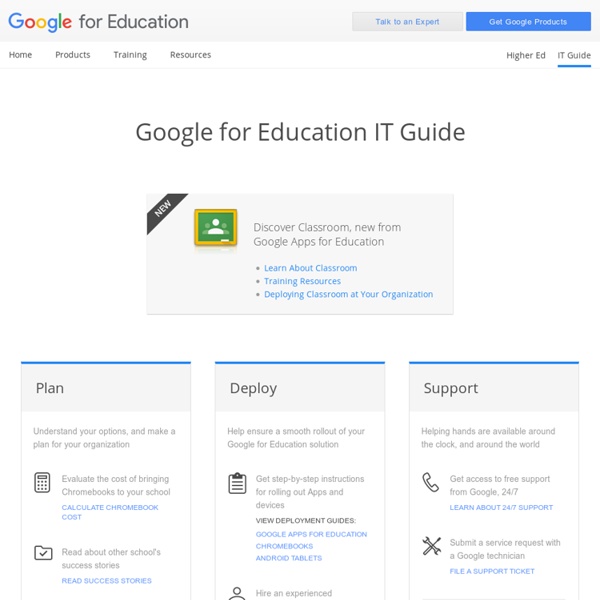
Verify your IT infrastructure - Android for Education Help Once the tablets have been deployed to students and are in use, you may find that you need to make some adjustments to your Wi-Fi based on usage. To view usage, use your Wi-Fi access point’s management console or enterprise Wi-Fi network management tool to view client connections and network utilization. Tablet network performance may degrade as access points and/or external Internet links become congested. Network traffic shaping or quality of service may be implemented to help provide satisfactory network performance. Suggested adjustments: Additional Wi-Fi access points may need to be introduced if the existing access points are over-subscribed.
Les Chromebook peuvent-ils vraiment remplacer Windows ? Les chromebook commencent à faire parler d'eux depuis quelques temps.. Ce nouvel ordinateur (ultrabook 11" à 14"), tourné vers l'echo système Google est simple, sûr et offre un accès intégré au Web et aux applications. Les Chromebook tournent à partir d'un noyau Linux qui est Chrome OS. Ce système d'exploitation de nouvelle génération est basé sur le navigateur internet Chrome et est entièrement tourné vers l'internet et les services en ligne. De par sa nature novatrice, Chrome OS est très léger et très réactif. 2013 : l'année du décollage aux USA : Contrairement aux notebooks des générations précédentes fonctionnant sous windows et aux performances trés décevantes (lenteur exaspérante), les chromebooks démarrent en un clin d'oeil. Une maintenance facile pour les administrateurs : L'ensemble des applications étant en ligne , Chrome OS permet de ne plus se soucier des mises à jours nombreuses et récurrentes liés à un système d'exploitation classique. Et l'Education ? Qu'en pensez-vous... ?
3 Reasons Why Chromebook Beats iPad in 1:1 Programs The Chromebook vs. iPad debate may be one that we never resolve. Whatever I say for the Chromebook, or whatever you say for the iPad, we will never convince each other. The truth is probably that any 1:1 device program is better than none. Although, many of you will counter by saying that buying or mandating any single device is misguided to begin with, and that we should be focusing on a BYOD (bring your own device) structure and diving deeply into the world of VDI (virtual desktop infrastructure). Case in point is Tim Holt’s passionate plea for choosing the iPad route in his essay, “Why We Are Misunderstanding the Chromebook-iPad Debate.” In the end, someone has to make a decision. To give you a little context, I am no stranger to this debate. But after spending the past month with a Dell Chromebook 11 my thinking has begun to change. The iPad makes sense as a 1:1 device if you know that the student already has access to a laptop. Why? Reason 2: The App Versus the Web
Why Chromebooks are schooling iPads in education The humble Chromebook just seized the iPad’s place as the future of tech in education. U.S. schools are now buying more Chromebooks than iPads. Apple’s iPad also received another black eye this week as a federal grand jury is investigating the Los Angeles Unified School District’s much-touted and now-axed iPad contract. LA is now going with Chromebooks—and some cheap Windows laptops, too. To be more specific, IDC’s numbers show 715,000 Chromebooks were shipped to US schools in Q3 2014, while Apple shipped 702,000 iPads in the same time. Sure, it looks close now—but Chromebooks are on the ascent and iPads are declining. Here’s why. Chromebooks are much cheaper up-front There’s no getting around it: Chromebooks are just cheaper up-front. The low price of Chromebooks makes them much more attractive to cash-strapped school systems. Keyboards are still necessary Chromebooks have keyboards. Image: Michael Homnick Chromebooks offer super-simple management iPads can’t be shared, Chromebooks can