


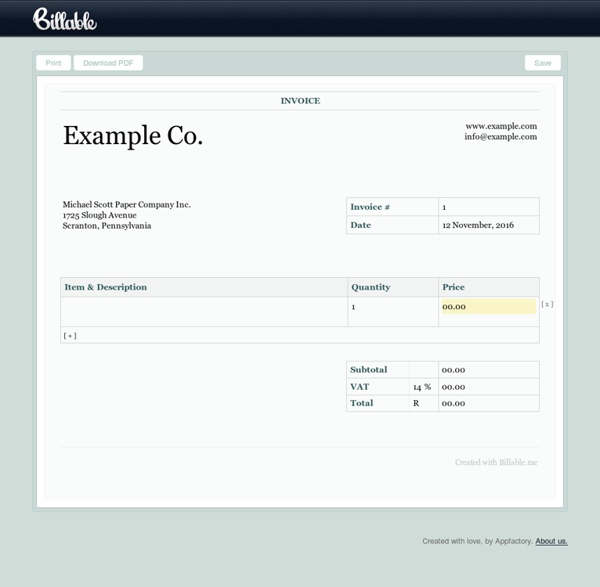
Business Idea - What's Next? The business idea is a starting point for any current or future entrepreneurs. It is important because it is beginning of a new life – a life of a business and a life of an entrepreneur. But, the idea is most important only in that initial stage of startups. arje.net/rasterbator Invader Zim rasterbated by Bryon T. Smedley Monochromatic rasterbation detail Online version update (27 Jan 2013) Online version of The Rasterbator has renewed - it's located at rasterbator.net!
10 Ways To Come Up With A Million Dollar Business Idea Question from a reader: Brian, I am loving the book for its inspiration as I have been contemplating quiting my job. I have more than sufficient $ to take some time off, so last Friday I went ahead and put in my two weeks. It’s a scary feeling to do this especially without a side business already up and running, but I can afford it. MergePDF - Merge PDF Files Online for Free How to merge PDF files? Simply upload the PDF files, order them as you want in the final output and click Merge PDF. Need help or want to learn more? Read our detailed instructions or contact us via support@foxyutils.com.
Results Junkies This is the first in a series of posts about the lessons I wish I’d learned earlier in life. This may come as a surprise but I’ve all but given up on achieving a real work/life balance. Rather, I’ve started to benefit tremendously by introducing a little imbalance into my day. I’m referring to the 80/20 rule of time management, which is rooted in something known as the Pareto Principle. What is it? 10 Useful Web Apps for Designers DesignWoop welcomes this guest post by Tomas Laurinavicius. Since the iPhone and iPad entered the market you can hear lots of news about apps for these devices. Tons of apps available today and you can find everything you want. But today I would like to share 10 handy web-based apps for designers. To use these apps you don’t need to buy an iPhone or iPad, you can use them without any additional software or device, you just need a web browser.
3 Simple Homemade Lip Balms - Your Lips've Never Been Yummier Three Amigo Lip Balms Waiting for a homemade lip balm to set up is a little like developing a Polaroid. You stand there and watch. How To Build Your Facebook Landing Page (If You’re Not A Programmer) Update: As you know Facebook no longer supports FBML for its tabs, which is what this post was based on, but there is an updated post about How to build a Facebook Landing Page with iFrames – Don’t miss it! Building a Facebook Landing Page is easier than you think, even if you are not a programmer. This week we’ll look at a topic that might seem basic for some. For other people, specially new visitors, this might feel like “been there done that”. 99 interview tips that will actually help you get a job We all have to make a living somehow — and most of the time that process starts with a job interview. The only problem is that most job interview tips are either so basic that they aren’t useful or so ridiculous that they are just a waste of time. That’s why Passive Panda has put together this comprehensive list of interview tips filled with the real essentials that you actually need to know.
Top 30 Open-ended Questions Open-ended questions are one of the most important tools for those who sell (as long as you listen). They help you gather information, qualify sales opportunities, and establish rapport, trust and credibility. If you consider yourself a professional, own (absolutely know) a repertoire of powerful open-ended questions … questions that are answered by more than a simple yes or no … questions where the prospect / customer gets directly involved in the sales discussion.
Business Plans - Find a Sample Business Plan at eNotes The business plan sketches out the services or products a company wants to sell, the targeted objectives, the marketing strategies and the business model followed, capital required and financial projections. The successful implementation of the business plan needs to take in consideration the customers and the market competition. The important elements of a business plan are company description and strategy, business environment, action plan and financial review. The company description must emphasize the special abilities (technologies, operations, services, finances) that the company has as an advantage over competitors. The company strategy must present the marketing plan of the company.
We Need More Gen-Y Entrepreneurs to Fuel the Wave August 18, 2011 by Marty Zwilling The business world has been watching this emerging generation with trepidation, and a lot of us haven’t been sure who would be the winners, and who would be the losers. Can they survive as entrepreneurs, and do they have the passion it takes to run a startup and attract investors? My own perspective is that the recession has been good for Gen-Y (Millennials), because it has forced them to face reality, often for the first time in their life. In the last couple of years, even college grads with advanced degrees don’t have job opportunities waiting for them. The Ultimate Truth About Klout and Influence An analysis of Klout, the use of it and the concept of influence from the ‘ranking’ and social network perspective. Let me start by disappointing you. I do not know the ultimate truth. I just wanted to grab your attention. That’s what you do with a post title now and then. However, now that you’re here: I promise this post will give you a clearer view on Klout, the use of it and the concept of influence from the social network perspective.