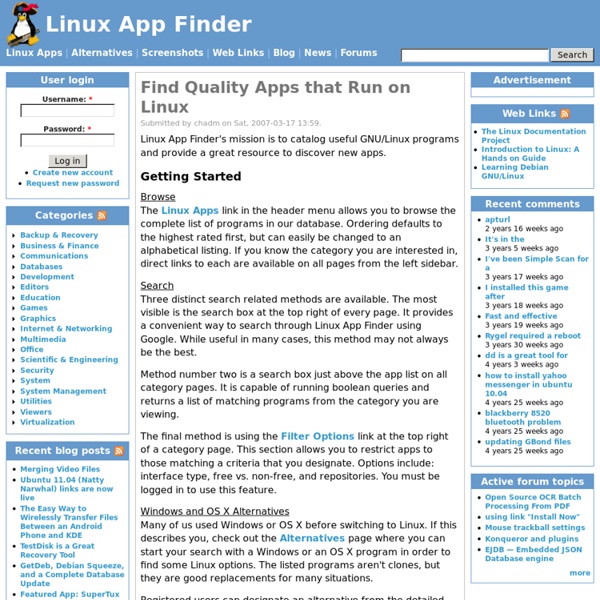Helping find the Linux apps you need
Linux App Finder's mission is to catalog useful GNU/Linux programs and provide a great resource to discover new apps. Getting Started Browse The Linux Apps link in the header menu allows you to browse the complete list of programs in our database. Ordering defaults to the highest rated first, but can easily be changed to an alphabetical listing. If you know the category you are interested in, direct links to each are available on all pages from the left sidebar. Search Three distinct search related methods are available.
http://linuxappfinder.com/
Related: Programari i utilitats
Observatorio de software educativo libre
Una distribución adecuada Un aspecto debe resolverse antes de empezar a hablar de aplicaciones especialmente educativas: para que una distribución lo sea es prioritario que dé respuesta a las necesidades de todo el alumnado y que preste atención a su diversidad. Esta tarea debe plantearse en dos niveles: Atendiendo a la de nuestros alumnos actuales.
McAfee WebAdvisor by Intel Security
Security Check Checks to see if your firewall and anti-virus are activated before you surf Password Advisor
MultiBoot LiveUSB , Ubuntu
○ Si vous recherchez un moyen simple pour découvrir diverses distributions Gnu/Linux, Vous êtes au bon endroit, MultiSystem est fait pour ça. MultiSystem vous propose La première clé USB MultiBoot du marché. La clé USB MultiSystem est la manière la plus simple de découvrir le monde Gnu/Linux. Vous n'avez rien à faire, elle contient une sélection des distributions les plus appréciées actuellement.
Catálogo de Software Libre Educativo
Esta publicación es posible gracias al esfuerzo conjunto entre instituciones gubernamentales y personas comprometidas con el mejoramiento de la educación pública en Panamá para el uso significativo de las tecnologías de información y comunicación (TIC). Este catálogo está dividido en tres secciones. La primera parte brinda una introducción breve al Software Libre y la importancia de su uso en el contexto educativo. De igual manera se listan y describen algunos sistemas operativos libres diseñados para la educación.
A directory of direct links to delete your account from web services.
Can't find what you're looking for? Help make justdelete.me better. easy No Info Available Login to your account, go to parameters, click Delete my account.
Shell
par Jean-Christophe, complété par Marc et Anne Le shell, un environnement écrit au temps ou les hommes étaient des hommes :-) [modifier] Introduction Qu'est-ce que shell me direz vous ?
Educació especial. Projecte Fressa 2011
e-mail: jlagares@xtec.cat "Jordi Lagares Roset". Què hi ha aquí? Explicació de què és el projecte Fressa 2016 i/o quina és la filosofia d'això. VídeoFAQ Projecte Fressa.
emot.es - All your favorite emoticons in one place ( ͡° ͜ʖ ͡°)
( ͡° ͜ʖ ͡°) ʘ‿ʘ ಠ_ಠ ¯\_(ツ)_/¯ ༼ つ ◕_◕ ༽つ (☞゚ヮ゚)☞
Education - Free Software Directory - Free Software Foundation
From Free Software Directory Broaden your selection: Use Education (123) AKFAvatar AKFAvatar is a fancy graphical user interface for applications, where an avatar appears on the screen and tells things to the user via a speech bubble.
This App Tells You The Name Of Plants From A Picture - The Vocal
I’m not good at identifying types of things. I’m in awe of people who can look at birds, any bird at all, and tell you exactly the type of bird it is. I look at dogs and all I see is a dog, and when people tell me it’s a half Charles Spaniel, half beagle, I literally nod and smile, imagining that the dog is Prince Charles, because this means nothing to me. People who look at plants and can list off an impressive knowledge of them? I worship those people. Those people are encyclopedias to me.
evidence of offline life
Offliberty lets you access any online content without a permanent Internet connection. Today many websites offer nice content but most are difficult to browse offline. If you have limited access to the Internet you can use Offliberty to browse any content later - being offline. If the Internet bus visits your village only once a week or your grandma doesn't let you use Internet more than 1 hour a day - Offliberty is for you.
encryptedPageMaker
There is no need to use your own webhost to serve a webpage. You can use this page to generate special URL that loads the page you create. When you have the URL, save it or share it on social media and forums. You can also encrypt it so that only people with the password can view your page.
Related: