


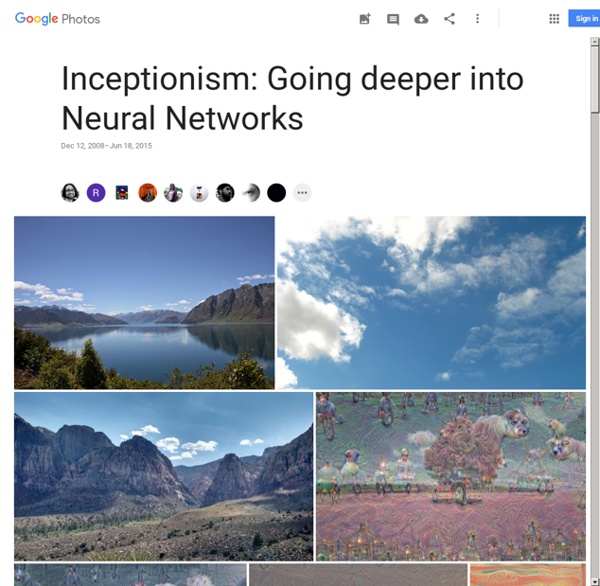
Man Spends 7 Years Drawing Incredibly Intricate Maze Almost 30 years ago a Japanese custodian sat in front of a large A1 size sheet of white paper, whipped out a pen and started drawing the beginnings of diabolically complex maze, each twist and turn springing spontaneously from his brain onto the paper without aid of a computer. The hobby would consume him as he drew in his spare time until its completion nearly 7 years later when the final labyrinth was rolled up and almost forgotten. Twitter user @Kya7y was recently going through some of her father’s old things (he’s still a custodian at a public university) when she happened upon the maze and snapped a few photos to share on Twitter. She was quickly inundated by requests from friends and eventually strangers who had endless questions, the most obvious being: are you making prints!? Update: Prints now available over in the Spoon & Tamago shop, just $40.
Daniel Pielucha See more of Daniel's paintings here. Thanks to Paul Rumsey for mentioning this artist to me. The Poetics of Space Sometimes the house of the future is better built, lighter and larger than all the houses of the past, so that the image of the dream house is opposed to that of the childhood home…. Maybe it is a good thing for us to keep a few dreams of a house that we shall live in later, always later, so much later, in fact, that we shall not have time to achieve it. For a house that was final, one that stood in symmetrical relation to the house we were born in, would lead to thoughts—serious, sad thoughts—and not to dreams. It is better to live in a state of impermanence than in one of finality. Chapter 2: House and Universe: section VIII Camille Paglia has listed it as an influence on her 1990 work of literary criticism Sexual Personae.[1] Review[edit] Joan Ockman. References[edit]
Ten Must-See Art Documentaries | Art School Guide