


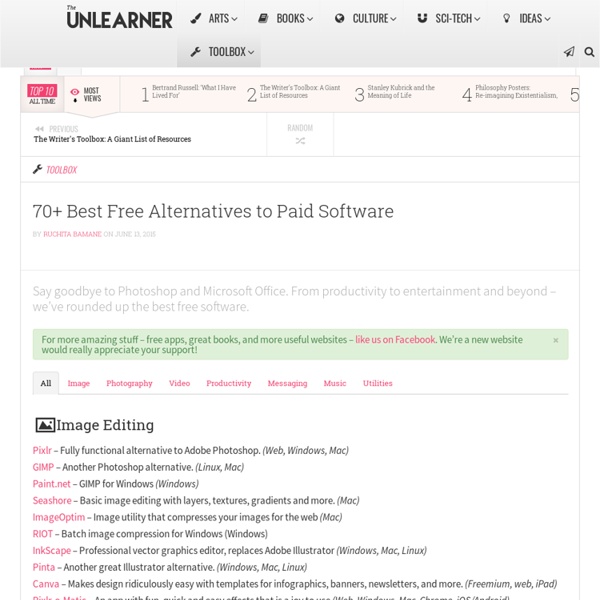
List of emoticons A simple smiley This is a list of notable and commonly used emoticons or textual portrayals of a writer's mood or facial expression in the form of icons. The Western use of emoticons is quite different from Eastern usage, and Internet forums, such as 2channel, typically show expressions in their own ways. In recent times, graphic representations, both static and animated, have taken the place of traditional emoticons in the form of icons. Emoticons can generally be divided into two groups: Western or Horizontal (mainly from America and Europe), and Eastern or Vertical (mainly from east Asia). Western The emoticon in Western style is written most often from left to right as though the head is rotated counter-clockwise 90 degrees. Eastern Eastern emoticons generally are not rotated, and may include non-Latin characters to allow for additional complexity. Unicode characters References
FRAME Cloud Platform · Run any software in a browser Circumventing Censorship | VOA Special Report (Or, "How I learned to start worrying and start protecting my online privacy") By Doug Bernard | VOA News Illustration by Steve Fuchs At its best, the web can turn your computer or mobile device into a research library, a movie theater, a medical tool or a means to connect with just about anyone else on the planet. It’s an open, safe place to be who you are and grow into something new. At its worst, the Internet can become a dark and threatening place - a tool for thieves to steal, corporations to spy and governments to oppress. As the saying goes, the Web is what we make it. Information may want to flow freely, but there are plenty of forces that want to dam up the web’s flow of information and punish those who try to fight back. In particular, some governments are working hard to wall off parts of the Internet by filtering and blocking what people can see. Think of this project as something like a primer on Internet circumvention and anonymity. Keep in mind
12 Lesser-Known Google Projects That Are Absolutely Amazing Google revolutionized the Internet by making the global brain easily searchable by anyone. In addition to search, Google has created all kinds of different tools like Google Maps, Gmail, Analytics, Android and Apps that many of us use everyday. One of the reasons why Google has consistently released new innovative project is because of their 20% time policy, which gives many of their employees one day a week to experiment with new concepts and ideas. In this post, I want to show you some of most fascinating websites that Google employees have created and how you can use them as educational tools. 1. Tap into the visual intelligence of the global brain by visualizing search trends as they are happening right now in every country in the world. 2. Explore the ancient and modern wonders of the world like Angor Wat, the Pyramids of Giza, Stonehenge and the Great Barrier Reef in high-res photos and 3D Street View style imagery. 3. 4. 5. 6. 7. 8. 9. 10. 11. 12.
27 People Share The One Cool Internet Or Computer Trick They Know 1. A shortcut to any website. Whatever you type into the URL bar can be surrounded by www. & .com by pressing control + enter. 2. When viewing picture based subreddits, add a “p” into the url like so: redditp.com/r/subreddit to get a picture slideshow of the posts on that subreddit. 3. Type -inurl:(htm|html|php) intitle:”index of” +”last modified” +”parent directory” +description +size +(wma|mp3) “weezer” into a google search bar.And for other searches, replace “weezer” with whatever you’re looking for. 4. Hold S and right click an image to do reverse image search in Chrome. 5. The Wadsworth constant, which was proposed by /u/wadsworth, states that the first 30% of any YouTube instructional video is skippable. 6. ctrl + shift + TOpens up the last tab you closed. 7. Most of the good ones are gone, but, holding control makes your cursor move by full words, instead of by characters.So CTRL + backspace will delete the entire previous word. 8. CTRL + L highlights the url/address bar in Chrome.
How to Install Windows 8 or 8.1 From a USB Device The need to install Windows 8 or Windows 8.1 from a USB device, like a flash drive, is a common one these days. It's no surprise why - many new computers, especially tablets and smaller laptops and desktops, no longer have optical drives. That Windows 8 install disc doesn't do you much good if you don't have anywhere to put the DVD! Prefer screen shots? Windows 10 Users: See How to Burn an ISO File to a USB Drive for an easier way of getting a Windows 10 ISO image to a USB drive for installation of that operating system. If you want to install Windows 8 from a USB device, you'll need to get those setup files from the DVD to the USB drive. Regardless of whether you have a Windows 8 DVD you need to get on a flash drive, or a Windows 8 ISO file with the same goal, the following tutorial will help you get the Windows 8 installation files properly copied to a flash drive so you can get on with the installation process. Difficulty: Average Requirements: Create an ISO file from the Windows 8 DVD.
Analyze your IIS Log Files – Favorite Log Parser Queries – CarlosAg Blog The other day I was asked if I knew about a tool that would allow users to easily analyze the IIS Log Files, to process and look for specific data that could easily be automated. My recommendation was that if they were comfortable with using a SQL-like language that they should use Log Parser. Log Parser is a very powerful tool that provides a generic SQL-like language on top of many types of data like IIS Logs, Event Viewer entries, XML files, CSV files, File System and others; and it allows you to export the result of the queries to many output formats such as CSV (Comma-Separated Values, etc), XML, SQL Server, Charts and others; and it works well with IIS 5, 6, 7 and 7.5. To use it you just need to install it and use the LogParser.exe that is found in its installation directory (on my x64 machine it is located at: C:\Program Files (x86)\Log Parser 2.2). I also thought on sharing some of my favorite queries. LogParser.exe -i:W3C "Query-From-The-Table-Below" -o:CSV
Security Tools Archives - OpenSourceInternet.org | OpenSourceInternet.org The Security Tools section of Open Source Internet provides the best free online tools and services for staying secure while online. This includes tools for: enhancing privacy, surfing anonymously, disposable email, temporary email, encrypted communication, self destructing messages, and online file backup services. HTTPS Everywhere Rating: 5.0/5 (1 vote cast) Visit Site: HTTPS Everywhere Cost: Free Comments: Free browser extension that encrypts web traffic. Description: HTTPS Everywhere is a Firefox, Chrome, and Opera extension that encrypts your communications with many major websites, making your browsing more secure. Hide My Ass! Rating: 4.0/5 (3 votes cast) Visit Site: Hide My Ass! Cost: Free (lite) Comments: Free web-based proxy and premium services available. Spotflux Visit Site: Spotflux Comments: Free and premium versions available. Description: Spotflux is the best way to protect and enhance your internet connection. Ghostery Visit Site: Ghostery DoNotTrackMe Visit Site: DoNotTrackMe TorChat Tor
Just Delete Me | A directory of direct links to delete your account from web services. Can't find what you're looking for? Help make justdelete.me better. easy No Info Available Login to your account, go to parameters, click Delete my account. show info... hard You have to call them in order to delete your account. Log in to your account and click the top-left link to 'Member Preferences'. Despite what it says in their FAQ there is actually no automatic way to delete your account. Follow the link to edit your profile and click cancel account at bottom. Just head to the account page and click the red button 'Delete your account' at the bottom left of the page. To close your account, contact Amazon by email (via this contact form) and request that your account be closed. You must login before visiting the link. impossible We do not 'delete' or 'terminate' accounts on ACC. Remove all applications and services from your account, then request deletion by emailing customer services. Response from support@argylesocial.com: We really don't have a way to delete accounts entirely. medium