


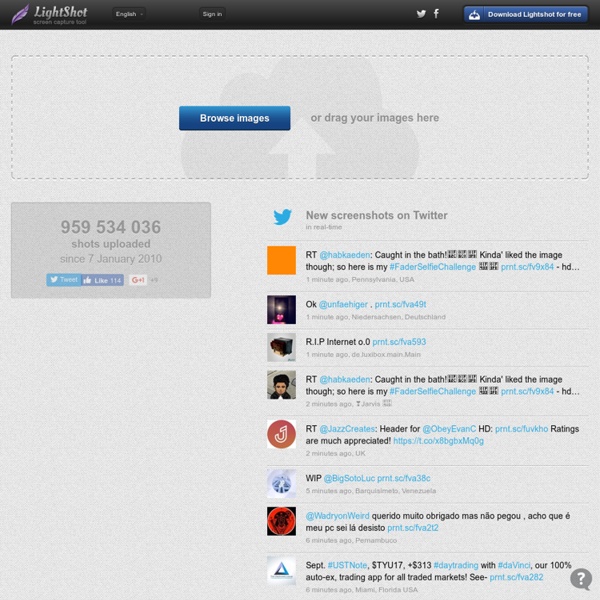
GIF Animator. Download animated gif editor for free. pixgood.com - good pix galleries Fotor | Photo Editing Made Simple - Free Online Photo Editor Screenshot Captor - Mouser - Software For over 10 years our software has always been 100% clean -- no adware, spyware, bundled toolbars, or other unwanted stuff. Your donations make it possible. BREAKING NEWS... SCREENSHOT CAPTOR VERSION 4 IS NOW OFFICIAL! Screenshot Captor is a best-in-class tool for grabbing, manipulating, annotating, and sharing screenshots. Optimized for taking lots of screenshots with minimal intervention; stays out of your way until you need it. main screen with key areas labeled sample of active window enhancement: the background is dimmed and blurred Screenshot Captor is both easy to use and jam packed with advanced and unique features. Optional quick-capture bar docks to top of screen for easy access and is highly configurable Set the optional post-capture dialog to show after each capture if you like to have your hand held Works out of the box but there are tons of options for the pros Full object-editing tools and clipart library Deluxe thumbnail maker Splice and ragged edge effects Watermarking
Picasa Web Albums One account. All of Google. Sign in to continue to Picasa Web Albums Find my account Forgot password? Sign in with a different account Create account One Google Account for everything Google Hamsa Image organizer An image organizer or image management application is application software focused on organizing digital images.[1][2] Image organizers represent one kind of desktop organizer software applications. Common image organizers features[edit] Not so common, or differentiating features[edit] Pictures can be organized by one or more mechanisms Images can be organized into folders, which may correspond to file-system folders.Images may be organized into albums, which may be distinct from folders or file-system folders.Albums may be organized into collections, which may not be the same as a folder hierarchy.Grouping or sorting by date, location, and special photographic metadata such as exposure or f-stops if that information is available. Two categories of image organizers[edit] Automatic image organizers. Future of image organization[edit] In general, these methods either: Notable image organizers[edit] See also[edit] References[edit] Additional reading[edit] External links[edit] TSR Photo Manager
PhotoLoad - Бесплатный сервис хранения изображений Image viewer An image viewer or image browser is a computer program that can display stored graphical images; it can often handle various graphics file formats. Such software usually renders the image according to properties of the display such as color depth, display resolution, and color profile. Although one may use a full-featured bitmap graphics editor (such as Photoshop or the GIMP or the StylePix) as an image viewer, these have many editing functionalities which are not needed for just viewing images, and therefore usually start rather slowly. Also, most viewers have functionalities that editors usually lack, such as stepping through all the images in a directory (possibly as a slideshow). Image viewers give maximal flexibility to the user by providing a direct view of the directory structure available on a hard disk. Features[edit] Typical features of image viewers are: basic viewing operations such as zooming and rotationfullscreen displayslideshowthumbnail displayprintingscreen capture
Free HD Desktop Wallpapers for Widescreen, High Definition, Mobile | Page 1 Comparison of image viewers This article presents a comparison of image viewers and image organizers which can be used for image viewing. General information[edit] Note 1: Adobe Bridge comes included in the price with the Adobe Creative Suite CS2, Adobe Production Studio and Photoshop Elements 4 for Mac OS X. Note 2: The latest version of iPhoto comes included with every new Mac PC. iPhoto cannot be purchased separately, but is part of the iLife suite which is available from Apple for 10.49 GBP. Note 3: See also Comparison of raster graphics editors. Supported file formats[edit] Supported desktop environments[edit] Features[edit] Notes[edit] References[edit] See also[edit]