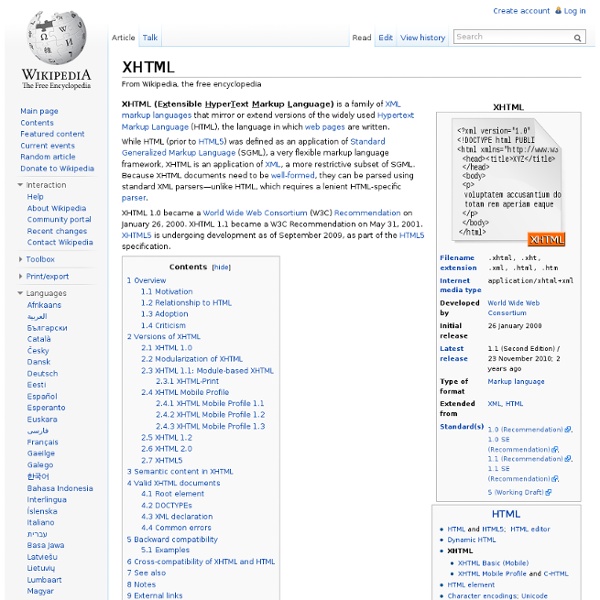JScript
JScript is Microsoft's dialect of the ECMAScript standard[2] that is used in Microsoft's Internet Explorer. JScript is implemented as a Active Scripting engine. This means that it can be "plugged in" to OLE Automation applications that support Active Scripting, such as Internet Explorer, Active Server Pages, and Windows Script Host.[3] It also means such applications can use multiple Active Scripting languages (e.g., JScript, VBScript, PerlScript, etc.). JScript was first supported in the Internet Explorer 3.0 browser released in August 1996. Its most recent version is JScript 9.0, included in Internet Explorer 9. JScript 10.0[4] is a separate dialect, also known as JScript .NET, which adds several new features from the abandoned fourth edition of the ECMAScript standard. Comparison to JavaScript[edit] As explained by JavaScript guru Douglas Crockford in his talk titled The JavaScript Programming Language on YUI Theater, Versions[edit] JScript[edit] JScript .NET[edit] See also[edit] Notes[edit]
JavaScript
JavaScript is classified as a prototype-based scripting language with dynamic typing and first-class functions. This mix of features makes it a multi-paradigm language, supporting object-oriented,[6] imperative, and functional[1][7] programming styles. JavaScript has been standardized in the ECMAScript language specification. History[edit] Beginnings at Netscape[edit] JavaScript was originally developed by Brendan Eich, while working for Netscape Communications Corporation. Although it was developed under the name Mocha, the language was officially called LiveScript when it first shipped in beta releases of Netscape Navigator 2.0 in September 1995, but it was renamed JavaScript[10] when it was deployed in the Netscape browser version 2.0B3.[11] The change of name from LiveScript to JavaScript roughly coincided with Netscape adding support for Java technology in its Netscape Navigator web browser. Server-side JavaScript[edit] Adoption by Microsoft[edit] Standardization[edit] Trademark[edit]
The Hello World Collection
Since then, Hello World has been implemented in just about every programming language on the planet. This collection includes 441 Hello World programs in many more-or-less well known programming languages, plus 64 human languages. The programs in this collection are intended to be as minimal as possible in the respective language. They are meant to demonstrate how to output Hello World as simply as possible, not to show off language features. The Collection was compiled by Wolfram Rösler with help from many people around the world. By the way, this site is the original Hello World Collection. Last update: Sep 25, 2010. Programs were contributed by (in chronological order):
Programa Olá Mundo
Origem: Wikipédia, a enciclopédia livre. Programa Olá Mundo sendo executado em um PSP, uma forma de homebrew. O "Olá Mundo" ou "Alô Mundo" é um famoso programa de computador que imprime "Olá, Mundo!" (ou "Hello, World!"), usualmente seguido de uma quebra de linha, com algumas variações como inexistência do ponto de exclamação e letras em minúscula, no dispositivo de saída. Linguagens de programação comuns[editar | editar código-fonte] Exemplos de programas Olá Mundo em linguagens de programação comuns:[1] ABAP[editar | editar código-fonte] REPORT OlaMundo.WRITE 'Olá, Mundo!'. Ada[editar | editar código-fonte] with Ada.Text_IO; procedure OlaMundo isbegin Ada.Text_IO.Put_Line("Olá, Mundo!") ActionScript[editar | editar código-fonte] AppleScript[editar | editar código-fonte] display dialog "Olá, Mundo" Assembly[editar | editar código-fonte] variable: .message db "Olá, Mundo! Awk[editar | editar código-fonte] BEGIN { print("Olá, Mundo!")} B[editar | editar código-fonte] Ou, equivalente: Ou, semelhante:
Linguagem de programação
Origem: Wikipédia, a enciclopédia livre. Uma linguagem de programação é um método padronizado para comunicar instruções para um computador.[1] É um conjunto de regras sintáticas e semânticas usadas para definir um programa de computador.[2] [Nota 1] Permite que um programador especifique precisamente sobre quais dados um computador vai atuar, como estes dados serão armazenados ou transmitidos e quais ações devem ser tomadas sob várias circunstâncias. Linguagens de programação podem ser usadas para expressar algoritmos com precisão. O conjunto de palavras (lexemas classificados em tokens), compostos de acordo com essas regras, constituem o código fonte de um software.[3] Esse código fonte é depois traduzido para código de máquina, que é executado pelo processador.[3] Linguagens de programação também tornam os programas menos dependentes de computadores ou ambientes computacionais específicos (propriedade chamada de portabilidade[5] ). História[editar | editar código-fonte]
Linguagem de script
Origem: Wikipédia, a enciclopédia livre. Todas as linguagens de script são linguagens interpretadas, porém, nem todas as linguagens interpretadas são linguagens de script. Os programas escritos em linguagens de script são, normalmente, referidos como scripts. Linguagens tipicamente de script[editar | editar código-fonte] Abaixo, segue-se algumas linguagens de programação que são tipicamente usadas como script (não sendo, necessariamente, apenas de script): Ver também[editar | editar código-fonte]
Representational state transfer
Representational State Transfer (REST) is a software architecture style consisting of guidelines and best practices for creating scalable web services.[1][2] REST is a coordinated set of constraints applied to the design of components in a distributed hypermedia system that can lead to a more performant and maintainable architecture.[3] REST has gained widespread acceptance across the Web[citation needed] as a simpler alternative to SOAP and WSDL-based Web services. RESTful systems typically, but not always, communicate over the Hypertext Transfer Protocol with the same HTTP verbs (GET, POST, PUT, DELETE, etc.) used by web browsers to retrieve web pages and send data to remote servers.[3] The REST architectural style was developed by W3C Technical Architecture Group (TAG) in parallel with HTTP 1.1, based on the existing design of HTTP 1.0.[4] The World Wide Web represents the largest implementation of a system conforming to the REST architectural style. Architectural properties[edit]
Hacker Highschool - Security Awareness for Teens