


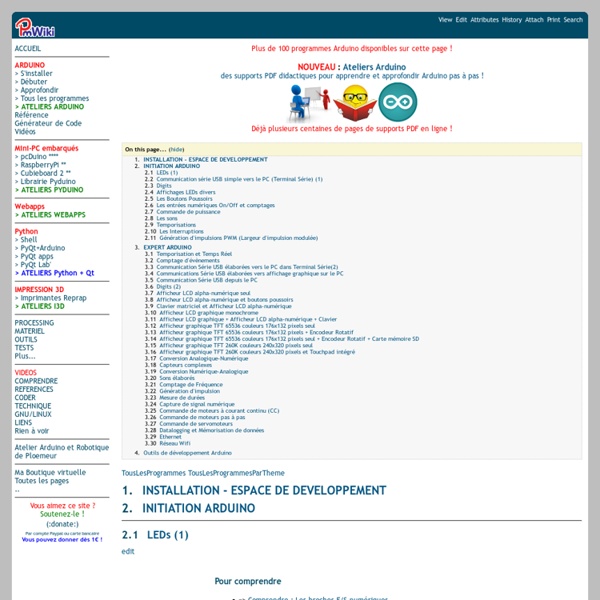
Forum arduino + Tuto Nous sommes le Jeu 26 Mai 2016 11:51 Voir les messages sans réponses • Voir les sujets actifs Capteurs et composants Utilisation de capteurs et composants électroniques avec Arduino.Une fiche de tutoriel pour chaque. 67 Sujets 122 Messages Dernier message par tiptop Ven 6 Mai 2016 12:26 Vos projets Vos questions pour réaliser vos projets 9 Sujets 12 Messages Dernier message par alain_42 Lun 11 Avr 2016 20:16 Projets complets Réalisation détaillée de projets complets 2 Sujets 3 Messages Dernier message par fbedon Mer 27 Avr 2016 21:22 Qui est en ligne Au total il y a 6 utilisateurs en ligne :: 1 enregistré, 0 invisible et 5 invités (d’après le nombre d’utilisateurs actifs ces 5 dernières minutes)Le record du nombre d’utilisateurs en ligne est de 24, le Mer 3 Fév 2016 21:49 Utilisateurs enregistrés: Google [Bot] Légende: Administrateurs, Modérateurs globaux Statistiques 147 message(s) • 88 sujet(s) • 125 membre(s) • L’utilisateur enregistré le plus récent est edmoundo
General Electronics-Tech There are many different forms of digital communication protocols and they differ based on application. I2C and SPI protocol are commonly recognized as ‘small protocol’ relative to such Ethernet, USB, SATA, PCI-E protocol bus and etc that their transmission rate is up to hundreds or thousands Mbits/s. However, we couldn’t forget the purpose of these kinds of protocols bus. ‘Big protocol’ is employed as communication between systems, ‘small protocols’ is used as communication between IC within systems. There is no evidence that ‘small protocols’ is replaced necessarily by these ‘big protocols’. I2C (pronounced I-squared-C) created by Philips Semiconductors(now NXP) and commonly written as “I2C” stands for Inter Integrated Circuit and allows communication of data between micro-controller and peripheral unit over two wires. Here we do a simple I2C experiment in which I2C bidirectional communication is completely demonstrated. Wire library is used to communicate with I2C devices. x=0; else
Floss Manuals francophone - Lire Ce projet va vous permettre de réaliser un oscilloscope minimaliste et d'expérimenter la communication série avec un autre logiciel que celui d'Arduino, en l'occurrence, Processing. Un oscilloscope permet de visualiser les variations d'une tension dans le temps, sous forme d'une courbe. Le principe de fonctionnement de ce projet est le suivant : L'Arduino mesure une tension sur une entrée analogique. Précautions L'oscilloscope ainsi réalisé ne sera capable de mesurer que des tensions comprises entre 0 et 5 V. Éléments nécessaires Montage électronique Comme expliqué ci-dessus, le montage se résume à deux fils connectés à l'Arduino, qui vont servir à mesurer un autre montage soumis à une tension variable. Première étape Copiez le programme suivant dans Arduino. /* Ce programme consiste simplement à mesurer l'entrée analogique 0, et à transmettre le résultat via une communication série. Deuxième étape Après avoir téléchargé et installé Processing, copiez le programme suivant dans Processing.
technologies et sciences des ingénieurs - I'IDE Arduino "TechnoEduc Nantes" Introduction Pour piloter nos maquettes, nous utilisons des interfaces Arduino (UNO, MEGA, ...) sur lesquelles nous pouvons venir connecter des "shields" (Easycon, Grove, ...) puis des capteurs/actionneurs. Pour simplifier la partie programmation par les élèves, nous pouvons utiliser plusieurs logiciels avec des interfaces graphiques accessibles. Et dans l'académie, nous avons surtout mis l'accent sur deux logiciels : Organigram ( Scratch2.0 ( Etape 0 - ce qu'il faut préparer Pour pouvoir utiliser ces logiciels pour piloter les interfaces Arduino, il faut programmer celles-ci avec le bon 'croquis' ('sketch', un programme en fait), cela permet à la carte Arduino de communiquer de la bonne façon avec les logiciels. chaque logiciel est programmé pour communiquer avec un 'croquis' spécifique, qui sera enregistré dans la carte. Etape 1 - pour cela installer l'IDE Arduino"TechnoEduc Nantes" (Fichier zippé 184 Mo)
Cheap Accelerometer with the Wii Nunchuck As you’re probably well aware, the wiimote and nunchuck have a vast array of sensors built into them. Instead of buying pre-assembled breakout board for $35, or attempting to solder a tiny surface mount accelerometer, learn to exploit the features of the Wii Nunchuck and have a fully assembled accelerometer, joystick, and pushbuttons for just $12.50 shipped (on ebay). Why use the nunchuck insead of the actual WiiMote? 1. The Nunchuck communicates through 6 bits of data. 2. If you don’t already have it, download the Arduino software (free). 3. By using the serial monitor of your Arudino software (or other serial monitoring software), you’ll see the above output. 4. Watching numbers steam in (step 3 image) is fine and dandy, but sometimes you just need something more to create a truly new perspective. Now that you’ve learned how to read data from a nunchuck as well as data visualization, go make something awesome and don’t forget to subscribe to HacknMod for more fantastic posts.
Connecting Arduino to Processing Favorited Favorite 4 Introduction So, you’ve blinked some LEDs with Arduino, and maybe you’ve even drawn some pretty pictures with Processing - what’s next? At this point you may be thinking, ‘I wonder if there’s a way to get Arduino and Processing to communicate to each other?’. In this tutorial we will learn: How to send data from Arduino to Processing over the serial portHow to receive data from Arduino in ProcessingHow to send data from Processing to ArduinoHow to receive data from Processing in ArduinoHow to write a serial ‘handshake’ between Arduino and Processing to control data flowHow to make a ‘Pong’ game that uses analog sensors to control the paddles Before we get started, there are a few things you should be certain you’re familiar with to get the most out of this tutorial: From Arduino... Let’s start with the Arduino side of things. First things first. Ok. Open up the Arduino software. The nice big white space is where we are going to write our code. ...to Processing Ta-Da! Ok!
Blockly Arduino : l’esprit d’Ardublock, sans ses inconvénients ! | Technologie au collège Jean Macé Le MIT et Google ont développé Scratch et AppInventor qui ont révolutionné l’enseignement des bases de la programmation. Ces logiciels étaient basés initialement sur une interface graphique très novatrice appelée Openblocs où on assemble des blocs pour générer du code. Openblocs est une application Java qui peut poser problème. Google a ensuite développé Blockly, sorti en 2013, qui est un outil logiciel avec là encore une interface graphique pour programmer à partir de blocs et générer automatiquement du code. Blockly est libre et est à l’origine aujourd’hui de nombreux logiciels de programmation graphique. Pour programmer des cartes électroniques Arduino, j’utilise Ardublock depuis 2013 car c’est le logiciel qui correspondait le mieux à mes besoins en Technologie au collège mais aussi au lycée en Sciences de l’Ingénieur. Capteur collision ou vide + Servo rotation continue 150216.zip (version du 15/02/16) Exemple de programme écrit avec Blockly Arduino. – Bien traduit en français
Fabriquer un lecteur de carte MicroSD pour Arduino Pour mon projet de datalogger, il me fallait un lecteur de cartes SD ou MicroSD. N’en ayant pas sous la main, j’en ai fabriqué un à partir d’un adaptateur SD / MicroSD. Il y a plusieurs avantages à cela: l’encombrement très réduit.Le coût dérisoire ( < 10 € avec la carte MicroSD ).la simplicité. Attention, la tension d’alimentation et des différents signaux est en 3.3v. Le projet nécessite seulement des barettes sécables males, droites ou coudées ainsi qu’un adaptateur de cartes MicroSD. Il suffit ensuite de souder la barettes sur les contacts cuivrés de l’adaptateur. Voilà, votre lecteur de carte est prêt à être embarqué !
Blockly@rduino Blockly@rduino : graphic editor helping Arduino interfaces programming configure kit save to XML file modify examples download plugin save code in INO format local upload in Arduino result of upload about ... Welcome to Blockly@rduino! Documentation wiki : Forum : Github : Don't see this message again AJAX requests are not supported by your browser, the following features will not be operational : - load blocks through url - supervision For Chrome, please check here : Do not show this message again choose an example blocks categories selector all add to url edit Arduino code Global Configuration add to url local server codebender server special Arduino IDE local server codebender plugin
doc.ubuntu-fr Processing est un langage de programmation et une interface de développement intégré (IDE) écrite en Java pour créer des animations, des rendus 2D/3D interactifs ou des jeux, elle est distribuée sous licence GNU GPL. La plate-forme de développement utilisée pour programmer les cartes électroniques Arduino est reprise de Processing, il est possible que vous connaissiez déjà cette plate-forme. Les programmes réalisés avec Processing peuvent fonctionner sur toute machine possédant une machine virtuelle Java ainsi que dans les navigateurs Web équipé du plugin Java, cependant un projet nommé Processing.js permet d'exécuter un programme de Processing en javascript afin de respecter les standards du Web évitant ainsi la dépendance du plugin Java. Pour installer Processing, il faut aller récupérer l'archive sur le site officiel puis dans la section Download, cliquez sur "Linux" pour télécharger l'archive. Enfin vous pouvez lancer Processing :
technologies et sciences des ingénieurs - piloter Arduino par Scratch2 Voici comment faire piloter les entrées/sorties de l'interface Arduino par le logiciel Scratch. Il suffit de lancer en même temps un petit logiciel (s2aio) qui va ainsi vous permettre d'aborder la programmation avec tous les niveaux de public. Le principe Le logiciel Scratch2 va activer des broches (ou PIN) des cartes Arduino en entrée ou sortie pour vous permettre de contrôler vos montages. Mais pour que le programme communique avec la carte, il va falloir un petit logiciel qui va tourner en tâche de fond afin d'établir ce lien : s2aio Le logiciel s2aio Une fois le dossier décompressé, vous exécutez le fichier s2aio.exe pour qu'une interface vous aide à gérer la carte Arduino et lancer Scratch2. Scratch2 va pouvoir envoyer des commandes qui seront transférées par le biais de s2aio (le script d'origine), il ne reste donc plus qu'à lancer Scratch2 pour découvrir de nouvelles fonctionnalités. Pré-requis logiciels - le décompresser avec le logiciel libre 7.zip (
SensoDuino: Turn Your Android Phone into a Wireless Sensors Hub for Arduino UPDATES Nov 23, 2013: SensoDuino 0.160 gets a face left. Nov 19. 2031: OPINION: The Amazing Synergy Between Arduino & Android. Nov 19, 2013: SensoDuino 0.159 is out. Think of SensoDuino as having over a dozen virtual shields for your Arduino each providing a function or feature such as GSM, GPS, Gyro, etc but without having to stack or wire these components. You can install SensoDuino from Google Play only. You can control the frequency of sensor data reading, transmitting, and logging (subject to the specifications of the sensor vendor.) SensoDuino eliminates the need for USB Host hardware for your phone or Arduino Uno. Save over $200 in sensors and parts for your Arduino Uno or microcontroller project, if you already have a mid-range Android device such as my Samsung Galaxy II Plus. Some software (virtual) sensors relay on the presence of hardware sensors to function. Reads Android sensors.
technologies et sciences des ingénieurs - du raisonnement jusqu'au code : algorithmie et Blockly@rduino L'algorithmie est l'expression d'une suite d'opérations élémentaires aboutissant à une résolution de problème, quel que soit le domaine : mathématique, programmation, organisation, etc.Celle-ci se fait en langage naturel, et est donc accessible à tous les élèves, mais la vraie difficulté vient de sa traduction par étapes successives pour aboutir au langage machine. Heureusement les compilateurs ont été créés pour que nous n'abordions jamais ce langage machine... A ce propos, pour tout savoir des différents langages, les nuances entres les termes et que faisons nous à quel moment, je vous conseille la lecture de cet article très complet de Wikipedia : www.wikiwand.com/fr/Compilateur La première étape est de faire écrire par les élèves l'attendu de leur système : le robot doit suivre la ligne Puis leur demander de décomposer : quand il détecte une ligne noire, il tourne Mais concrètement que fait le système ? Du bloc au code Donc la nouvelle question est comment arriver jusqu'au code ?