


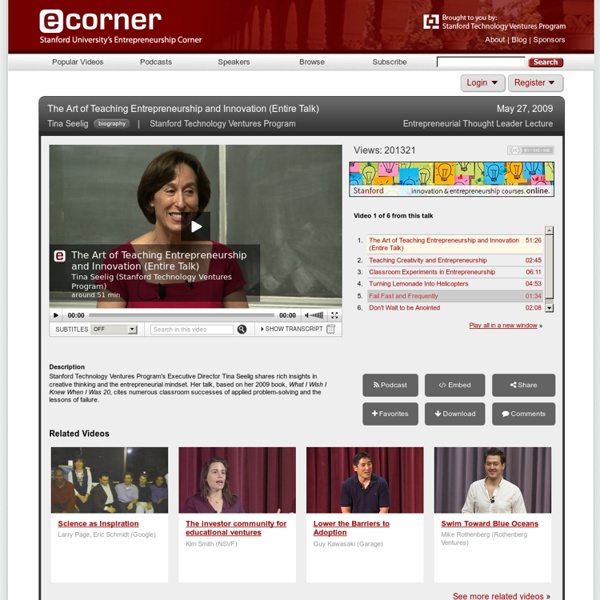
Venture Lab: Learn, Collaborate, and Create! With the power to cross borders and languages, music serves as a compelling tool for unlocking creative potential. Creativity: Music to My Ears is a six week course designed to explore several factors that stimulate creativity in individuals, teams, and organizations. In each session we will focus on a different variable related to creativity, such as reframing problems, connecting and combining ideas, and challenging assumptions. All of the projects in this experiential course will deal with some aspect of music, including listening, creating, and sharing. No musical talent is required - just an interest in exploring the role that music plays in our lives. To deepen your understanding of music, throughout the course we will include video clips from experts in the music industry, including world-renowned Warner Music recording artists, Stanford music scholars, and industry executives who work to bring new and innovative musical expression to a global audience. « Less
46 Ways To Start A Business With No Money Most people who want to start their own business don’t have a ton of money laying around and it’s probably one the most common questions I get emailed about: How can I get started without a lot of cash? Well I’ve put together a list below of the best ideas I’ve heard and personally used. I hope you find it useful! The three basic strategies to starting a business without much money are: Delay the normal “business starting” activities like incorporating, hiring, renting office or retail space, etc until AFTER your business has started earning money. Start With The Easy Stuff: Eliminate Expenses Don’t rent an office! Legal Stuff and Incorporating Make a website for your business Don’t pay a premium for a top end domain name, there are plenty of good ones leftTest out your ideas by writing to a blog, you’ll get feedback on what people like and don’t likeGet a free business website at www.wordpress.com or tumblr.com. Getting a Logo Don’t hire a fancy graphic designer. Accepting Credit Cards
Designing a New Learning Environment What constitutes learning in the 21st century? Should reading, watching, memorizing facts, and then taking exams be the only way to learn? Or could technology (used effectively) make learning more interactive, collaborative, and constructive? Could learning be more engaging and fun? We construct, access, visualize, and share information and knowledge in very different ways than we did decades ago. The ultimate goal of this project-based course is to promote systematic design thinking that will cause a paradigm shift in the learning environments of today and tomorrow. After the completion of this course, students will be able to: As a Final Team Project, students will design a new learning model catering to 21st century environments and learners. Additional consideration will be given to teams that come up with system feature ideas presenting meaningful learning interaction and performance analytics.
Create Chemistry Equations and Diagrams in Word Microsoft Word is a great tool for formatting text, but what if you want to insert a chemistry formula or diagram? Thanks to a new free add-in for Word, you can now insert high-quality chemistry formulas and diagrams directly from the Ribbon in Word. Microsoft’s new Education Labs has recently released the new Chemistry Add-in for Word 2007 and 2010. This free download adds support for entering and editing chemistry symbols, diagrams, and formulas using the standard XML based Chemical Markup Language. You can convert any chemical name, such as benzene, or formula, such as H2O, into a chemical diagram, standard name, or formula. This add-in works great on Word 2007 and 2010, including the 64 bit version of Word 2010. Getting Started Download the Chemistry add-in from Microsoft Education Labs (link below), and unzip the file. It may inform you that you need to install the Visual Studio Tools for Office 3.0. This will open the download in your default browser. And here it is in Word 2007.