


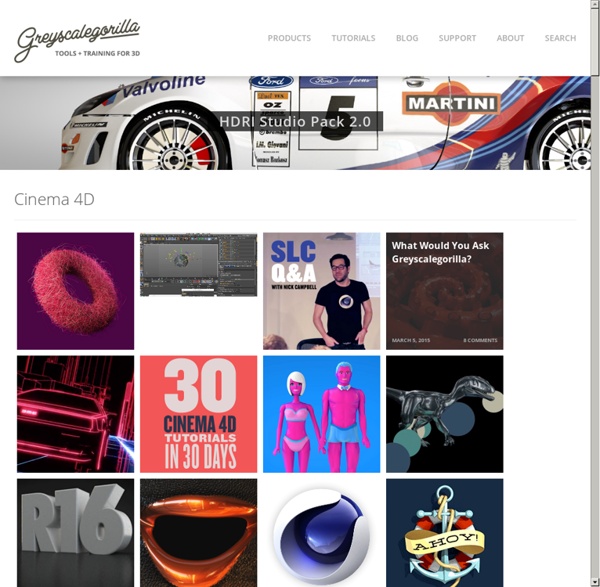
tuto.elephorm.com Cette formation vidéo vous propose de découvrir les axes complémentaires de la modélisation mécanique et architecturale à travers deux projets complets. Dans un premier temps, vous modéliserez pas à pas une villa, son architecture intérieure et son environnement. Vous aborderez ensuite l'ensemble des techniques qui vous permettront de construire n'importe quel objet mécanique et de l'animer. Abordez enfin sereinement la conception 3D grâce à cette formation qui vous fera découvrir les facettes principales de Maxon Cinema 4D. Stéphane Anquetil (lauréat Imagina 2008) vous enseigne comment tirer le meilleur parti de cette application réputée pour sa facilité d'apprentissage et d'utilisation. Pack complet de 3 formations comprenant une trilogie complète de formation sur Cinema4D : les fondamentaux de Cinema 4D 11.5, un autre volume consacré à l'Architecture, Design et Mécanique et un dernier volume sur la Modélisation, Animation et l'Eclairage.
the c4d base Cinema 4D Tutorials The Hobbit & The Dawn of High Frame Rate Cinema The technology wizards of the film/TV industry have been talking about High Frame Rate cinema for a long time; indeed, Douglas Trumbull's Showscan at 60 fps presaged the current interest over 30 years ago. But it took director Peter Jackson to take the plunge for mainstream cinema, declaring he would shoot The Hobbit in 48 fps to get momentum going. In about a year's time, manufacturers made the gear, theater exhibitors updated their movie theaters, and the studios prepared for one of the most audacious technology debuts that cinema has seen. Creative COW goes behind the scenes to see what it took for you to see The Hobbit in 48 fps. Editorial, Feature, People / InterviewDebra Kaufman
ArchDaily | Broadcasting Architecture Worldwide Create a Gorgeous Abstract Greeble Scene in Cinema 4D In this tutorial you will learn how to create a complex (around 600,000 polygons) abstract Greeble scene without getting into too much modeling. Loft NURBS, Sweep NURBS, Formula object, Structure tools, and Visible light will be used to create the scene, and Advanced Render will be applied to generate the final image. You will also learn some cool tricks on how to tweak the final rendered image, by modifying the visible light, and adding glare and depth of field in Photoshop. Create a Plane object (Objects > Primitive > Plane) 800 x 800 m and 80 x 80 segments. Create a Formula object (Objects > Deformation > Formula) and drag it under the Plane object. Move the Formula object near to the edge of the Plane object. In the Attributes of the formula object, modify d (u,v,x,y,z,t) to something that you like, but keep the formula wavy. Move and rotate the Plane object slightly. Extrude the selected polygons again with same settings but set the Var. to 140%. Now you need some materials.
TUTO Cinema4D Dynamics A wooden world… It has been a while since the release of Cinema4D r12 and I must apologise for the lack of blog posts. To be honest, I’ve been absolutely snowed under with work. Lots of really great projects that will hopefully be online at the Luxx website as soon as I have time to update it. Exclusive! I worked with TWP on a long piece that is all about a wooden world for GE Fleet Card. Jellyfish Spent a few weeks with the lovely people over at MTV Networks Australia working on their promo for the Aria’s. Pollution! In between all of this creative mayhem, I’ve been planning and recording my next set of training. I’m in the process of proofing all of the new tutorials and will be sending out a few teasers soon. In the mean time I have been digging about in my hard drive to find some interesting presets to share… I posted this Thinking Particles preset earlier today and I’ll be posting more in the coming weeks. Have fun!
40 Detailed Cinema-4D Tutorials to Turn you Into a Professional For those of you who don’t know yet, Cinema 4D is a 3D modeling, rendering and animation software package (developed by MAXON Computer GmbH of Friedrichsdorf, Germany). Cinema 4D has the benefit of a very flexible interface and it’s a user-friendly program, which you can master easily if you invest some time in researching some tutorials. In this post we’ve collected 40 of the best Cinema 4D tutorials, from beginner to advanced levels. A nice blend of written and Cinema4D Video Tutorials. When you’re done with these, make sure to check out our cinema 4D tutorial directory and our Cinema 4D Video Tutorials collection! Over there you can find several 100 more Cinema 4D tutorials! Beginner Level Using VRay in Cinema 4D In this tutorial you will learn how to illuminate a simple scene using the Cinema 4D VRay plugin. Apple Pro Speaker Cinema4D Tutorial The Design of the Apple Pro Speaker is as simple as ingenious. The basics: Primitives How to Make a Pencil The Basics Basic Cinema 4D Tutorial
Exploser un texte avec Thrausi Et ben oui, bien sur… je m’excuse hein… En même si je précise bien qu’il faut avoir un niveau intermédiaire, j’ai beau dire et redire que c’est du rabâcher d’autres tutos, dont la plupart présent sur le blog, mais non… En gros, il faudrait à chaque fois que je fasse des tutos de 2h30 ou j’explique chaque petit bouton, ou j’explique ou tu dois cliquer? J’explique peut-être mal, mais j’essaie d’avoir une certaine logique : Les premiers tuto du site étaient simple, et j’expliquai tout ; petit à petit, j’évolue, j’augmente le niveau, et forcément je ne reviens pas sur du basique. C’est d’ailleurs pour ça que j’ai passé un nombre incalculable d’heure à enregistrer tout plein de leçon pour les grand débutants… mais bien sur, ils faut prendre la peine à aller fouiller (euh, quand je dis fouiller c’est à un clic dans le menu d’ici…) sur le blog. Pour résumer, je suis ni ton père, ni ton prof, ni ton formateur privé. Bien à toi.
C4DAvenue The Cinema 4D Tutorial source Modélisation d'un pas de vis J'ai cherché pendant des heures à faire un satané pas de vis facilement mais sans succès. Presque rien trouvé sur le net, ou alors des techniques très complexes. ...et croyez le ou non, c'est sur les toilettes :arg: que j'ai eu une idée !! :idea: je pensais avoir enfin résolu le problème mais je me suis vite rendu compte qu'il fallait quand même ce faire un peu mal au doigts pour finaliser... mais le plus dur à faire est fait en 35 secondes !!!!!!!!!!! ----------------------------------------------------------------------------------------------- Voila j'espère avoir été assez clair dans mes explications et surtout que ma méthode à moi que j'ai vous facilite un peu la vie...