


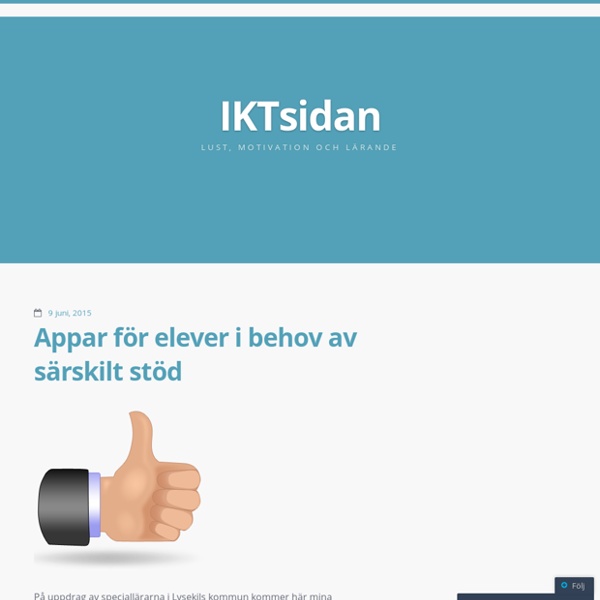
3 Powerful Apps for Creating Green Screen Videos with Students June 8, 2015 Green screen is a cinematographic technique that allows video editors to add a variety of visual effects to their videos. These effects include : adding virtual backgrounds, superimposing subjects over animated backdrops, placing a subject on another shot and many more. Green screen technology has been widely used in weather and movie industry. But now with the emergence of apps such as the ones below, everyone can use this technology to create engaging clips and presentations. Watch this short video to learn more about what Green Screen is all about. There are a wide variety of ways you can use Green Screen apps with your students. You can also check the links at the end of this post to learn more about how to use these apps to create Green Screen videos. 1- Green Screen by Do Ink “Making videos with Green Screen by Do Ink is really fun, and you can use it to make movies that entertain and amaze. 2- Green Screen Movie FX 3- Hands-On Green Screen Movie Effects
Recensioner av pedagogiska iPad- och Android-appar för barn Filemail.com - Send large files - fast, easy & secure CamScanner- A Great App for Scannig, Editing and Sharing Docs May 26, 2015 CamScanner is an excellent document scanning and sharing app. It allows you to instantly scan any type of text or graphic and save or share them with others. Using your phone or tablet camera, you can take a photo and CamScanner will automatically enhance the scanned results so you can easily email, print, fax or share them in PDF or PNG format. Using the integrated OCR feature, CamScanner allows you to scan an image or PDF making all the text captured editable and searchable. Other features provided by CamScanner include:
WriteComics.com - Create your own comics! What is it? « Algodoo Algodoo is a unique 2D-simulation software from Algoryx Simulation AB. Algodoo is designed in a playful, cartoony manner, making it a perfect tool for creating interactive scenes. Explore physics, build amazing inventions, design cool games or experiment with Algodoo in your science classes. Algodoo encourages students and children’s own creativity, ability and motivation to construct knowledge while having fun. Making it as entertaining as it is educational. Algodoo is also a perfect aid for children to learn and practice physics at home. Algodoo in scientific research There are tons of research papers about Algodoo and its use in education. Functionality With Algodoo you can create simulation scenes using simple drawing tools like boxes, circles, polygons, gears, brushes, planes, ropes and chains. Physical elements You can also add more physics in your simulation like fluids, springs, hinges, motors, thrusters, light rays, tracers, optics and lenses. Analyze and visualize Community
10 Mac Tips Every Teacher Should Know about July 9, 2015 Mac is an incredible piece of gadgetry and an ideal companion for teachers. It has tons of features and functionalities that can make your digital life way easier and more productive. To help you make the best of your Mac, we are sharing with you 10 essential and probably basic tips. Check out the resources at the end of this post for more advanced tips. 1- Take A Screenshot Skitch is an excellent app to use with your Mac for taking screenshots and annotating them. However, if you want a simple and easy way to grab a screenshot of your Mac these key combination will do the job. 2- Type special characters There are tons of special characters integrated in you Mac OS X and which you can easily insert in your documents and posts. 3- Annotate PDFs You don’t need to install any third party apps to annotate your PDFs, Mac’s PDF reader can do it all for you and here is how to do it. 4- Sign documents You can also insert your signature into PDFs on your Mac. 8- Parental Control
Microsoft Released A New Website to Help Teachers Use Minecraft in Their Classes July 10, 2015 Minecraft is an immersive learning environment that has started as a game about creating, exploring and managing resources before it becomes one of the leading educational learning platforms for students. A few days ago, Microsoft, Minecraft’s parent company, announced the release of a new website, Minecraft for Education, geared towards providing teachers with a forum where they can share their ideas about how they use Minecraft in their teaching. ‘Minecraft in education is a way to teach, learn and inspire. It’s students visiting ancient civilizations to create and play out their own stories. It’s exploring mathematical concepts like perimeter, area, and volume by breaking and placing Minecraft blocks. It’s practising collaboration, problem solving, digital citizenship, and leadership skills through creative thinking and innovative design. Here are some examples of how some teachers are using Minecraft in their classes:
Teachers' Top Educational Chrome Apps in 2015 July 16, 2015 Over the last weekend, we spent sometime sifting through our Chrome extensions archive and curated for you the list below. We singled out the the apps that have been most popular among teachers and educators during the first six months of this year. The apps cover a range of themes from tools to enhance your productivity and help you stay focused to add-ons for annotating and editing PDFs, you will definitely find something to use in your teaching. Enjoy “Classroom is a new tool in Google Apps for Education that helps teachers create and organize assignments quickly, provide feedback efficiently, and easily communicate with their classes. 2- ClassDojo “ ClassDojo helps teachers improve behavior in their classrooms quickly and easily. 3- Google Keep “Quickly capture what's on your mind and share those thoughts with friends and family. This is another great app that you can use to create as many to-do and task lists as you want. 5- Trello 10- Socrative Teacher 13- Padlet
New Technologies and 21st Century Skills Basic PDF Tips Every Teacher Using Mac Should Know about July 29, 2015 In an earlier post entitled ‘10 Mac Tips Every Teacher Should Know about’ we fleetingly touched on a quick hack on how to annotate your PDFs. We subsequently received few questions from teachers inquiring about PDF tips for Mac users so we decided to feature some of the basic yet overlooked things you can do with your PDFs on Mac. For any of these tips to work, make sure you open your PDF then click on ‘View’ in Mac’s menu bar and select ’Show markup toolbar’. 1 Add signature to PDFs You can easily sign PDFs using the sign feature in the mark-up toolbar. There are two options for signing PDFs: sign your name on the trackpad or sign your name in a white paper and hold it towards your Mac’s camera. 2- Add notes and sketches to PDFs To add a note to a PDF document, click on the note icon as shown in the screenshot below and start typing in the displayed text box. The same with sketches, click on the pen icon to start sketching .