


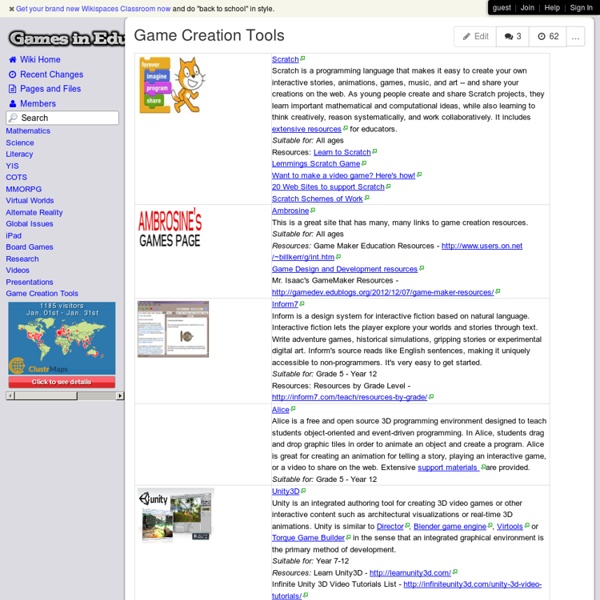
Virtual World Links This year there are a number of virtual world tours planned which require you to download and install software prior to embarking on your virtual adventure. This is a listing of the software that you will require if you want to participate in some of the tours. Second Life Obviously this is where the majority of the conference will be held. World of Warcraft You can get a free trail subscription to WOW. NIAUniverse Minecraft Minecraft is a game about placing blocks to build anything you can imagine. Club Penguin New World Grid Inworldz Game On: Increasing Learning Through Online Games This website is the result of a collaborative group project created for EPS 415: Technology and Educational Reform taught by Professor Nicholas C. Burbules at the University of Illinois at Urbana-Champaign, during Summer 2011. The group members are: Erin Lodes, Bianca Marcell, Erin Schramm, Henry Turek, Angela Williams, and Molly Yue. New generations of learners require new methods of teaching. As computer and Internet use become more widespread among students of all ages, educators must be prepared to adapt to the needs of this interactive and innovative generation. This website is dedicated to educational games across subjects studied in American schools. For more information about further research supporting educational gaming, please be sure to visit the section entitled 'Why Games?'
Game Design Software that can Help Beginners Create their Own Games Game Design Published on April 20th, 2013 | by Jimmy Sorensen For those of us who enjoy gaming, there are always moments when we wish we could change the game basics to our liking. Some even wish to personalize the whole game to their own preferences but feel stifled because of their limited programming knowledge. But, thanks to the availability of game design software, even with little programming know-how and oodles of imagination you can create 3D video games that cater to your exact liking. Scratch Developed by MIT Media Lab, it is ideal for creating stories as well as games that are interactive. Sploder This software is for the novice where the easy to use interface permits you to create shooter games. Alice Meant for somewhat older children who are in high school and above, this programming language has been developed by Carnegie Mellon University. Gamesalad Gamesalad is a great tool for game development as it requires no prior programming knowledge. RPG Maker Stencyl Game Maker 8 Pygame
MinecraftEdu Games and Education Board Game Design First Steps Once you've completed (at least tentatively) the analysis phase of the process, it's time to begin to design your board game. Because your board game will be only one part of some larger instructional environment, you have more freedom than is usual in instructional design and more opportunity to be creative. Anything that is not taught or reinforced well by your game will be taken care of by some other medium and format. Step 1: Content Analysis Immerse yourself in the content and generate as large a list as possible of elements of the topic. With large sheets of paper or a whiteboard in front of you, write down words that are associated with the topic of your game. Step 2: Incubation One of the magic things about creativity is that your mind works on problems without your knowing it. Step 3: Chunking Now it's time to take the list of content elements and put them into categories related to board games. Step 4: Aligning In doing this, remember the two rules of congruence: Step 5: Drafting
minecraftinschool [licensed for non-commercial use only] / FrontPage This wiki is devoted to hosting ideas, lessons, implementation strategies and more related to using the game, Minecraft in a school setting Whether you use it in a computer/gaming club, as part of your regular curricular instruction, or even at home with your own children, Minecraft's simple yet scalable "sandbox" virtual environment can be an excellent tool for engaging student learning. The open-ended nature of the game lends it to application in a variety of subject areas. Game-based learning, virtual worlds, and simulations are emerging tools for reaching our learners. That's why this wiki was created. Are you an educator who also plays Minecraft? -Lucas Gillispie, Director of Academic and Digital Learning, Surry County Schools. Recent News (11/10/15) - Here's a Sustainable Community Project we're working on at Gentry Middle School. (6/1/15) -Alice Keeler (@alicekeeler) is awesome, but you knew that, right? (12/18/13) - Great tutorial video on how to level in mcMMO by Aidan.
Create a new board game Clark Aldrich Designs: Using Serious Games and Simulations: A Quick and Dirty Guide In This Post: Learn what simulations are and aren’t.Understanding where they fit in an organizations’ flow of skills.Learn best practices in designing and creating sims. A good educational simulation may look a lot like a casual computer game. It may have stylized, fast moving graphics. This has led to a lot of people to erroneously conclude that the primary point of sims is to "make content enjoyable" often (a skeptic may further and logically intuit) at the expense of depth and flexibility while increasing of cost of production and time to “play.” Rather, the necessary goal of a well-designed sim-based program is to develop in the student a deep, flexible, intuitive, kinesthetic understanding of the subject matter. As a result, students who learn via simulation can improvise better in the real world. Forcing Repetition Having said that, the content of the sims itself has to reflect the learning goals, not a reskinned game. Sims in the Context of the Flow of Enterprise Skills Finding Them
Game Design & Self-Publishing – A Resource for Game Designers This article is intended for board game designers and prospective board game publishers. When I began my company Collins Epic Wargames in 2006, I was not sure of what I was doing as a publisher (and I’m still learning). I had no idea what was involved. Rather than seek a publisher for my first game, I decided to become one. The article is written from the point of view of a designer/publisher in the United States but many of the points apply internationally. The article is broken into several sections (with appropriate sub-sections): This article was first posted just prior to our first convention in 2008 (Gen Con) and after a week of revision, has been updated as of June 18, 2009. Finances & Expenses You WILL spend money. The more that you can do yourself, the cheaper things will be- but keep in mind, you are not just spending money- you are also spending time, which is even more valuable. Setting up a Business Business Plan. Business License. Fictitious Name (DBA). Federal EIN.
Top 10 Social & Mobile Educational Games That Make You Smarter The Hague, The Netherlands (PRWEB) September 12, 2012 Gramble’s mission statement is ‘to make the world a better place through social gaming’, so it’s no surprise that Gramble has an interest in educational games. “Gaming can be productive, educational, and time well spent,” says Gramble CEO and co-founder Adam Palmer. Here’s Gramble’s top-ten list of social and mobile games to learn from: 1- Apparatus (Engineering/Math/Problem Solving) Using the laws of mechanics, players build complex machines to perform simple tasks. 2- Words with Friends (English/Grammar/Spelling) Players take turns forming words horizontally or vertically on a Scrabble-like board trying to score as many points as possible for each word. 3- Bridge Constructor (Engineering/Physics) Players build virtual bridges over valleys and rivers. 4- Draw Something (Art) Players take turns drawing a picture to help their partner guess a word. 9- Where in the World is Carmen Sandiego? About Gramble