ProShow Producer - Total Control of Your HD Slideshows
New styles, templates + many more enhancements! Slide Styles for Every Occasion Looking for a quick, easy way to dress up your slideshows? You'll love the new instant slide styles that come built-in to ProShow Producer 6. Enjoy dozens of new options for titles, captions, photos and videos, including new collage styles + full length, zero motion and text layer effects.
RSC London News » Blog Archive » Improve your Video in 4 easy steps: JISC Digital Media
~Guest post by JISC Digital Media~ Often the difference between ‘acceptable’ and ‘rather good’ is quite small. This, in my experience is certainly the case with amateur videos. I’ve seen a lot of self-made videos, particularly in the world of education and again and again the same problems keep cropping up, problems which are actually very easy to rectify. Here are my top four suggestions.
12 basic principles of animation
The book and some of its principles have been adopted by some traditional studios, and have been referred to by some as the "Bible of animation."[2] In 1999 the book was voted number one of the "best animation books of all time" in an online poll.[3] Though originally intended to apply to traditional, hand-drawn animation, the principles still have great relevance for today's more prevalent computer animation.
Making Better Video
Page CXVI are offering all their music for free You may have noticed that I like the music of Page CXVI. First, it’s cool. Their songs have a great feel, and there is enough variety to keep them interesting without getting boring. Second, they often go really well with video, especially since they have made a lot of their music available as instrumental tracks (you may have noticed how I have used their tracks in my films Blindness and Centre).
CrazyTalk Animator - 2D Character Animation and Cartoon Software
CrazyTalk Animator provides an exciting new approach to traditional 2D animation with innovative new tools that allow users to apply 3D motions to 2D characters. New powerful tools have opened new possibilities for freely editing 2D motions and viewing them from any angle with a single click. Combined with functional features like facial puppet and auto lip-sync, it has become the most creative software for 2D character animation.
Check out the new Video Manager
You put a lot of work into your videos, so we’re putting a lot of work into making sure they look their best on YouTube. Today we’re rolling out an updated Video Manager with some new features that’ll help you handle all your videos. To try out the new design, go to the Video Manager and click “try it now.”
22 Apps To Make Videos In The Classroom
22 Of The Best Apps To Make Videos In The Classroom by TeachThought Staff In education, perhaps one of the least utilized talents of iOS hardware is creating exceptional video. While it’s not uncommon for teachers and students to use iPads to create videos, creating stunning videos that are compelling, well-produced, innovative, truly social, and/or something worth sharing with the world isn’t so easy. Truth be told, that’s less about the technology and more a matter of teaching, learning, and planning–who is creating the video, why are they creating it, and who are they creating it for. Audience, purpose, and design.
Downloads
The Mac App Store Browse and download apps for your Mac — from your Mac. Shop for apps by category, read user reviews, and buy apps in one simple step. Safari Extensions Safari extensions are a great way for you to add new features to Safari. Browse our gallery and install the ones you want with a click.
8 YouTube Applications you Should Definitely Try
YouTube has definitely improved our video viewing experience giving us way more liberty to interact with videos and share them with others. Several web tools have been designed for the sole purpose of honing the power of this video platform into education and as a result educators are equipped with a great arsenal of educational tools to work on YouTube. Today, however, we are introducing you to another set of YouTube tools that you might not have heard of before but that will assuredly help you make the maximum benefit from YouTube Videos. These are basically Chrome extensions that allow users to perform several tasks on YouTube and right from their browser.



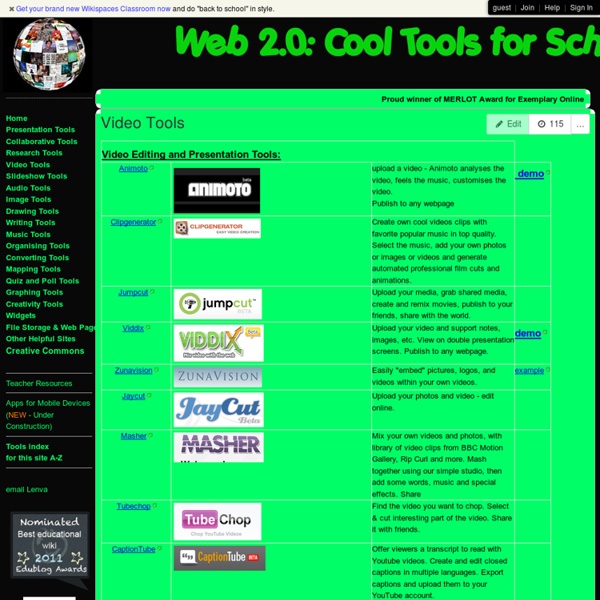
I definitely need to keep tabs on this resource. Video editing is a wonderful craft. by williamellerbe Sep 27