


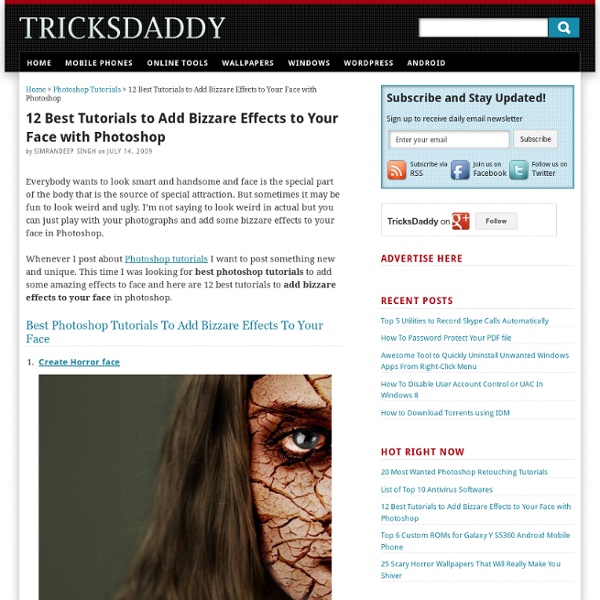
Cloud Office Support How to make a basic watermark in Photoshop Watermarks are sometimes very annoying especially if large and so distracting that it draws the view away never to return. I’ll help you make a watermark basic enough to not discourage your audience yet ugly enough to stop takers. If you are using GIMP checkout the tutorial here: scottphotographics.com/how-to-make-a-simple-watermark-in-gimp! How to make a basic watermark in Photoshop 1. Open a new document:Size: 900 x 600 pixels New Document 900x600 px 2. (optional) If you’d like to make an Action (Alt + F9) then start recording now: Recording your Actions Begin by creating a text box with the settings as shown:My text is ‘©m.scott’ in Mistral, BOLD, Italic:‘©’ size: 24 pt: (copy my © symbol!) Copyright Symbol size: 24 pt ‘m’ size: 60 pt: m size: 60 pt ‘.’ size: 60 pt and width 75%: '.' size: 60 pt and 75% for width ‘sco’ size: 60 pt: 'sco' size: 60 pt ‘tt’ size: 60 pt and height 81%: 'tt' size: 60 pt and height 81% 3. Text size: 12 pt 4.a. 4.b. Applying your Watermark That’s It! Written by Mike
External Tip – 10 Advanced Photoshop Tutorials You Should See In this category we want to give you an advice to other great sites, where you can get a lot of very useful information, inspirations and materials. Here I collected 10 great Photoshop tutorials, which can help you to expand your skills. Create a Devastating Tidal Wave in Photoshop Create Quick Particle Effect on Photo via Custom Brush Options in Photoshop Create a Surreal Upside Down Mountain Painting in Photoshop Business Man – Awesome Black & White Tutorial Create A Human/Robot Hybrid In Photoshop Create a Vintage Memorabilia Poster Design a Awesome Supernatural Dark Scene with Fiery Effect in Photoshop How to Create Cityscape Concept Art Create a Water Girl Photo Manipulation Mixing with Splatter Brushes in Photoshop Create a Nebula Cosmolady in Photoshop – Tutorial
Photo Retouching This tutorial will help you learn how to speed up skin retouching and polish photos in Photoshop using basic techniques. Original Photo Step 1 Duplicate the background image and rename it to Layer 1. Step 2 Go to Filter > Other > High Pass and set the Radius to around 4.5 pixels. Step 3 Change the Blending Options for Layer 1 from Normal to Soft Light and uncheck the eye to make Layer 1 invisible for the next step. Step 4 Duplicate the background image again and rename it to Layer 2. Step 5 As you’ll see the image will be just slightly blurred and smoothen out but not the edges. Step 6 Flatten Image and use the Clone Stamp Tool mixed with a Soft Brush with the Flow set to around 30% to manually select areas next to one another, blend it in as much as you can using this tool to make further improvements to the skin. Step 7 This step here is to quickly balance out the whole lot, to do that we need that extra bit of shadow to be added to the overall image. Final Result
Home | Mozy Spilled coffee on the keyboard? We’ve all been there. With Mozy, you can download all of your files with just one click (yes, it really is that easy). You can also receive emails and alerts when your restore requests are ready for download. Additionally, you can now use Mozy’s restore manager, which helps consolidate and transfer files to your computer. Access from anywhere With Mozy it’s easy to find your files quickly. If you sign into Mozy through a web browser you’ll find that our powerful file system search helps you locate specific files or folders in a snap. 30-day retention Mozy keeps unlimited versions of a file for up to 30 days. Learn More How to make a see-through to image text effect in Photoshop This is a really simple trick to creating an ordinary photograph with some text into an engaging image. I also have a GIMP version! See-Through Text Effect in Photoshop 1. Starting Open your chosen image in PhotoshopNow, add a New Layer – Fill with a colour that matches:I used a Dark Blue: 1a2932 Starting-Photograph and Colour (Click to view larger) 2. Grab the Text Tool – make a text box, same size as imageType your ‘text’ in capitalsSettings: Font: Gill Sans Ultra Bold, Size: 720px, Justify: Right, Spacing: 600, -100, (Dependent on image size, mine is: 4592×3506 pixels)Space out your text best as possible, as shown:Click the image to check settings: Adding Text (Click to view larger) 3. Now on Text layer, go Right Click –> Rasterize Layer Then, go Select –> Color Range… Click on text, with 0 Fuzziness: Selecting Text (Click to view larger) 3.b. Add Vector Mask 3.c. Create Clipping Mask on Photo 4. Deleting Text (Click to view larger) That’s it! Download the PSD! Written by Mike
25 Helpful Tutorials for Lighting Effects in Photoshop Photoshop allows designers with unlimited possibilities when it comes to creative effects, including lighting effects. There are plenty of different ways to create lighting effects in Photoshop, and there are equally as many different possible uses for them. If you’re interested in learning more about how to create awesome lighting effects in your own work, here are 25 tutorials that can help. Looking for hosting? 45 Awesome Abstract Textures Finding that perfect texture for your design can be quite the search, and also quite time consuming. To help you out a bit we’ve browsed through the large collection of textures over at deviantART and picked out some abstract textures. These can inspire you in making your own ones or you can use them. Just make sure to click on the images to go to the originals and read if the artists behind them have any restrictions or require credits first. Maybe this can be the helpful start to a new project? Let’s dive in!
Wonder How To » How To Videos & How-To Articles 350 Photoshop Tutorials | Best Photoshop Tutorials Photoshop is what makes the virtual world seem alive. Its nothing less than a blessing for designers. The Internet is full of Photoshop Tutorials and you will find a tutorial on each and every tool. With that being said, we understand that these tutorials require time and effort to find so we’ve saved you both. How? Well, basically, we compiled a collection of easy to understand Photoshop tutorials that will aid you with just about every aspect of Photoshop and teach you the essentials of the software. Who knows, after going through these tutorials, you may end up being the next big thing in the world of Graphic Design. This article is divided in 14 Sections: Advertisement Tutorials for Beginners 5 Common Photoshop Myths Solved for Absolute Beginners In this post, author will provide 5 Simple, Yet Useful Photoshop “How-to”s for Absolute Beginners. More Information on 5 Common Photoshop Myths Solved for Absolute Beginners How to Use and Create Brushes in Adobe Photoshop Text Tutorials Fire
Tutsplus.com – 30 Days to Learn Photoshop Tutsplus.com-30 Days to Learn Photoshop English | AVC, 1280×720, 30.000 fps, 717 Kbps | AAC, 96.0 Kbps , 44.1 KHz, 2 ch | 2.65 GBGenre: Video Training From web design, to graphic design, to photo editing and manipulation, Photoshop is the primary tool of many creative industries. This course will help you feel comfortable and confident using all of Photoshop’s most important functions, like layers, the brush tool, blend modes, smart objects, and lots more! In one month, you’ll have well and truly learned how to use Photoshop. Tagged as: Photoshop, tutsplus, Tutsplus.com Default password : tutolearning.com Purchase an premium account through our links means that you have contributed to the maintenance of our server and keep Tutolearning alive and grown : Additional Reading...
25 Mind Blowing Text Effects Photoshop Tutorials It seems that text effects have become extremely popular over the last years. Thanks to the new advanced tools and commands Adobe is adding to Photoshop in each new release, users can create more complex typography artworks instead of the dull and boring headlines of the past. Just take a look at these 25 incredible text effects and you will see what I mean. 25 Mind Blowing Photoshop Text Effects Tutorials Folded Paper Text Effect Lighting Shutter Text Effect Splashing Text Effect in Photoshop Plasma Cut Text With Shooting Sparks Awesome Broken Plate Text Effect Create a Folded Paper Effect in Photoshop Glossy Candy Text Effect The Revolution Artwork Casino Style Text Effect Inflated Text Effect in Photoshop Super Glossy 3D Typography in Illustrator and Photoshop Gold Ornamental Typography Create a Glossy 3D Text Effect Awesome 3D Text Composition in Photoshop Create a Beautiful 3D Text Composition Typographic Wallpaper Floral 3D Text Effect Spring Wallpaper Colorful Abstract 3D Text Effect Photoshop Books