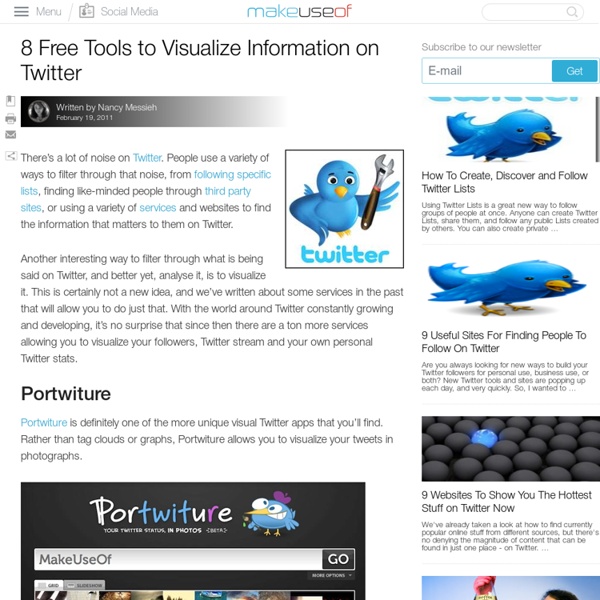8 Free Tools to Visualize Information on Twitter
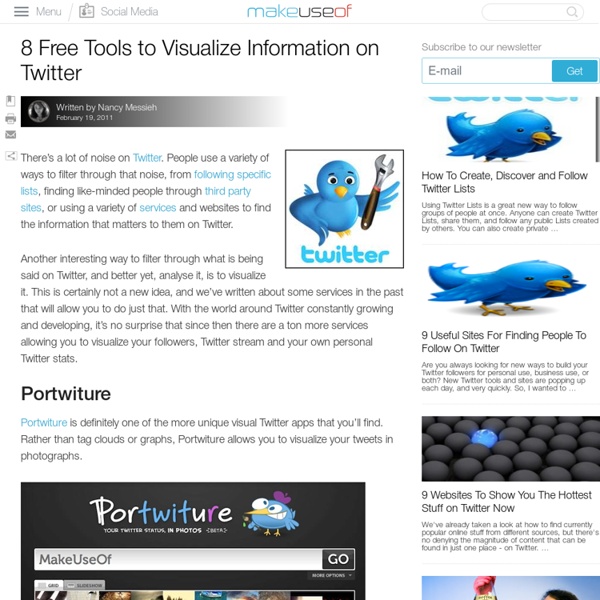
Google Apps for ePortfolios
©2007, Helen C. Barrett, Ph.D. Workflow • GoogleApps for Education • How-to Guides • Tool Comparison • Workshops Available under construction - check back frequently See more detailed Google Site developed by Dr. Barrett: ePortfolios with GoogleApps 2007 Version 2014 Version Google Apps for Education: ePortfolio and Formative Assessment Workflow Google Apps for Education Schools and universities can set up a free Google Apps for Education site as a secure private space, with their own domain name, to include the following tools: "How-to Guides" Google's "Using Google Docs in the classroom: Simple as ABC" (PDF version) How to create an electronic portfolio with GoogleApps (by Dr. How to create an electronic portfolio with GoogleDocs--Document (by Dr. How to create an electronic portfolio with GoogleDocs--Presentation (by Dr. How to create an electronic portfolio with Google Page Creator (by Dr. HANDOUT (all How-to's in a single 1.85Mb PDF) Google Apps Authoring Tool Comparison
SimpleDiagrams
Twitter Search
17 Ways to Visualize the Twitter Universe
I just created a new Twitter account, and it got me to thinking about all the data visualization I've seen for Twitter tweets. I felt like I'd seen a lot, and it turns out there are quite a few. Here they are grouped into four categories - network diagrams, maps, analytics, and abstract. Network Diagrams Twitter is a social network with friends (and strangers) linking up with each other and sharing tweets aplenty. These network diagrams attempt to show the relationships that exist among users. Twitter Browser Twitter Social Network Analysis The ebiquity group did some cluster analysis and managed to group tweets by topic. Twitter Vrienden Twitter in Red I'm not completely sure how to read this one. Twitter Network Maps When you create a Twitter account, you can enter where you are located, so in my case, I put New York. TwiterVision Yeah, it's a Google Maps mashup, but a bit better than what you're used to seeing. TwitterVision3d It's TwitterVision taken to the next dimension. Analytics TweetStat
Blackboard Tips
Pixuffle - Shuffle pixels to create unique compositions!
TwitLonger - When you talk too much for Twitter
Top 10 Exciting Things To Do on Twitter
Note: First ever GUEST POST on this blog. Authored by Nicky @rocksstar10 and drafted by me @arkarthick (More details about Nicky after the post) So you think Twitter is a waste of time? Well, you need to think again. Image Credit: Geek and Poke If used wisely, correctly, twitter can be a treasure chest of information. 1. There are tons of tools to measure how well you’re doing on Twitter in terms of influence, engagement, impact, trends and more. A) Klout – Measure your social media influence and reputation across the web, specifically on Twitter. B) TweetEffect – Find out which of your Twitter updates made people follow or leave you. C) TweetStats – Graph your Twitter stats including Tweets per hour / per day / per month, Tweet timeline, Tweet density, Reply (@ mentions), Who you retweet most, Tweet cloud etc. D) Retweet Rank – Find your (or any other Twitter user’s) Retweet (RT) rank which is a representative of the number of times you have been retweeted by others recently on twitter. 2.
julian
Free Icons Download - Icons,Free Icons,Stock Icons,Vista Icons,D
Related:
Related: