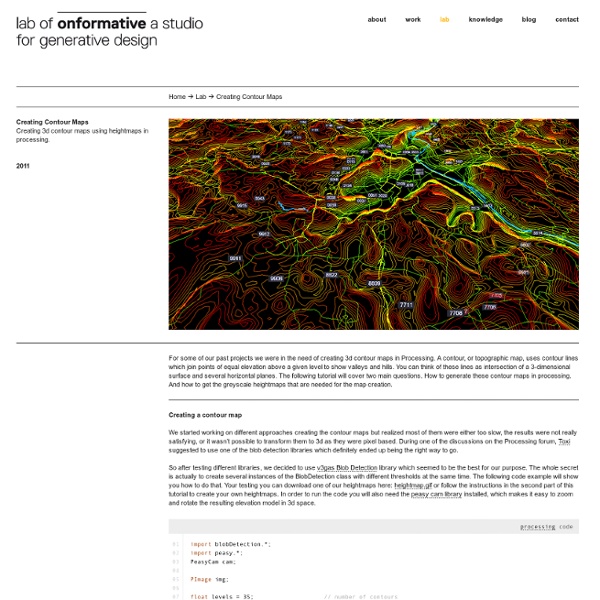Geo Mapper - Aplicativos para Android no Google Play
Soft keyboard tailor-made for playing games. Play keyboard/gamepad-only games with touchscreen (e.g. Flash, Xperia Play or Onlive games), play touch-only games with physical gamepad (e.g. Street Fighter IV HD), or play touch/gamepad-only games with normal keyboard. For any issue (e.g. initial setup problem, call up gamepad in games, config touchscreen control, enter cheat code in GTA) please contact developer at android.locnet@gmail.com [Credit to TLRtheory for the demonstration video] Controller Compatibility======================This app allow user to control games with:- Touchscreen- Accelerometer- Mouse (need root)- BluezIME-compatible BlueTooth keyboard/controller (e.g. * reading analog input requires root access unless connecting controller through BluezIME Software Compatibility======================This app is originally provided as an add-on for our emulators, but now works with many other apps. keyword: DOS AnDOSBox DOSBox Amiga AnUAE4All UAE4All C64 AnVICEx64 VICE
GeopaparazziAndBeegis - geopaparazzi - The link between geopaparazzi and a real GIS. - Because not all paparazzis are evil!
BeeGIS is an application developed to be used by geologists and engineers on outdoor surveys, but can serve other professionals in different works requiring a simple-yet-powerful software for registering geographical data on the field. BeeGIS is able to read Geopaparazzi's survey data and import them as most used GIS formats. The Geopaparazzi-BeeGIS link currently works on the new version of BeeGIS developed here. Make sure you have connected your android phone to the pc and mounted the internal sdcard as disk, so that it can be browsed with a system browser of the operating system. To import Geopaparazzi data into BeeGIS you have to be able to see the disk of the smartphone and inside there the geopaparazzi folder. Once you are aware of where the disk was mounted, from within BeeGIS open the import wizard. The only input required are the path to the geopaparazzi folder on the phone and the folder into which to write the geopaparazzi data: The result can look like the following:
Keyhole Markup Language
Structure[edit] The KML file specifies a set of features (place marks, images, polygons, 3D models, textual descriptions, etc.) for display in Here Maps, Google Earth, Maps and Mobile, or any other geospatial software implementing the KML encoding. Each place always has a longitude and a latitude. Other data can make the view more specific, such as tilt, heading, altitude, which together define a "camera view" along with a timestamp or timespan. An example KML document is: <? The MIME type associated with KML is application/vnd.google-earth.kml+xml; the MIME type associated with KMZ is application/vnd.google-earth.kmz. Geodetic reference systems in KML[edit] For its reference system, KML uses 3D geographic coordinates: longitude, latitude and altitude, in that order, with negative values for west, south and below mean sea level if the altitude data is available. OGC standard process[edit] See also[edit] References[edit] External links[edit]
GPS eXchange Format
GPX, or GPS eXchange Format is an XML schema designed as a common GPS data format for software applications. It can be used to describe waypoints, tracks, and routes. The format is open and can be used without the need to pay license fees. Its tags store location, elevation, and time and can in this way be used to interchange data between GPS devices and software packages. Such computer programs allow users, for example, to view their tracks, project their tracks on satellite images or other maps, annotate maps, and tag photographs with the geolocation in the Exif metadata. Data types[edit] This is the essential data contained in GPX files. wpType: lat="DD.thm..." lon="DDD.thm..." plus other data: is the WGS 84 (GPS) coordinates of a point and other description. <wpt> wptType </wpt> is an individual waypoint among a collection of points with no sequential relationship, despite the name (the county towns of England, say, or all Skyscrapers in New York). <trk><trkseg><trkpt wpType />...
The UNAVCO GEON Integrated Data Viewer: Introduction
Contents: UNAVCO IDV Highlight: Seismic Tomography Introducing the UNAVCO IDV The UNAVCO IDV (Integrated Data Viewer) is a software package for exploration and visualization of Earth-located geoscience data. Very often the IDV is the best way to show all the details of 3D Earth-located science data. The IDV is designed to promote effective investigation and understanding of modern, complex, high volume geoscience data. The IDV uses the full strength of the human eye, mind, and perception to discover and understand meaningful details and time variations in complex spatial data. To see how the UNAVCO IDV handles geophysics data, see geoscience data and displays, such as epicenters and hypocenters, focal mechanisms, tomography models, GNSS solutions, the geoid, and mantle convection. The IDV provides: The IDV is an advanced data display and manipulation tool, as detailed as ArcGIS and MATLAB. The IDV is not primarily intended to make publication-quality images. See Focal Mechanism Displays.
Tour MapBox
Global coverage and fresh design MapBox Streets is a beautiful alternative to Google Maps powered by high-quality open data from OpenStreetMap, available now from MapBox. Liberate your maps with global street level detail, rich features, and your own custom design. Apply custom styles MapBox streets comes in a variety of gorgeous preset color schemes, or you can take control and customize the color levels and features of your map. Overlay your data Add interactive markers and overlays to your custom map using our API and Maki , our open source icon library with dozens of symbols for points of interest. Sign up now Want to use MapBox on your site? Register for a free account to get started. Use TileMill to make your own maps In addition to using the maps we create, you can design your own maps with TileMill. Design custom base maps Easy-to-use tools for managing multiple data layers and applying rich map styles. Create powerful interactive overlays Design interactive overlay layers for your maps.