Teacher Guides
These guides come in very handy for every teacher looking to better integrate technology into his/her teaching. They are very simple,developed in a step by step process, illustrated by pictures, diagrams, video tutorials, and examples, and concluded with a webliography containing links to a variety of other websites relevant to the topic under discussion. Needless to mention the pedagogical implications we include in the review of the web tools we feature in our guides. @import url( Custom Search Educators Technology See On About Us Educational Technology and Mobile Learning is operated by a team of dedicated teachers located in Canada. Google+ Followers Subscribe To Posts All Comments Copyright © 2011-2014.Please feel free to reuse or share content under a Creative Commons Attribution license unless otherwise noted.
Kit Review - Windows 8 for Dummies eLearning Kit, by Faithe Wempen
Recently I wrote a review of the Windows 8 for Dummies online course, which I liked a lot. That’s not the only Windows 8 course available from the For Dummies crew, which is good news for people who don’t want to learn through online videos alone. This week I took a look at Windows 8 for Dummies eLearning Kit, which contains a book, a CD, and, as a special bonus, six months free access to the Windows 8 for Dummies online e-learning course (which is not the same as the one I recently reviewed). I was interested to see how this course’s approach differed from the previous wholly online course (besides the fact that one comes with a book and one doesn’t). Here’s what I found. The book: In living color The first thing you’ll notice is that this is one of the new For Dummies books, printed on heavier paper and in full color. Each chapter begins with a list of interesting questions to draw the reader in, with the page numbers where the answers can be found. The CD: They talk, you watch
Wrong Focus: Teacher-Centered Classrooms and Technology
There is a buzz around me these days about how EdTech is failing to live up to its promise fueled primarily by the In Classrooms of Future, Stagnant Scores. What is surprising to most when they share this piece with me or ask me my opinion about the failures of EdTech is my response. For the most part, I agree that it is failing but that failure has more to do with us than with the technology. Why? We continue to focus on the value of EdTech by what the teachers do with it NOT what the students do with it.We continue to focus on the value of EdTech by what happens to high stakes, standardized test scores. Teacher-Centered Classrooms/Technology When the focus of technology is on the teacher and teaching not learners and learning, it is easy to see EdTech as a failure: a waste of time, money, and resources. Is it any wonder we find ourselves unable to fulfill the promise we’ve preached about EdTech? Look at the front of the classroom from the students’ perspective. Now flip it. Paper. Really?
iLearn Technology
10 Signs You're a Tech Savvy Teacher
Are you a plugged-in, twittering ed-tech expert, or a terrified technophobe with a dusty blackboard? If you think you’re brave enough to find out, test yourself against these top ten signs you’re a tech savvy teacher…how many will you tick?! 1. 2. 3. 4. 5. 6. 7. 8. 9. 10. What makes you a tech savvy teacher? First picture courtesy of Flickr, Tweek Second picture courtesy of Flickr, Brandonprinceabroad Feature picture courtesy of Flickr, DubsarPR
The Best Ways To Find Other Classes For Joint Online Projects
Over the past several years, I’ve been involved (off-and-on) with an International Sister Classes Project involving teenage Intermediate ESL/EFL classes around the world. We’ve had a blog where students have online presentations, like Voice Threads, and commented on them back-and-forth. I did a new version with my ELL Geography class. I thought it might be useful to other examples of joint “sister class” projects, and of places where teachers can connect with other classes. I just didn’t have it in me to write much of a description about each one, but they’re all worth a visit. Here are my picks for The Best Ways To Find Other Classes For Joint Online Projects: Without a doubt, I’d start in two places: One is by reading Kim Cofino’s blog post A Step-by-Step Guide to Global Collaborations, viewing her slideshare presentation Connecting Across Continents, and reviewing the resources she has posted on her wiki. Here are some others worth checking-out, too: VoiceThread 4 Education ePals The U.S.
Rock your classes :)



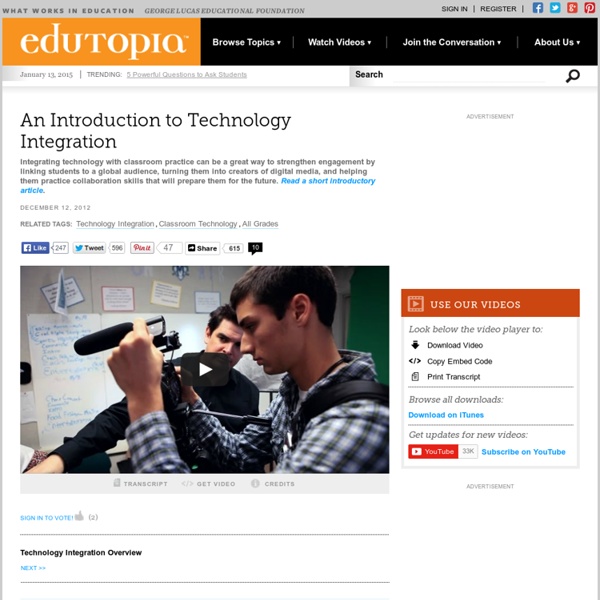
Edutopia. (March 16th, 2008). Why Integrate Technology into the Curriculum?: The Reasons are Many. Retrieved from: by davidallen5 Jan 19