


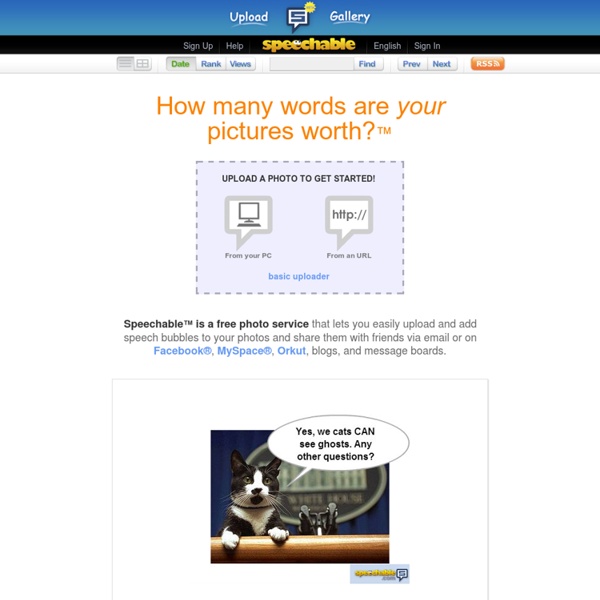
50 Ways To Use Images In The ELT Classroom 50 Ways To Use Images In The ELT Classroom “Where words are restrained, the eyes talk a great deal.” – Samuel Richardson Images can get students to learn a thousand words or speak a thousand sentences, they are that powerful. In our visual age, teachers need to use images in abundance and gain knowledge in their use. Here are some of the best ways, advice, websites to use images in your teaching. 1. 2. 3. 4. 5. 6. 7. 8. 9. 10. 11. 12. View An Example 13. 14. 15. Learn More… 16. An example 17. 18. 19. 20. 21. 22. Check It Out 23. 24. 25. 26. View My Own Example! 27. 28. 29. 30. 31. 32. 33. 34. 35. View It. 36. 37. 38. 39. Or also try guessing the musical celebrity with Music Wall. – Go There. 40. 41. Read more … 42. Read more…. 43. 44. Find Out More. 45. 46. 47. 48. 49. 50. Enjoy this?
SuperLame! Comic Word Balloons, Speech Bubbles, and Thought Balloons, etc. YAKiT - Make any photo talk Fastest Way to Create Comic Strips and Cartoons - Toondoo ChatterPix - by Duck Duck Moose on the App Store Explain Everything ™ Noun Project - Icons for Everything Comic Master how to make infographics in powerpoint 2010 Great Infographics for Language Teachers Part 1 Infographics are great learning materials. The colourful graphics, clear text and their size make them ideal for classroom integration. I have been posting some of the ones I deem educationl to help teachers leverage this resource to create engaging, relevant and personalized learning experiences in their classes. Due to their size we could not embed all the infographics in one post instead we distributed them on four posts with each one of them containing links to other posts to make it easy for you to navigate the four posts without having to move away. Teachers can print them out and pin them on the class wall for students to access throughout the whole year. Part One ( scroll down to read the content of this part) Definite and indefinite articlesAll about AdjectivesPunctuation Passive VoiceWhen to use e.g and i.e Part 2 : ( Click Here to access this part ) Part 3 : ( Click Here to access this part ) Part 4 : ( Click Here to access this part ) Part One 1- Definite and indefinte article
How To Create Outstanding Modern Infographics In this tutorial you will learn that data doesn't have to be boring, it can be beautiful! Learn how to use various graph tools, illustration techniques and typography to make an accurate and inspiring infographic in Adobe Illustrator. 1. Step 1 Start by using the Rectangle Tool (M) to draw a shape. Step 2 The entire design is based on a grid of four columns. Step 3 Condense the shape so it fits within the left-most guide and centre guide. Step 4 Move the shape over to the right and add another guide to the centre here. Step 5 Using the Rectangle Tool (M) draw a thin white box on the centre line that will be the width of the gap between the columns. Step 6 Repeat the process for the other columns with your final result being below. 2. I like to place the most important graphics first and work-in the ancillary charts and graphs afterwards. Early on you can experiment with placing a main graphic that will help give the piece some visual interest. Give the circles a variety of gradients. 3. 4. 5.
Science and Technology Ppt Presentation Download | SlidesFinder There are a plenty of ways in which science and technology affect our lives in present time. Science and technology seem omnipresent and touch every aspect of our lives. Download SlidesFinder’s science PowerPoint presentations and technology PowerPoint presentations, which embody all aspects of the domain. SlidesFinder’s science PowerPoint presentations and technology PowerPoint presentations have a huge array of academic, research,new technologies,upcoming tech, training and marketing concepts. The effect of science and technology is overpowering and it is affecting almost all the walks of our lives. The captivating and quality technology PPT presentations indexed with us are contributed by a community of top industry professionals. Download Science PowerPoint presentations ,Upload Technology PowerPoint presentations and enjoy!