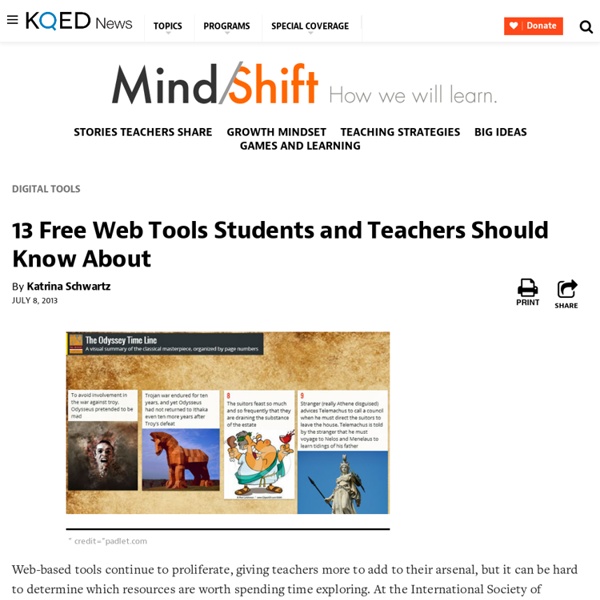57 – Padlet (prev Wallwisher)
Padlet, previously known as Wallwisher,is an online noticeboard, which means it can be used for making announcements, keeping notes and online brainstorming Website: www.padlet.comCost: FreeAvailability: OnlineYEARLY RANKINGS 2015: 29 2014: 482013: 572012: 722011: 542010: 262009: –2008: –2007: – Comments from some of those who selected Padlet as one of their top tools “Padlet – another new tool I discovered through Jane Hart’s top 100 list and through watching a recording of Jane using this at a conference. Our team uses this tool as a great way to get people interacting in formal training through using their smart devices in the classroom. In the past our L&D team actually had an introductory slide requesting people not use their devices during training – I feel embarrassed when I reflect on that now!
A list of All The Best iPad Apps Teachers Need
Coming to you from the Canadian Maritimes ( Halifax), Educational Technology and Mobile Learning is an educational blog dedicated to curating, reviewing and sharing EdTech tools and mobile apps. The purpose is to help teachers and educators effectively integrate digital technologies into their day-to-day teaching, learning and professional development. For any questions regarding our website or the content we publish, please contact EdTech admin, editor and blog owner, Med Kharbach at: info@educatorstechnology.com. Med Kharbach is a doctoral researcher and a former teacher with 10 years of classroom teaching experience. Kharbach, M. Example: Kharbach, M. (2016, December 30). 9 Fundamental digital skills for 21st century teachers [Blog post].
10 Great Digital Citizenship Lessons from Google
July 15, 2014 Today I want to draw your attention to these excellent resources from Google. These are 10 interactive lessons designed by the folks in Google to help students learn more about different themes related to the general topic of digital citizenship. And while all these lessons revolve around YouTube, most of the principles they include could also be projected on any other digital platform. Using these lessons, teachers and students will be able to gain useful skills and a holistic understanding about responsible digital citizenship, not only on YouTube, but in all online activity. 1- What Makes YouTube Unique What Makes YouTube Unique - basic facts and figures (40 minutes) - Teacher’s Guide, Slides Lesson objective: Understand the environment and scale of YouTube 2- Detecting Lies Detecting Lies - (35 minutes) - Teacher’s Guide, Slides Lesson objective: Develop skills of critical analysis when encountering online content 4- Online Reputation and Cyberbullying 7- Privacy
30 Useful Apps For Students You Probably Don't Know About
Home
Global Read Aloud | One Book to Connect the World
exibi
About Exibi Exibi enables the use of student portfolios and project-based learning in K-12 schools. It provides a straight-forward way for teachers and students to document and reflect on learning, and share the work they care about with authentic audiences. Designed for K-12, Exibi includes the management tools teachers and administrators need to make this powerful learning process practical and safe. Arrange them into Collections Add knowledge and skill Claims Sample Exhibits Grade 2 Grade 4 Grade 8 Grade 12 Brochures Download Brochure (pdf 900k) Watch Video Prices Store Work Artifacts Create Collections (Pages) Create/Publish Exhibits Create/Publish Resumes Claim/Report Competencies Approve Student Work Before Publishing Enterprise Account Management Connect to Google Drive Linked Parent Accounts Exibi Lite Free For teachers and their students. Students quickly create, reflect on, and safely publish their work. Up to 6 21st Century Skills Bank Exibi Enterprise For school- and district-wide implementation. Send
Awesome Apps for Classroom Management
Hey, ya'll! I am part of a FANTASTIC Back To School Survival Guide Blog Hop with a BUNCH of amazing blogger teachers! Be sure to check out each post that is jam-packed with super teacher tips. Each one also contains a giveaway for two $25 gift certificates to TeacherspayTeachers - YES!!! So, my mini survival guide is all about how I use apps on my phone to manage my classroom. There is SO much you can do now on your phone, and I only scratch the surface in this post. Smart Seat The Smart Seat app ($4.99) allows you take photos of your students and arrange them in rows and columns. Google Slides Smart Class is limiting when you have special arrangements in your classroom. At the beginning of the year, I color-code students by boy/girl to hopefully mix them up as well as possible. ClassDoJo If you have followed my blog at all, you will know that I am a hands-down, no-questions-about-it ClassDoJo app user. ClassDoJo Remind I started using the Remind app last year, and it is a lifesaver! Spotify