


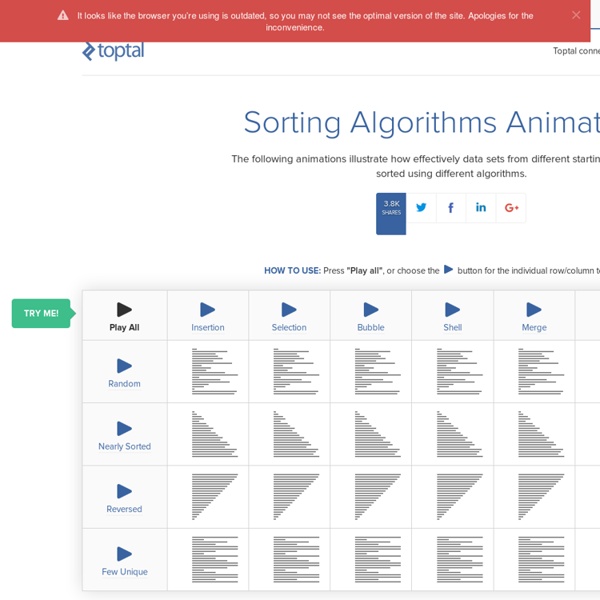
Top 29 Free UX Tools and Extensions Ever wonder how usable your site appears to someone with a disability, slower connection, or different setup? This list of tools highlights some of the most useful tools and extensions for making your website more usable. Accessibility Tools Web Accessibility Checker The accessibility checker evaluates your Web page and produces a report of all accessibility problems for your selected guideline. The Flicker Rate Test for GIF images helps designers test images to ensure they won’t affect users with photosensitive epilepsy.Flicker Rate Test for GIF Images People with photosensitive epilepsy can have seizures triggered by flickering or flashing. Validators CSS Validation Service Validate your CSS or CSS documents or HTML with CSS. Calculate the size of all elements on your web page and see how quickly they load on various connections.Web Page Analyzer Enter a URL to calculate page size, composition, and download time. Browser Extensions Web Developer (Very Comprehensive Browser Extension)
gotoAndLearn() - Free video tutorials from Lee Brimelow on Adobe Flash 18 Latest jQuery Plugins for Your Next Project | Onextrapixel - Showcasing... jQuery has been one of the more popular JavaScript Framework that emphasizes interaction between JavaScript and HTML. Many developers like to experiment with it because it is fast and easy to use. 2009 has been a very exciting year for most of the open source projects, blogs and businesses. Over this past year, there has been tremendous growth in the jQuery community. jQuery released version 1.3 in January 2009 and more plugins have been appearing online as well. As a jQuery fan, we like to keep up-to-date with the latest jQuery Plugins available online as often as possible. Included in this article are 18 great jQuery Plugins that was released in 2009. 18 Latest jQuery Plugins of 2009 Page Slide This plugin allows any developer to recreate a similar interaction on their own website using a few simple lines of Javascript. Lazyload This plugin delays loading of images in long web pages. Markitup This plugin is not meant to be a “Full-Features-Out-of-the-Box”-editor. Conclusion
Useful Free Web UI Elements PSD Packs chethstudios Design Magazine Everyone Likes Freebies, and when those freebies saves you a lot of time they surely become priceless and worth a mention, and we are here with a neat and useful roundup of all the web UI Elements every designer/web developer must download. Nothing more useful than saving some time which you were going to spend designing these. Need more? Related Posts:Roundup of Best Free Smart Phones GUI PSD Packs80+ Free PSD Web UI Elements For Download80+ Free Editable PSD Website Templates Massive Web UI, Button Set WEB UI Treasure Chest v 1.0 Webdesigner Toolkit Free PSD: Checkbox Replacement Free Web UI Wireframe Kit Wireframe Symbols Sketching & Wireframing kit Facebook GUI free PSD resource Facebook Applications Flex Darkskin PSD UI Scalable calendar Free Web UI Element Pack Flex 3 Stencil Modern Web UI Set Our incredible deals of 000-966 exam and free 1Y0-A16 tutorials make your success certain for the final mcsa certification exam and you can get mcp dumps & 642-982.
How To Rip DVDs with VLC Yesterday we took a look at the new feature in VLC 1.0 which allows you to record DVDs to your computer. There is also an overlooked feature in VLC that allows you to rip your DVDs as well. Here we will take a look at how to rip DVD movies with VLC for Windows. Note: This feature should work with VLC versions 0.9.6 and up. Ripping a DVD with VLC Load up the DVD you want to rip and start up VLC. The Open Media window will appear and you want to click on the Disc tab. Next the Convert screen opens where you will want to select a location for the ripped file. While you are browsing to the location to put the ripped file make sure to give it a name and a supported extension. When everything is set up the Convert screen will look something like this where we have the source drive and destination file with appropriate extension. While the DVD is being ripped you will see a progress count in the main UI. You may notice a slowdown of your system as the process takes up a lot of resources.
Beautiful Slide Out Navigation: A CSS and jQuery Tutorial Today I want to show you how to create an amazing slide out menu or navigation for your website. The navigation will be almost hidden – the items only slide out when the user hovers over the area next to them. This gives a beautiful effect and using this technique can spare […] View demoDownload source Today I want to show you how to create an amazing slide out menu or navigation for your website. The icons that we will be using are from the Colorful Sticker Icon Sets 1, 2, 3 and 4 by DryIcons. Ok, let’s get to work. 1. The only thing we will need for the navigation is a simple unordered list with links inside of the list elements: The list is getting an ID because we want to refer to it later in the JavaScript. 2. First, we define the CSS properties for the list: The navigation should always be accessible for the user, even if he scrolls down the page. Now, let’s look at the list element properties: For the links in the list elements, we define the following CSS properties: The JavaScript
3D Animation Workshop: 3D Modeling Tutorials, Lessons, and Software Reviews Object-Oriented PHP for Absolute Beginners Home : Articles : Object-Oriented PHP for Absolute Beginners Tutorial by Matt Doyle | Level: Beginner | Published on 8 April 2011 Categories: This tutorial introduces you to object-oriented programming in PHP. Welcome to the first in a series of tutorials covering object-oriented programming in PHP. In this tutorial, we're going to kick things off nice and gently by looking at some really basic concepts of object-oriented programming. What object-oriented programming is How object-oriented programming can help you write better PHP scripts Some fundamental concepts, including classes, objects, methods and properties, and How to start writing object-oriented PHP code. Ready to explore the world of PHP objects? What is object-oriented programming? If you've ever created and used your own functions in PHP then you've been using a programming style known as procedural programming . Object-oriented programming object . Often, the objects that you create with OOP tend to reflect real-world entities.
Skulpt 10 Rock Solid Website Layout Examples Keeping It Simple Page layout is equal parts art and science. Creating something that’s visually attractive and unique takes an artist’s eye. However, there are several very easy to follow guidelines that you can use to create solid layouts that work for any number of cases. These principles include choosing and sticking to an alignment, structuring your whitespace properly and highlighting important elements through size, positioning, etc. Designers often stress out far too much about the layout process. In this article we’re going to take a look at ten very common layouts that you can find on countless sites across the web. If you’re a web designer, bookmark this page and come back the next time you get stuck laying out a page. Three Boxes This is probably the most simple layout on the list. The three boxes layout features one main graphic area followed by two smaller boxes underneath. This design is ideal for a portfolio page or anything that needs to show off a few sample graphics.
ColorBox - customizable lightbox plugin for jQuery 1.3 & 1.4 A lightweight customizable lightbox plugin for jQuery View Demos Released under the MIT License, source on Github (changelog) Download Install via NPM npm install jquery-colorbox Compatible with: jQuery 1.3.2+ in Firefox, Safari, Chrome, Opera, Internet Explorer 7+ Supports photos, grouping, slideshow, ajax, inline, and iframed content.Lightweight: 10KB of JavaScript (less than 5KBs gzipped).Appearance is controlled through CSS so it can be restyled.Can be extended with callbacks & event-hooks without altering the source files.Completely unobtrusive, options are set in the JS and require no changes to existing HTML.Preloads upcoming images in a photo group.Currently in use on a million-plus websites. Instructions & Help The FAQ has instructions on asking for help, solutions to common problems, and how-to examples. Usage Colorbox accepts settings from an object of key/value pairs, and can be assigned to any HTML element. Settings Public Methods Event Hooks Hey,
Ajax Upload - ZURB Playground - ZURB.com You're going to need jQuery and the AJAX Upload jQuery plugin. Link them up, make sure jQuery is loaded first. Here is the JavaScript we're going to add in its entirety. You can also see it if you view the source of this page. Now let's break it down. First we attach the the AjaxUpload behavior to our file form element. new AjaxUpload('imageUpload', { Next we specify where we want to post the AJAX upload to. action: $('form#newHotnessForm').attr('action'), Set the name of the file form element that will be posted to your server. Add a class to your preview div to indicate that the image is uploading. onSubmit: function(file, extension) { $('div.preview').addClass('loading'); }, When the image has been uploaded we need to do two things. We avoid this problem by waiting to remove the loading class until after the preview image's load event fires. onComplete: function(file, response) { thumb.load(function(){ $('div.preview').removeClass('loading'); thumb.unbind(); });
The 32 Totally Essential (and Free) Apps for Every New PC - Page 1 You have to admit, Windows is a pretty barebones operating system, feature-wise. After a fresh install of XP or Vista (perhaps following a Clean Start), you're faced with a barren Start Menu and an empty desktop that's beaming with limitless potential. The problem is that it's up to you to hunt and download those applications that you really need in your day-to-day computing experience. And chances are, it's often difficult to find good software that's also free. That's where this guide comes in. We've put together a list of what we think are the most essential PC apps for every Maximum PC reader. And at the end of the feature, we'll even show you how to install these apps in one fell swoop with a special configuration file we've created. WinDirStat Have you ever sorted a folder by file size, hoping to track down a hard disk hog, only to be frustrated by the fact that Windows doesn’t let you see the size of nested folders’ contents? AnyDVD Foxit PDF Reader VMWare Server Steam Dropbox