


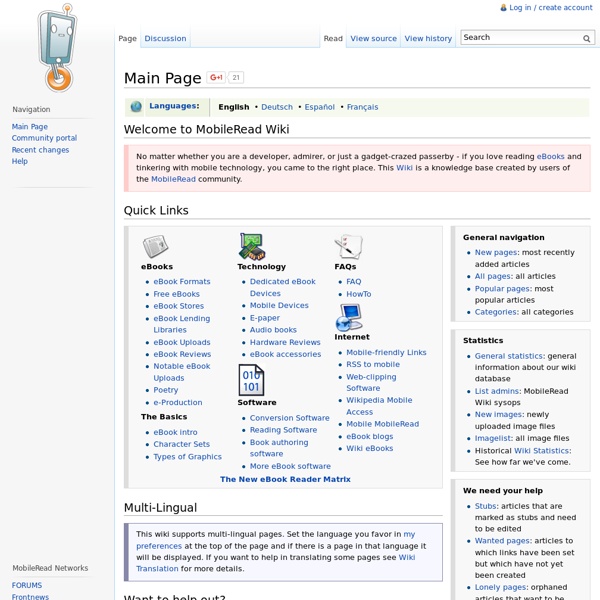
ptlibtech - Reading&Technology Kindling the Fire : Here is my poster session for PETE&C, Feb 2011. Introduction Reading and Technology are not exclusive of each other. Students can use Ipods, Ipads, Kindles, MP3s, AudioBooks, computers and more to read and listen.Just ask the kids!! Terry's Presentation at PETE&C 2011 --- Overdrive: One of the programs often used by public libraries to provide audiobook services is OVERDRIVE. Free AudiobooksLibrivox -- podcasts of books (and more) read by volunteers. E-Reader Articles and Info Blio -- e-Reader SoftwareMobile Wiki Reads -- all things E-readerHow to Create a File and Upload it to Your Kindle using Mobipocket -- instructions created by Mr. Google Ebooks-- introduced in Dec 2010, this is Google's foray into the ebook market. Webinar on Sharing Ebooks at Schools, Feb 2011. Shelfari -- Shelfari is a social networking site that allows the user to create a virtual bookshelf to track all that the user has read, is reading and wants to read.
Kindle Touch Hacking Abstract: The purpose of this page is to bring together, in a concise way, much of the information found in the Kindle Developer's Corner concerning the Kindle Touch (KT) And Kindle Paperwhite (PW), regarding topics such as jailbreaks, modifications, and how to develop for the device. This page will hopefully always be under construction. You are more than welcome to add valuable information that you find to be currently missing! Before you start: One of the first things you REALLY SHOULD DO once you have jailbroken your device is BACKING IT UP!. [edit] K5 index Index of the important K5 category threads, posts and off-site resources.K5 index [edit] Jailbreak The jailbreak itself does not yet allow you to do much. [edit] CURRENT UNIVERSAL METHOD In this thread you will find a jailbreak method that works for ALL currently known Kindle Touch and Paperwhite firmwares (5.0.0 - 5.4.2). The rest of this section is only kept for historical reference. [edit] Which method is best for me ? [edit] Backup #!
Project Gutenberg - free ebooks Giap, la stanza dei bottoni di Wu Ming | In principio era una newsletter spedita via e-mail… Finalmente è stato tradotto e pubblicato in Italia uno dei saggi più importanti e più accessibili su Lo Hobbit. Pubblicato in inglese quasi vent’anni fa, Lo Hobbit: un viaggio verso la maturità, dell’americano William H. Green è una lettura critica e approfondita del primo romanzo di J.R.R. Tolkien (ed è anche il libro che ha ispirato il laboratorio tenuto da Wu Ming 4 a Bologna nella primavera scorsa). Green studia l’impianto narrativo del romanzo, ne rileva l’architettura, i temi dominanti, le costanti che ritornano; ma anche le contaminazioni e i debiti con la letteratura vittoriana per bambini e per ragazzi, soprattutto quella popolare di grande diffusione. Ne fornisce poi una lettura psicanalitica che, al netto di qualche rigidità junghiana, presenta brillantemente la storia in chiave di “scoperta del sé” e dialettica tra figura paterna e materna. Il saggio dimostra quanto la previsione di C.S.
ePub Formatting – How to Resize an ePub Image in Photoshop Before Inserting It Into an ePub | ePub and eBook Help Images inserted into an ePub document should be sized correctly and have a resolution of 72 ppi. This blog article will show how to do that in Photoshop. First, little background info about pixels and resolution. Resolution can be thought of as pixel density, that is, how many pixels are packed into a space. Resolution is measured in ppi (pixels per inch). Sometime you might hear resolution measured in dpi (dots per inch) but that is not technically correct. Another resolution measurement that you should also be aware of is lpi (lines per inch). Your computer monitor and the viewing screen of an ePub e-reader cannot take advantage of resolution higher than 72 ppi. Printers, on the other hand, can take advantage of higher resolution. Now, here’s how you use Photoshop to resize your images for ePub and set the resolution at 72 ppi. Photoshop Image Size Dialog Box For Sizing ePub Images Set the resolution to 72 ppi (pixel/inch) and then set the Width and Height in the Pixel Dimensions box.
Free eBooks This page lists places where you can find free eBooks. It includes links to sites which allow online reading, and sites which provide downloads. Be sure to check E-book stores that also include some free eBooks. (They should not be listed on this page.) See also: EBook Lending Libraries, which allow you to borrow books for a limited time and Google eBook stores that provide access to lots of free eBooks. See Dictionary for available free dictionaries that may work on your reader. This is not the place for links to sites hosting illegal content! [edit] Downloadable eBooks In alphabetical order Adelaide University -- Contains Classic books on Literature, Philosophy, Science, History, Exploration and Travel in ePUB format or for reading online. [edit] Specialized eBook Sites This section shows sites containing one book or a specialized subset of books on one topic. [edit] Online Reading The focus of this section is on web sites that are designed for on-line reading. [edit] Tips [edit] Brazil
XTerm for Kindle Touch Edit: This port is no longer developed. I suggest you'd rather use kterm, especially if your Kindle runs firmware version greater or equal to 5.3 or if you need a solution for Paperwhite. Inspired by Kindle Developer Corner on MobileRead forum I built kindle version of xterm and virtual matchbox-keyboard. I used crosstool-ng. It works on Kindle Touch with firmwares 5.1–5.2. I can't test it on other devices. Xterm version is 279 downloaded from xterm webpage. Using Xresources I mapped keys to popup menus and some functions: <ALT> 1 => opens popup main menu <ALT> 2 => opens popup vt menu <ALT> 3 => opens popup font menu <ALT> − => decreases font size <ALT> = => increases font size I used Terminus fonts. Additionally main menu may be accessed by touching the upper right corner of the screen. To change screen orientation use "Rotate screen" option in the main menu To use accented characters, like à or Ü, you need to turn on "UTF-8 Encoding" option from Fonts menu. Todo utf8 input Changelog
Digital Book Publishing Futurist – The Idea Logical Company, Inc. Make an eBook. How to make a beautiful eBook Our book-making tools let you create graphically rich fixed-layout ebooks for the iPad® that keep your layouts and designs exactly how you intended them—and even add a few tricks. Here’s how. Make your book.When you use BookWright™ (our downloadable book-making tool) to create a book, you can publish it in print, as an ebook, or both. Make it digital.Already have a Blurb book you created with BookSmart or another tool? Fix and enhance.Because ebooks have different sets of rules than print books (mostly around fonts), we make it easy to adjust for those differences in your ebook. Publish, share, and sell.When you're done, publish your ebook for just US $9.99 and sell it on Blurb or in the Apple iBookstore at any price you choose (it takes just one click to submit for extended distribution). Stuck? More book creation tools BookWright™ | Online Photo Books | Lightroom® | InDesign®
KLDPWiki: Android Porting On Real Target Android uses event device for user input. There are three devices such as keypad, qwerty2 keyboard and mouse. The qwerty2 keyboard and mouse are normal devices. So I just explain the keypad and touchscreen which mouse device is replaced with. On the Android shell, Cat the /proc/bus/input/{devices,handlers} and then you will see the devices used for the Android. $ adb shell # cat /proc/bus/input/devices I: Bus=0000 Vendor=0000 Product=0000 Version=0000 N: Name="goldfish-events-keyboard" P: Phys= S: Sysfs=/class/inut/input0 U: Uniq= H: Handlers=kbd mouse0 event0 ... # # cat /proc/bus/input/handlers N: Number=0 Name=kbd N: Number=1 Name=mousedev Minor=32 N: Number=2 Name=evdev Minor=64 # Keypad Qemu emulates goldfish-events-keyboard. The output format is struct input_event. struct input_event { struct timeval time; unsigned short type; unsigned short code; unsigned int value; }; The Tiger7 evaluation board has it's own scancode table.
Seth's Blog