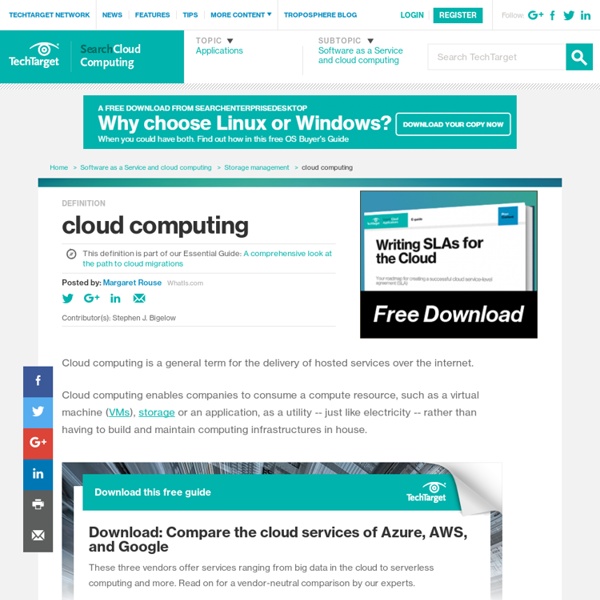What is cloud computing? - Definition from Whatis.com
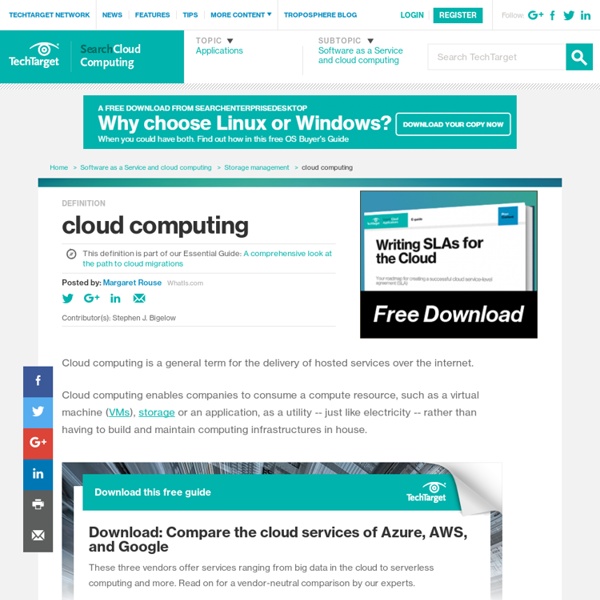
What Is Cloud Computing ?
digg Cloud computing is known as Internet based computing, with shared resources, software and information are provided to computers and other devices based on requirement. Cloud Computing is a Computing in which services and softwares are provided over the Internet (or “cloud”). Normally cloud computing is a good way to run your business. The basic concept of cloud computing is using software via the Internet instead of installing it onto your computer. There two main part of cloud computing are the front and back ends. Cloud Computing Is Dangerous ? Main fact that cloud computing services are shared all over the world and could be shut down at any time.If any problem in cloud computing server it will affect complete clients connected to that server. I hope it is useful for all users.
How 10 Year Olds Explain Cloud Computing
Accenture has a video that is pretty slick and adorable at the same time. It features a group of kids explaining cloud computing. The kids are sharp. They're the one who love to make their own web sites. One has aspirations to make a video games that features a villain with a head made of cheese puffs. They explain cloud computing in a simple, clear way. Accenture makes the point that the cloud is everywhere, whether you like it or not. Accenture's message is that these are the future employees of the workforce. This video did not come cheap in making. The cloud means a lot of consulting revenues for Accenture.
Page Not Found
There are any number of ways to look at cloud computing. Three infographics illustrate how differentt the subject is viewed. The works demonstrate the diversity of the communities interested in cloud computing. All three appeal to people with little or no knowledge about the topic. GetApp.com recently posted these infographics. Zenoss Zenoss provides cloud monitoring tools. Cloud hypermarket Cloud hypermarket is an IT broker based in the United Kingdom. With a perspective on IT spending, Cloud hyprmarkets look at the benefits of cloud computing and its direct connection to the enterprise: Wikibon Wikibon is a community for IT professionals. The company takes a basic look at cloud computing by explaining Software as a Service (SaaS): Cloud computing is still an unfamiliar topic to most people.
Free Cloud Storage Tools for Teachers
What is Cloud Storage ? According to Wikipedia, " cloud storage , cloud data storage is a model of networked online storage where data is stored on multiple virtual servers, so that you can save your data in different servers and then get access to it from the one nearest to you, wherever you are. " 1- Google Docs This is an inevitable service for educators. 2- Evernote This is my second cloud storage tool that teachers can use to store their data and access them from virtually anywhere with an internet connection. 3- Dropbox This is also another great cloud data storage tool I use. 4- SkyDrive This is a service from Windows Live and can be used to store your data on the cloud for free and also to backup and sync your computer files. 5- Box This is another wonderful cloud storage service that lets users store all their content online and access, manage and share it from anywhere. 6- Amazon Cloud Drive This is the official cloud data storage system of Amazon.
8 Ways To Email Large Attachments
Advertisement Email was never made for large file attachments. Many email servers won’t even accept emails with attachments over 10 MB in size. To send large files via email, you’ll need to upload your email attachments to a file storage and sharing service. There are quite a few services you can use here to email large attachments, and most of them are free. Google Drive – Gmail Integration Gmail now has the ability to attach files stored in your Google Drive to emails. Click Insert Files using Drive link at the bottom of the compose window when sending an email to attach an already-uploaded file or upload a new file. SkyDrive – Hotmail & Outlook.com Integration Microsoft actually beat Google to this feature with its SkyDrive integration for Hotmail and Outlook.com. if you use Microsoft’s online services, the process is seamless. File Dropper – Up to 5 GB per File File Dropper isn’t integrated with any email program, but it allows you to upload files up to 5 GB in size each.
Related:
Related: