


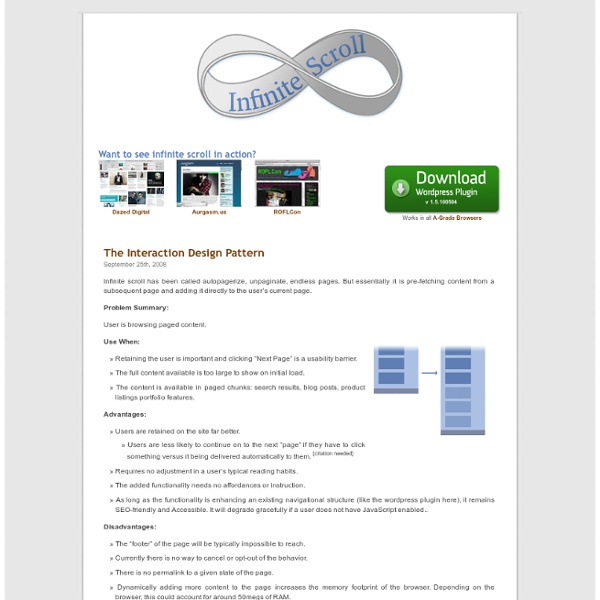
10 aggressively used jQuery Infinite Scroll Plugins for endless paging With the emerging popularity and use of social media sites, people are signing up for existing social media sites like Facebook, Twitter and many more. To keep existing user base and new signees hooked onto their site; these social media websites constantly work on new technologies and features to enhance user experience. One such clever feature is ‘infinite scrolling’ based on JQuery. It is a technique to retain users on a single page of a website. Here are the top 10 jQuery plug-ins to enable infinite scrolling on your website page. 1. jQuery ScrollPagination Anderson Ferminiano developed the jQuery ScrollPagination for studying purposes, but is available online for free download and use as long as you can preserve the credits. 2. jQuery Screw Screw is a short form for scroll and view. 3. Autobrowse jQuery Plugin plugin adds automatic Ajax loading of the page content when the user scrolls the page, with built-in browser cache. 4. 5. 6. 7. 8. 9.
Photoshop 30 Christmas Holiday PSD & AI Flyer Templates The success of any event, being it a show, a sale, a party or a simple get-together, often depends on how well you can promote it. These flyers are diverse and eye-catching examples of promotional materials created for events that take place during the holiday season. 45 CV Resume Templates That Will Get You Hired You could make your resume in Microsoft word. 24 Really Cool Photoshop Actions To Enhance Photography Photoshop actions are the best — they save time and make you more productive during post-processing. 110 Free PSD Web Design Elements Looking for some nice and high-quality web design elements? 80 Helpful Photoshop & Illustrator Icon Design Tutorials In this article we have gathered 80 Best Photoshop & Illustrator Icon Design Tutorials that will teach you the techniques you will need for designing your own icons using mainly Photoshop & Illustrator. 80 Random Best Photoshop Brushes 100 Adobe Photoshop Wallpaper Tutorials
Dynamically combine and minify your Javascript and CSS files with CodeIgniter Update 10/27/2011: This method is outdated. I recommend using the very awesome Carabiner for your minification/concatenation needs. If you still want to stick to this method, I would recommend implementing some sort of caching for your minified/concatenated files. Carabiner does this for your automatically, however! ——– As any good UI developer will tell you, one of the best practices for speeding up your website is to minimize HTTP requests. This first tutorial will cover how to concatenate and minify your javascript and CSS files into a single HTTP request, using the CodeIgniter framework. So, let’s get started! NOTE: I am assuming in this tutorial that you are already using an .htaccess file to eliminate index.php from your URIs. Create an assets directory You’ll want to manage your static assets (js, css, images, etc) by placing them in a directory called /assets in your web root. /assets /css /images /js /system /application ... index.php Create an asset_url() helper function <? <?
Photoshop Photoshop is widely used by many to make an image look very cool and bright. It assists in enhancing the photos to a large extent. Several of its features can completely transform a dull and boring picture to a very smart and perfect one. Since blogging became a popular method of self-promotion for designers, there has been a virtual “Cambrian explosion” with regards to the number of Photoshop tutorials online. Photoshop actions can speed up the workflow for designers, artists and photographers by containing commonly desired effects in a prepacked file. For designers, free Photoshop textures can be the most useful resource in their library. Photoshop CS5 comes jam packed with loads of new features that are designed to make graphic design and photo editing easier than ever before. The days of printseem to be quickly passing us by.
How to create a texture / matte finish - Graphic Design Beta - Stack Exchange current community your communities Sign up or log in to customize your list. more stack exchange communities Stack Exchange sign up log in tour help Graphic Design Ask Question Take the 2-minute tour × Graphic Design Stack Exchange is a question and answer site for professional graphic designers and non-designers trying to do their own graphic design. How to create a texture / matte finish 1 Answer active oldest votes Your Answer Sign up or log in Sign up using Google Sign up using Facebook Sign up using Stack Exchange Post as a guest discard By posting your answer, you agree to the privacy policy and terms of service. Get the weekly newsletter! Top questions and answers Important announcements Unanswered questions see an example newsletter By subscribing, you agree to the privacy policy and terms of service. Related How to create wooden texture for table for flash game? Creating a cocoon-like spun texture How to create this cracked leather texture effect in photoshop? Name of a specific type of texture
jquery-frontier-calendar - Full month calendar jQuery plugin that looks like Google Calendar. Full month calendar jQuery plugin that looks like Google Calendar. Latest Version, 1.3.2- June 24th, 2010 Please visit the downloads section for a working example and API documentation. Download Latest Version: Download Older Versions: Google Group: Shameless mention of my other vertical tab plugin Change Log Screenshots All UI elements such as next-month & previous-month buttons, add event form, edit event form, tooltips, etc, are not part of the calendar plugin. When there are too many agenda items to fit within a day cell a "more" link appears. You may change the background image via the CSS file.
Calendar Twitter Bootstrap is getting very popular recently. Stefan Petre has developed two really useful plugins for Bootstrap in order to enhance the experience. They are Colorpicker for Bootstrap and Datepicker for Bootstrap. Colorpicker for Bootstrap can let you add color picker to text field or to any other element. Datepicker for Bootstrap can let you add datepicker picker to field or to any other element. Requirements: Bootstrap Framework Demo: Demo: License: Apache 2.0 License 30 Free UI Kits Recognition and prestige for Web Designers and Agencies 30 Free UI Kits March 21 By awwwards-team In Design & Illustration User interfaces kits free to download Share on Facebook Share on Twitter Share on Google Share on Stumbleupon Share on Pinterest Share on Linkedin The graphic interface is the first thing our users see on our websites. By Awwwards Team awwwards.com Awwwards – recognizing the talent and effort of the best web designers, developers and agencies in the world. BLOG Inspiration for web designers and developers