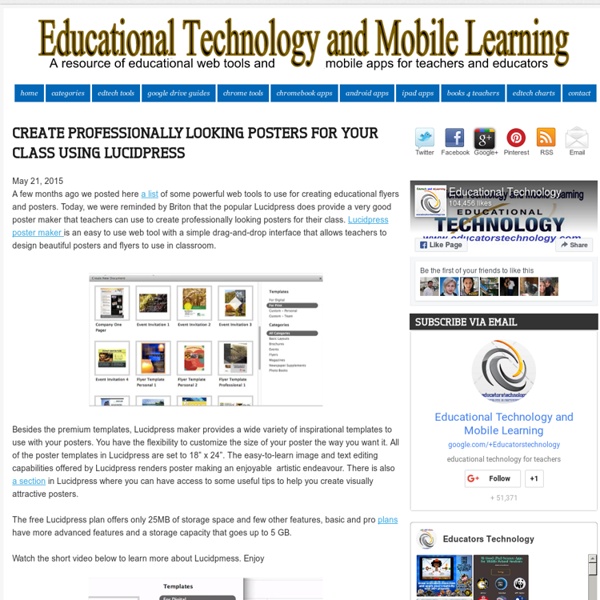Create Professionally Looking Posters for Your Class Using Lucidpress
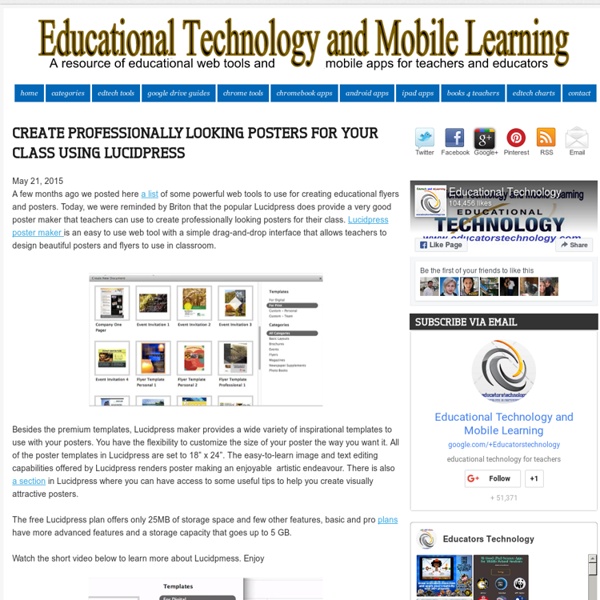
WriteComics.com - Create your own comics!
Understand what you read
If It Were My Home
The game machine
W2L Info Published on December 1st, 2013 | by What2Learn Are you looking to make your own study game? No technical skills or programming knowledge is required to make these fun and effective study games – simply fill in the blanks with your own questions and answers and your flash-based game is instantly created and available for your students to play online. If you would like to create some games in the meantime, please sign up for a great value student or teacher Premium Account. Take a look below at the fantastic games you could soon be making… Hangman-style study games Simply provide eight single word answers to make your game. Q & A quizzes Provide eight questions and answers. Anagram study games Provide eight questions and answers. Matching activities Interactive wordsearches Provide eight questions and answers. Ready to make your own study games? Click the ‘sign up’ link at the top of this page if you are ready to start creating your own study games like the ones above. Related posts:
10 Common Misspellings You Never Want to Make
All of us have at least one language we’re really good at, and it’s typically our first language. I wouldn’t say I’m a master at English, but I’m pretty good at it. If you’re reading this, you’re probably pretty good at it, too. Here’s the bad news: there are a lot of native English speakers who should be good at English but aren’t. Let’s do a quick refresher lesson, so we can all live in a world where spelling errors don’t exist and we never look dumb (at least not for spelling reasons). So, if you happen to be one of the millions of people who forgot to pay attention in English class, or if you just don’t remember, because remembering things can be hard, this lesson is for you: 1. Your – something belongs to you You’re – you are Ur – not actually a real word Example: Excuse me, your tag is sticking out. You’re going to tuck your tag in, right? 2. Its – possessive form of it It’s – contraction of it is or it has The tag on your shirt has a mind of its own. 3. There – a place or idea 4. 5. 6. 7.
20 locations to tour virtually with Google Maps Street View
Take virtual field trips all over the world from the comfort of your classroom. Use Google Maps Street View to tour these places virtually. (Public domain image via Unsplash) Ever wish you could take your class to impressive landmarks around the country or world? Google Maps Street View makes many of those visits possible virtually — and for free. Street View is an immersive panoramic image experience through Google Maps. Accessing Street View is easy: You don’t have to see the world just from the street. Here are 20 of them worth checking out — 10 from the United States and 10 from beyond. 1. 2. 3. 4. 5. 9/11 Memorial — See the names of those lost in the Sept. 11, 2001, tragedy in New York at the official memorial site. 6. 7. 8. 9. 10. 11. 12. 13. 14. 15. 16. 17. 18. 19. 20. Want to deliver Street View experiences to your students? Find the Street View you want to show them (and point yourself in the direction you want them to see) and copy the URL (link) from your browser. Related
An Excellent Google Drive Tool for Creating Interactive Presentations
April 28, 2015 Pear Deck is a nice app that allows you to plan and build interactive presentation decks directly from your Google Drive. One distinctive feature of Pear Deck is that it includes some amazing formative assessment tools that allows you to engage the entire class with a series of questions on the content of the presentation. When you present through Pear Deck you are actually creating a live session that students can join from their own devices. As a teacher, you have full control of the flow of the presentation and using your tablet you can even easily move in the class while going through the slides in your projector screen.Pear Deck has a variety of unique interactive features (e.g. draggable, drawing, text or number, multiple choice…etc) that enable students to actively participate in your presentation and respond to your questions. Students responses can be shared in realtime and anonymously on classroom projector or interactive whiteboard.
From Written to Digital: The New Literacy
Both the 21st-century economy and the careers needed to fuel it are changing at an unprecedented rate. Students must be prepared for nonlinear careers, pivoting to match the ever-changing work landscape. We thus need to rethink not just how we teach our students but what we teach our students. The people who were comfortable at this humanities-technology intersection helped to create the human-machine symbiosis that is at the core of this story. In his book about the history of the digital revolution, Walter Isaacson contends that the major innovations of the digital revolution—from the first general-purpose computer to the transistor to the iPhone—were all created by individuals who understood how to synthesize the humanities with technology. Digital Literacy and 21st-Century Success In today's world, college/university graduates come into contact with a quickly evolving range of technologies and have access to a wealth of information. Find and vet information online. <? Notes
Related: