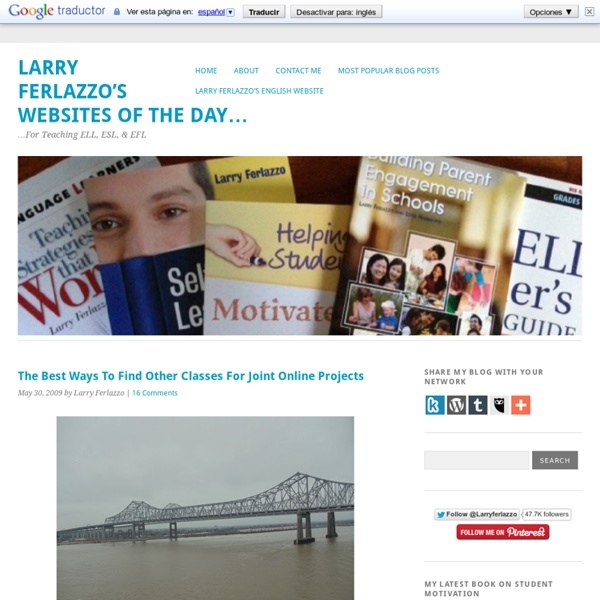Placement test for learners of English
Placement tests are very important for students of languages. First, they can serve as motivation because they show whether the students improved their knowledge. Second, they help students choose the correct course on their level. And last but not least they inform students how good their English is. However, good placement tests are very expensive and mostly printed. That is why we have decided to create a placement test that will be available for free and in electronic form. The test contains 60 questions. If you are taking the test on a mobile device, it might be more comfortable to see it full screen. Placement test As there were some problems with the server, I have added the flash version of the test. Placement test – flash And here is another HTML5 version of the test, but it is placed on a different server. Placement test – HTML5 If you have a blog or a website where you would like to share this test, you can do so by placing the following code there. Placement test_print
Supporting New Teachers to Make Global Connections
This past week, a tremendous opportunity to participate and view presentations from educators around the world happened on the web. The annual presentation is called the Global Education Conference. I'm glad that I took time to check into this webinar, because I connected with an educator who is passionate about supporting teachers in their outreach to create global collaborations. Her work with educators worldwide helps her connect her students to create fantastic global partnerships. The Global Education Conference reminded me about the importance of supporting new teachers as they seek ways of making the leap beyond the classroom walls in their work with students. Dr. Michele L. New teachers are excited and brimming with ideas to make their classrooms hotbeds of learning, understanding and collaboration. A global collaboration project doesn't just happen overnight. 1. It’s all about developing your PLN -- Personal Learning Network. 2. 3.
Welcome to Youth Voices | Youth Voices
Utiliser Skype Mystère pour découvrir le monde
Vous cherchez une activité pour créer un moment spécial dans votre classe ? Internet permet de créer des connexions impossibles avant celle-ci. L’activité Skype Mystère est un bel exemple d’une activité simple et qui peut transformer l’atmosphère de votre classe. Audrey Miller du site Infobourg a écrit sur le sujet il y a une dizaine de jours. Le Skype Mystère est une activité qui intègre TIC et collaboration. Cette idée a vu le jour avec l’arrivée de Skype in the classroom. Voici la description de cette initiative gratuite. Skype in the classroom est un moyen simple et gratuit pour les enseignants d’ouvrir leur salle de classe. Comment est-il possible de mettre en place un Skype Mystère ? L’équipe de la iClasse a publié un article qui donne des règles de bases pour le bon déroulement de cette activité. 1.
The Global Classroom Project | Empowering teachers to connect, learn, share, collaborate, and lead – globally!
Welcome to Youth Voices | Youth Voices
Creative teaching resources | Sparky Teaching
Pinterest YouTube Facebook Twitter We like to think our teaching resources are a little bit different... Resources with a twist, so to speak. Our resources have been used by schools all over the UK and US, as well as other countries including Australia, Canada and New Zealand, and we hope you find something here that resonates. For schools with a sparky ethos. Find out more > Mathematips Revision cards that celebrate the visual and beauty in maths. Find out more > Scientips Science key words and tips - sparky style! Find out more > e-SENSE TRAVELCARDS Send e-Safety messages home with your students. Find out more > Revision tips cards with a twist to keep your students motivated. Find out more > Reward who your students are as well as what they've done. Find out more > Every so often we make a video for you... Find out more > Hook your students into learning key words, designing fair tests and actually enjoying the write-up! Find out more > Spelling, punctuation and grammar with a twist... Find out more >
Flat Connections - Home
free forum hosting - create forum offers free forum
Correcting writing: 8 practical ideas
Correcting students' writing is something we do on a very regular basis. And the feedback we give depends on many factors. For example, with more creative writing (e.g. compositions, reviews, stories, etc.) we will clearly want to demonstrate our interest in the content, apart from just using our red pen. Depending on the level and the assigned task, we might want to zoom in only on certain mistakes and ignore others (e.g. correct use of past simple). Below I’ve listed some of the most popular correction techniques (I use error and mistake interchangeably here): Using symbols:Most teachers use correction codes which can be written either above the mistake or on the margins. Ideally, we'd like our students to spot and correct the mistakes themselves.
Connecting Classrooms to the World
101 Practical Ways to Ditch That Textbook: Get Matt’s free ebook with lots of great ideas (including two FULL pages of Google stuff!). Sign up for his e-mail updates in the right sidebar of this page. Session slides: Skype Education (create a lesson saying what you’d like to do OR find a lesson you’d like to participate in): Send a tweet to various educational hashtags or @SkypeEducation asking if anyone would like to connect classrooms via Skype.Google Plus community: Mystery Location CallsGoogle Plus community: Google Hangouts in EducationGoogle Plus community: Mystery HangoutGoogle Plus community: Educators on Google PlusColleagues, family and friends: Spread the word about what you’d like to do.Matt: He’s glad to tap into his network of contacts to find someone! Matt Miller has taught for more than a decade, integrating technology to engage students and create unique learning experiences. For more information about Matt, visit the About page.