


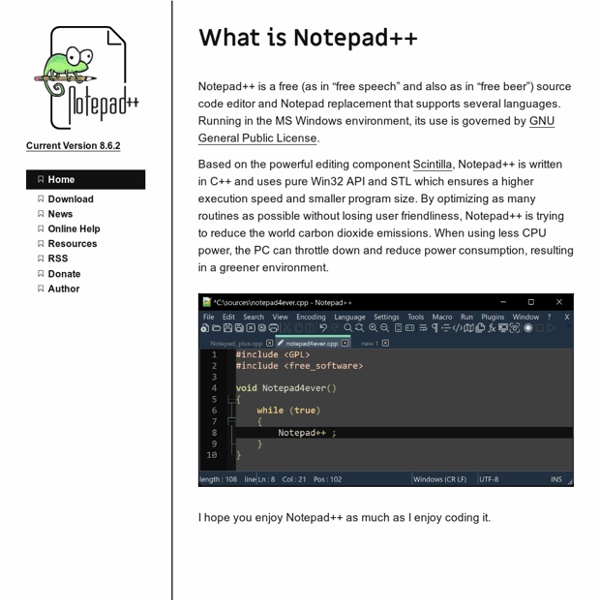
Azureus Ophcrack Resources Skip to main content Online Help NppWiki++: Notepad++ wiki (on SourceForge).Notepad++ Project on SourceForge: Some parts of project are hosted in SourceForge.Notepad++ Forums: Where you may get the support and find the answers of your questions. Subversion Access Notepad++ Subversion repository can be checked out through SVN with the following instruction set: svn co You can access to the sources code from the web interface as well: Notepad++ ECCN Binary Translations From Binary Translations page you could get the language you need.Please refer to translate binary howto if you want to get more information. Plugins From the v3.1, Notepad++ has the extension capacity - the plugin system. A list of plugins is maintained on NpWiki++ and should be complete. If you can not find the plugin you need, just make your own. User Defined Language files Notepad Replacement
Best Programming Quotations A good programmer is someone who looks both ways before crossing a one-way street. -- Doug Linder, systems administrator A most important, but also most elusive, aspect of any tool is its influence on the habits of those who train themselves in its use. If the tool is a programming language this influence is, whether we like it or not, an influence on our thinking habits. -- Edsger Dijkstra, computer scientist Being abstract is something profoundly different from being vague... The purpose of abstraction is not to be vague, but to create a new semantic level in which one can be absolutely precise. -- Edsger Dijkstra Besides a mathematical inclination, an exceptionally good mastery of one's native tongue is the most vital asset of a competent programmer. -- Edsger Dijkstra C makes it easy to shoot yourself in the foot; C++ makes it harder, but when you do, it blows away your whole leg. -- Bjarne Stroustrup, developer of the C++ programming language Good code is its own best documentation.
PuTTY Download Page Home | FAQ | Feedback | Licence | Updates | Mirrors | Keys | Links | Team Download: Stable · Snapshot | Docs | Changes | Wishlist PuTTY is a free implementation of SSH and Telnet for Windows and Unix platforms, along with an xterm terminal emulator. It is written and maintained primarily by Simon Tatham. The latest version is 0.70. LEGAL WARNING: Use of PuTTY, PSCP, PSFTP and Plink is illegal in countries where encryption is outlawed. Use of the Telnet-only binary (PuTTYtel) is unrestricted by any cryptography laws. Latest news 2017-07-08 PuTTY 0.70 released, containing security and bug fixes PuTTY 0.70, released today, fixes further problems with Windows DLL hijacking, and also fixes a small number of bugs in 0.69, including broken printing support and Unicode keyboard input on Windows. 2017-04-29 PuTTY 0.69 released, containing security and bug fixes 2017-02-21 PuTTY 0.68 released, containing ECC, a 64-bit build, and security fixes 2017-01-21 Win64 builds and website redesign Site map
Songbird Notebook Hardware Control What is Notebook Hardware Control (NHC) With Notebook Hardware Control you can easily control the hardware components of your Notebook Notebook Hardware Control helps you to:- control the hardware and system power management- customize the notebook (open source ACPI Control System)- prolong the battery lifetime- cool down the system and reduce power consumption- monitor the hardware to avoid system failure- make your notebook quietEasy to use, friendly program surface and for free NHC isn't only very powerful; it has a friendly program surface, it's easy to use and free for private use. NHC Professional Edition With the Professional Edition of NHC you can have different user profiles and start NHC as service. G o o g l e l i n k s NHC 2.0 (32 Bit only) May 2007 Download (2,2 MB) BETA - NHC 2.4.3 (32 Bit only) Released December 28, 2010 Download (4,2 MB) Windows 32Bit only! Return to topInteresting Links Return to top
Die besten Plugins für Notepad++ > IDE, Notepad Hallo! Um regelmäßig über Neuigkeiten auf dieser Seite informiert zu werden, kannst du den RSS-Feed abonnieren. Mehr Informationen über diese Technik gibt es hier. Ich verwende oft Notepad++ um “mal eben schnell zu gucken” oder auch um kleinere Sachen zu editieren. Der kleine Notepad-Ersatz hat dabei schon mehr unter der Haube, als viele denken, vor allem die Funktion “in Dateien suchen” wird von mir sehr häufig verwendet. Was keiner weiss, oder oft geflissentlich ignoriert wird, ist die Sache mit den Plugins. Screenshot von Notepad++ TextFX TextFX ist ein netter Name hinter der sich allerlei Funktionen zur Manipulation von Text verbirgt. Multi Clipboard Normalerweise hat man die Möglichkeit einen Text von irgendwo nach irgendwo zu kopieren. Colorpicker Der allseits beliebten Farbwähler, der am Ende einen RGB-Code für CSS auswirft, existiert natürlich auch für Notepad++
350+ Free Textures - Web Design Blog – DesignM.ag 17 scratched and scraped textures grab bag 40 random free textures 14 free high res slate textures Aqueous Sun Texture Pack Volume 1 (50) Aqueous Sun Texture Pack Volume 2 (50) Aqueous Sun Presents Rust v.01 (28) Beautiful Textures On Black Backgrounds (22) rust textures (5) victorian dreams texture pack (10) Dreamy Bokeh Textures (4) Glitter Bokeh Texture Pack (33) 20 grungy dirty wood textures tree bark 10 free high res textures 9 colorful rust textures Wood Panels Texture Set (9) turn back time texture pack (5) Vintage II Texture Pack (6) Rust ‘n Such Textures (10) textures (5) Folds: Texture Pack (8) Freebie: Texture Pack 4 – Watercolours (10) Metal Texture Pack – 47 Free Images Brick & Stone: Texture Pack (24) 17 rock and concrete textures 25 subtle and light grunge textures 8 re-stained paper textures 28 High-Res Vintage Postal Textures Old Leather Textures (5) 5 colored grungy bokeh textures 15 High-Res Lens Flare Textures 27 High-Res Fabric Fold Textures out of focus 30 free bokeh textures Bokeh Pack (22)
Chrome Google Chrome runs websites and applications with lightning speed. It's free and is installed in seconds For Windows XP, Vista and 7 New! New! Fast start-up Google Chrome launches immediately. Fast loading Google Chrome loads websites quickly. Fast search Search the internet directly from the address bar. Learn about Google Chrome » PC Tools Firewall Plus Dans le cadre de la politique de protection en ligne de Symantec, nous rationalisons notre gamme de produits pour vous offrir un nombre plus restreint de solutions encore plus efficaces. Le portefeuille de produits PC Tools Security a cessé d'être commercialisé le 18 mai 2013. Les solutions PC Tools Spyware Doctor, PC Tools Spyware Doctor avec AntiVirus et PC Tools Internet Security ne sont donc plus disponibles. Si vous êtes déjà client de PC Tools Security, vous continuerez à bénéficier des services de support et de protection contre les menaces les plus récentes pendant toute la durée de votre abonnement. Économisez 50 % sur l'achat de la solution de référence Norton Internet Security. Des performances incroyablement rapides vous garantissent une navigation et une analyse des fichiers accélérées. ne coûte désormais que $79.99 USD au lieu de: $39.99 USD 1 an de protection pour 3 PC Norton Internet Security est un champion régulier et l'édition 2013 ne fait pas exception. - Neil J.
ColorPicker Plugin für Notepad++ Das Plugin fügt automatisch entsprechende Farbkennungszeichen, wie etwa die Raute #rrggbb in HTML ein, sofern nötig. Hier das Ergebnis, das für mich seinen Zweck voll erfüllt und soweit ich in den letzten Jahren sehen konnte, auch stabil ist. Über Feedback und Verbesserungsvorschläge freue ich mich. Downloads ColorPicker Plugin DLL (gepackte zip-Datei, 230 kb) ColorPicker Source als Delphi-Projekt (gepackte 7z-Datei, 30 kb) Weitere Plugins auf SourceForge
The 5 types of programmers « Steven Benner's Blog In my code journeys and programming adventures I’ve encountered many strange foes, and even stranger allies. I’ve identified at least five different kinds of code warriors, some make for wonderful comrades in arms, while others seem to foil my every plan. However they all have their place in the pantheon of software development. Without a healthy mix of these different programming styles you’ll probably find your projects either take too long to complete, are not stable enough or are too perfect for humans to look upon. The duct tape programmer The code may not be pretty, but damnit, it works! This guy is the foundation of your company. The OCD perfectionist programmer You want to do what to my code? This guy doesn’t care about your deadlines or budgets, those are insignificant when compared to the art form that is programming. The anti-programming programmer I’m a programmer, damnit. His world has one simple truth; writing code is bad. The half-assed programmer What do you want?
Open Office
This is the best Text Editor you will get... by kobda Dec 20