


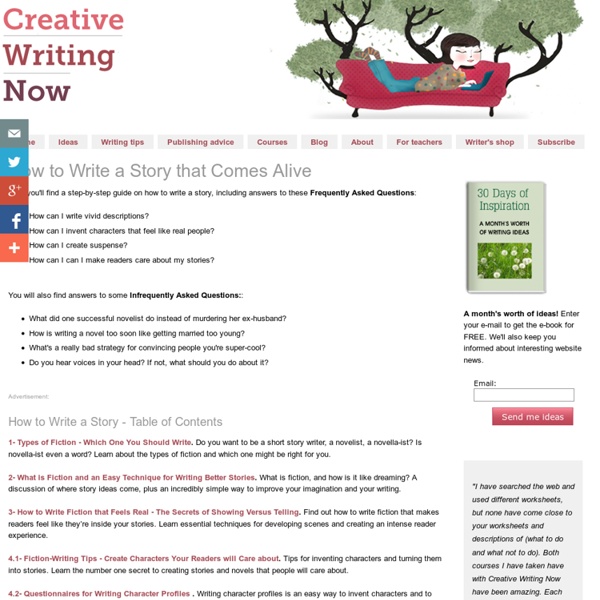
Creative Writing Ideas: Tips On Writing A Book Writing a book can be a great experience for anyone. Even if you have never written a book before you don't have to worry because it can be rather simple granted you have all the acquired knowledge to get started. Here are a few tips on writing a book to help you get started. First you need to make sure you have a setting. Where do you want your story to take place? You also need to consider the time or 'era' of the setting. If you have specific ideas you want to consider, try writing them all down on a piece of paper. A very important tip for any writer is to choose something you have an interest in or even a little knowledge of. For instance if you pick a setting that is well known in the world, you want to make sure you have some knowledge of the place. Use everyday ways to create your characters. If you are unsure of who you want to have in the book there are some easy ways to come up with characters. You could also look through magazines and use pictures of people to create a character.
Ten Tips for Creative Content | Membership Software by YourMembership.com The YourMembership.com blog: featuring best practices and topics that help member-based organizations connect, engage and grow. April 10, 2014 Xperience2014 is over. It’s easy and more than a little tempting following a successful conference to spend just a little time patting yourself on the back. See full post March 31, 2014 Excitement, anticipation, and a week of great opportunities! Today represents a milestone for YourMembership.com, with the kickoff of Xperience2014, our first customer conference. See full post March 27, 2014 I know I’m smiling, so it must be time for a customer conference! I just got back from speaking at CalSAE’s ELEVATE Conference in beautiful Palm Springs, CA, and I am quickly preparing to head to St. See full post March 20, 2014 Hope Springs Eternal It’s once again that wonderful time of year when the annual rites of spring are upon us. See full post March 13, 2014 Look Beyond the Renewal: The Best Sources of Non-Dues Revenue See full post March 6, 2014 See full post
100 Amazing How-To Sites to Teach Yourself Anything | Rated Colleges - StumbleUpon Posted by Site Administrator in Online Learning May 7th, 2009 Learning new skills and expanding your knowledge doesn’t have to cost you an arm and a leg. There are loads of free resources on the Web that can help you find instructional videos, tutorials and classes to learn a wide variety of skills from fixing basic car problems to speaking another language. With 100 sites to choose from, you’re bound to find something here that will help you learn just about anything you could want. General Tutorials These sites offer a wide range of tutorials and videos. Around the House Want to know how to fix that broken cabinet or hang up some great wallpaper? Business and Management If you feel like you’re seriously lacking on business and management skills at work, no need to worry. KnowThis? Language and Writing Those who want to learn a new language, improve their writing skills or just learn more about literature will be well-served by these instructional sites. Technology Math S.O.S. Science Creativity
15 Free Guides That Really Teach You USEFUL Stuff - StumbleUpon Advertisement Over the past months, we’ve written quite a few PDF manuals for you, on all kinds of diverging subjects, including BitTorrent, iTunes, iPhone, Twitter, Mac, Linux, Photoshop and several other topics. Freely available to MakeUseOf subscribers, there are now multiple manuals released every month, for everyone to enjoy. After releasing 15 manuals and nearly half a million downloads we thought it was about time to look back and review what has been published so far. Enjoy! Do us a favor by sharing those manuals friends! 1 – Internet Guide for the Movie Addict Written by Saikat Basu, this entirely free PDF production will show you anything you’ve ever dreamed about knowing related to movies on the web. Original Post | Download NOW 2 – Internet Guidebook for An Audiophile Original Post | Download NOW 3 – The Incredible Free Manual for Every Mac User Original Post | Download NOW 4 – The Underground Guide to the iPhone Written by Stefan Neagu. Update: The guide is no longer available.
9 Tactics for Rapid Learning (That Most People Have Never Heard Of) &... - StumbleUpon Whenever the subject of why some people learn faster comes up, I get a whole host of common answers: Some people are just naturally smart. (Often implying you can’t improve)Everyone is “smart” in their own way. There may be some truth to these claims. Considering the upcoming launch of my rapid learning program, I wanted to share my favorite tactics to learn faster, retain information better or just enjoy the process of learning more: #1 – Pegging (or How Mental Magicians can Perfectly Recall Hundreds of Numbers) One of my favorite learning tactics, that is rarely mentioned, is pegging. The systems I’ve seen typically work with a special cheat sheet. From there, you can translate any series of numbers into a series of letters. Then, once you have your string of nouns, you just need to create a story that combines each of the nouns in a sequence. Here’s a quick way to separate the rapid learners from the average learners. Benny Lewis became fluent in eight languages in under a decade.
DIY Continuous Ink Printer = Unlimited Free Printing | Hack N Mod - StumbleUpon Instead of paying for absurdly priced printer cartridges, build yourself a Continuous Ink Printer (CIS) which can be made by hacking an old printer to suck ink from external reservoirs. You can get the raw ink for dirt cheap so it’s essentially like unlimited printing for free (besides the paper). So now you can actually print your collection of pirated books! A CIS is relatively easy to create, just take an Epson Stylus 760 (a surprisingly hard to find printer) and make a few modifications to it. A tutorial walks you through the build process so you can make your own. More Printer Hacks:
How To Rip DVDs with VLC - How-To Geek - StumbleUpon Yesterday we took a look at the new feature in VLC 1.0 which allows you to record DVDs to your computer. There is also an overlooked feature in VLC that allows you to rip your DVDs as well. Here we will take a look at how to rip DVD movies with VLC for Windows. Note: This feature should work with VLC versions 0.9.6 and up. Ripping a DVD with VLC Load up the DVD you want to rip and start up VLC. The Open Media window will appear and you want to click on the Disc tab. Next the Convert screen opens where you will want to select a location for the ripped file. While you are browsing to the location to put the ripped file make sure to give it a name and a supported extension. When everything is set up the Convert screen will look something like this where we have the source drive and destination file with appropriate extension. While the DVD is being ripped you will see a progress count in the main UI. You may notice a slowdown of your system as the process takes up a lot of resources.
100 Best Photoshop Tutorials of All Time that Yield Professional Results Photoshop tutorials are one of the most popular subjects on the web, as the digital art community continues to grow and new designers bring their unique skills. However, quality Photoshop tutorials that teach you a useful effect, have a quality finished result and are well explained are harder to find, and with the large number of tutorial sites available, it can be hard to sort the quality from the mundane. In this massive roundup, we’ve collected the top 100 best Photoshop tutorials that have ever been created, that yield professional results, teach you a useful effect, are well explained, and will have you designing like a pro in no time. These tutorials are collected from niche tutorial sites around the web, and range in age from creation in 2008 to a few tutorials that were created just last week. If you liked this post, check out our other design tutorial roundups: Design a Traditional Liquefied Car Create Dynamic Distortion Effects Create a Spectacular Grass Text Effect in Photoshop
25 More Most Incredible Photoshop Tutorials Elite By Design Web Design & Photoshop Inspiration Follow me on Twitter blog > 25 More Most Incredible Photoshop Tutorials 25 More Most Incredible Photoshop Tutorials After the astonishing success of our first installment of 23 Most Incredible Photoshop Tutorials, I’ve decided to make a much needed update to features some of the newer tutorials that have been released over the last month or so. Like I’ve said before – it’s all about the process, not the end result. Creating The Windows Vista Lighting Effect Golden Sunsets With Gradient Maps Turn Day Into Night Create A Sleek, High-End Web Design From Scratch The 5 Essential Photoshop Reflections Loading Interface Design A Cartoon Grunge Website Layout Part I: How To Add Flaming Decals To A Modern Car Design Part II: How To Add Flaming Decals To A Modern Car Design Create Cool Neon Effects Making A Crystal Ball Create A Stunning Wallpaper Design Create A High Gloss Graduation Hat Icon Design The Firefox Logo In Photoshop Super Retro Game Cartridge Design
CSS3 PIE: CSS3 decorations for IE FREE IMAGES - Screensavers and desktop images free downloads Home >Desktops / Screensaver A collection of desktop images available two resolutions (can also be modified for Mac screen sizes) Simply click the size suitable for your computer screen, save the image to your harddisk, and set as desktop wallpaper. Some systems require you to convert the image to a bitmap (.BMP) file before use. Alternatively, you can re-size any of the more than 6000 images in the freeimages collection and use them as desktops and postcards. All desktops are available in 800x600 and 1024x768 pixels in Jpeg Format Some operating systems may require you to convert these images into a different format before use. Want More Choice, Tablet and Phone Sizes, Higher Resolutions? Search more than 1000 to choose from in resolutions for tablet computers, netbooks, laptops, widescreen, FullHD and more... at iskin.co.uk
The Top 10 Web Design Skills You WILL Need! Here are my top 10 web design skills that you WILL need to master to become an effective web designer. If you’re serious about mastering web design and marketing, check out the Pro Web Design Alliance. See how Jordan benefited from the course forum and Google hangout sessions to make his and his clients’ sites better. Your priorities may be different (and my priorities may be different a few months down the line). And I’d add that you don’t need all these skills in any particular measure to make it in web design. #1. I’m convinced the #1 most important skill for a web designer is the ability to use words effectively. If you can craft a series of web pages into a conversation that communicates what you need to communicate, informs, and calls your visitors to take the actions you want, your web site can be a great success, even if it’s graphically plain – hey, even if it’s ugly! Effective wording is of singular importance in several highly important factors in the success of web pages: #2.