


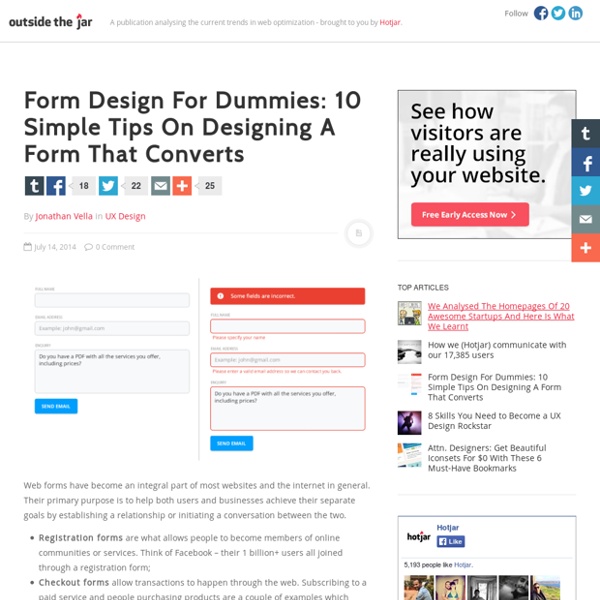
Forms: The Complete Guide–Part 2 Forms are one of the most important parts of any site or app—they are the most common way for our users to give us the information that we need to help them do what they want to do. But in many instances, we design forms statically, often as wireframes. But so often, what makes or breaks a form is what it’s like to interact with it. Things like this are next to impossible to explore using static deliverables. This series does not try to explain what your form should contain, how the fields should be grouped and laid out, where to put primary and secondary buttons, and so on. No. In the first post in this series, I showed you how to lay out a form and align the labels the way you want, using HTML and Foundation. In this post, I’ll show you the different types of inputs available to you and how to use them. To make the most of this post, I strongly encourage you to get your hands dirty by actually typing in the examples and then opening them in your browser to see how they look and work.
Learn REST: A Tutorial The Big Android Dictionary: A Glossary of Terms You Should Know The Big Android Dictionary: A Glossary of Terms You Should Know Android comprises an entire ecosystem of apps, games, functions, and features, so it would only make sense that it has its own lexicon. Words, phrases, and acronyms that didn't exist 7 years ago are now used in an off-the-cuff style by developers and support technicians across the web. As the platform matures, this list of unique Android words continues to evolve, which makes it hard to stay on top of the latest terminology. Hint: If you're looking to define a specific term, use the "Find" function in your browser (Ctrl + F or Command + F) to jump right to it. Activity A screen or menu within an app that can be called on specifically. Short for Android Debug Bridge. Also see: Our full guide for installing ADB on any computer Short for active-matrix organic light-emitting diode. Android The world's most popular operating system for any platform, even eclipsing Windows in market share. Short for Android Open Source Project. App
Implement Custom Gestures — Web Fundamentals Add Event Listeners Touch events and mouse events are implemented on most mobile browsers. The event names you need to implement are touchstart, touchmove, touchend and touchcancel. For some situations, you may find that you would like to support mouse interaction as well; which you can do with the mouse events: mousedown, mousemove, and mouseup. For Windows Touch devices, you need to support Pointer Events which are a new set of events. Touch, mouse and Pointer Events are the building blocks for adding new gestures into your application (see Touch, mouse and Pointer events). Include these event names in the addEventListener() method, along with the event’s callback function and a boolean.
OverAPI.com | Collecting all the cheat sheets 12 Sites That Will Teach You Coding for Free Opinions expressed by Entrepreneur contributors are their own. There was a time when knowing how to program was for the geekiest of geeks. That's not exactly the case today. You don't even need to shell out a ton of money or put yourself in debt to learn how to code, either. 1. One of the most popular free places to learn coding is Codeacademy. Related: Want to Take Your Business to the Next Level? 2. Founded in 2012, Coursera has grown into a major for-profit educational-technology company that has offered more than 1,000 courses from 119 institutions. 3. edX EdX is another leading online-learning platform that is open source instead of for-profit. 4. Founded in 2010, Udemy is an online learning platform that can be used as a way to improve or learn job skills. 5. AGupieWare is an independent app developer that surveyed computer-science programs from some of the leading institutions in the U.S. 6. Sometimes, you need to recall a reference book when you're stuck on a problem. 7. 8. 9.
8 free sites that teach you how to program Developed in 2011, the main focus of Code Academy is to teach you how to code so that you can transform your career. It features a number of success stories from individuals who knew little to nothing about coding and went on to have fruitful careers as programmers. Code Academy covers a lot of ground, including how to make interactive websites. You can take courses in Rails, Angularjs, Rails Auth, The Command Line, HTML & CSS, JavaScript, iQuery, PHP, Python and Ruby. They are constantly adding new programs as well, so if nothing piques your interest now, you can always check back in a few months to see what they have added to their course load. The courses on Code Academy are free and it has become a well-known and respected resource for anyone yearning to learn how to code.
7 Awesome Resources To Sharpen Your Coding Skills Coding - That word can scare away a lot of people. It is also the thing that confers special “nerd” status to some people. With a growing emphasis on STEM jobs like never before; and many governments from all over the world facilitating and fueling the startup culture; learning to code is fast becoming a must-have skill in your arsenal. The good news is that learning to code is easier than ever before. Today, there are amazing online sites and tools that not only make it easy but also extremely engaging for the learner, which it is neither too early not too late to start. Here are some amazing free resources: CodeCademy is fast emerging as the leading resource for coding resources. Khan Academy makes learning anything look easy. PythonGuru is an online resource that designed specifically for learning the programming language Python. EdX is a collaborative effort between two of the world’s leading educational institutions- MIT and Harvard. Which one of these are you going to try?
Code Monster from Crunchzilla <h2>Code Monster gets kids excited about programming. It is a combination of a game and tutorial where kids experiment with learning to code. <p> Code Monster use Javascript. Please enable Javascript if you want the play with the Code Monster. Otherwise, Code Monster will not be able to play with you. </p><p></h2> I'm Code Monster! Getting Started Lesson 1 BACK How to Play | Lesson Sections | About | FAQ | Terms of Use | Privacy | Contact | © 2015 How to Play Code Monster teaches kids and adults a little about Javascript programming! It's easy to play. Click on the Reset button if you really mess up your code and want to start over on a lesson. Code Monster saves what lesson you are on, so feel free to stop at any time and come back later. Have fun! About Code Monster from Crunchzilla is an interactive tutorial for kids that focuses on action. Projects start with simple boxes and colors, rapidly progressing into exciting experiments with simple animation and fractals. Sure! Terms of Use Oh my.
Learn Create a 3D T-Rex Game Grades 2+ | Blocks Dance Party Minecraft Hour of Code Escape Estate Grades 2+ | Blocks, Python Code a 3D Space Invaders Game Minecraft Timecraft Rodocodo: Code Hour Pre-reader - Grade 5 | Blocks NASA's Space Jam Make a Flappy game Long Live Wakanda Grades 6+ | Blocks Hello World CodeMonkey Jr.: Pre-coding for Preschoolers Pre-reader | Blocks My Google Logo Grades 2-8 | Blocks Coding Town Grades 2-5 | JavaScript Mario's Secret Adventure: Build Your Own 3D Mario Game CodeCombat: Goblins 'n' Glory Grades 6-8 | JavaScript, Python Code Farm: Plant a Garden Blocks Jumper: Game Creation Make Shapes with Code Pre-reader - Grade 5 | JavaScript, Language independent (can be taught in multiple languages) AI for Oceans Grades 3+ | AI and Machine Learning The Grinch: Saving Christmas with Code Bot is sus?! Grades 2-8 | JavaScript | Internet Explorer 11, Microsoft Edge, Chrome, Firefox, Safari Code Club World: Make cool stuff with free coding games and activities Grades 2-5 | Blocks Dragon Blast Design your Hero
E-Learning Challenge #24: Create a Simple E-Learning Game View the e-learning game I know there are a lot of folks in the community who are looking to build games in Storyline, or who just want to know more about using games in e-learning. If either sounds like you, then you’ll love this week’s challenge. This week we’re going to look at transforming a quiz into a simple e-learning game. In reality, these types of games are more like glorified progress meters than high-production games. Choose a game theme What type of game do you want? Backgrounds create context Once you’ve found a theme, the next step is to head over to your favorite stock photo site for some background graphics that match your theme. Select the style of game How do you want your learners to move through the game? Linear: Learners follow a path of challenge questions. Non-linear: Learners move through the game by choosing one of the markers or buttons placed around the game board. Building the quiz Single slide Everything is built on a single slide. Separate slides Tools Note:
Cyber Games and Programming | National Initiative for Cybersecurity Careers and Studies (NICCS) In addition to traditional classroom work, learners can use a variety of online tools and games. Educators can utilize multiple education platforms, and students learn both within and outside the classroom. Cybersecurity Games: While completing formal coursework can be a great way to learn to program, playing online games can also allow users to learn programming skills. Programming Resources: From designing web pages to building mobile applications to developing databases, students learn to program in a variety of ways. Khan Academy (link is external) - Khan Academy teaches JavaScript.Minecraft (link is external) - Minecraft is a game about building and placing blocks.GameStar Mechanic (link is external) - GameStat Mechanic teaches how to design video games.Move the Turtle (link is external) - Move the Turtle is a programming app for kids.Cargo-Bot (link is external) - Cargo-Bot teaches programming concepts. Building Blocks, Robots, and Video Games: Open Courses Outside the Classroom:
Best Apps and Websites for Learning Programming and Coding Jump to navigation Donate Check out what's new in: Bookmark Related Top Picks Displaying 1 - 9 of 9. Cool Math Games for High School Frame math concepts in a new way with games for older students. Grades 9 - 12 Math Critical Thinking Cool Math Games for Middle School Motivate students to tackle dull math concepts with these middle school puzzlers. Grades 6 - 8 10 Best Math Tools for High School Top 10 tools for mastering math at the high school level. Critical Thinking, College & Career Prep 10 Best Math Tools for Middle School 10 top-rated apps and websites for the middle school math classroom. Grades 5 - 8 10 Best Math Tools for Elementary Our top 10 picks for teaching and learning foundational math skills in the elementary years. Grades Pre-K - 5 Best Coding Tools for High School Help high school students express themselves through code. Creativity, Tech Skills, Critical Thinking Best Coding Tools for Middle School Coding tools suitable for a range of middle-grade students. Best Coding Tools for Elementary
Welcome :: CheckiO