


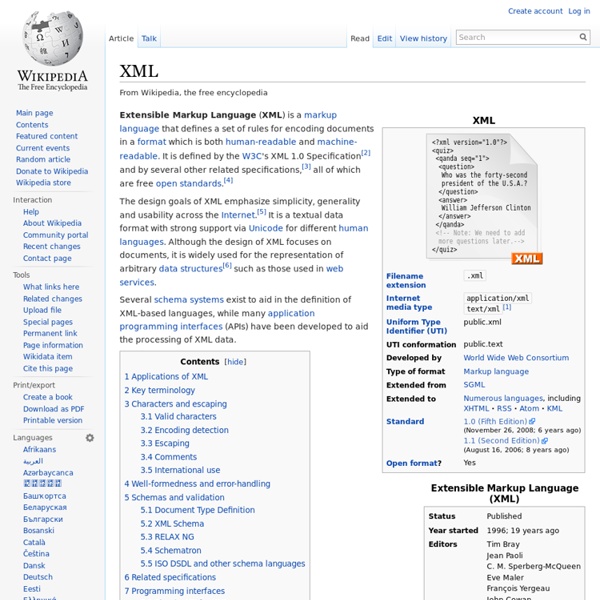
JSON JSON (/ˈdʒeɪsən/ JAY-sən),[1] or JavaScript Object Notation, is an open standard format that uses human-readable text to transmit data objects consisting of attribute–value pairs. It is used primarily to transmit data between a server and web application, as an alternative to XML. Although originally derived from the JavaScript scripting language, JSON is a language-independent data format. Code for parsing and generating JSON data is readily available in many programming languages. The JSON format was originally specified by Douglas Crockford. History[edit] Although JSON was originally based on a non-strict subset of the JavaScript scripting language (specifically, Standard ECMA-262 3rd Edition—December 1999[8]) and is commonly used with that language, it is a language-independent data format. Though JSON is commonly perceived as being a subset of JavaScript and ECMAScript, it allows some unescaped characters in strings that are illegal in JavaScript and ECMAScript strings.[9] Ajax[edit]
Management information system A management information system (MIS) provides information that organizations require to manage themselves efficiently and effectively.[1] Management information systems are typically computer systems used for managing. The five primary components: 1.) Hardware, 2.) Academically, the term is commonly used to refer to the study of how individuals, groups, and organizations evaluate, design, implement, manage, and utilize systems to generate information to improve efficiency and effectiveness of decision making, including systems termed decision support systems, expert systems, and executive information systems.[2] Most business schools (or colleges of business administration within universities) have an MIS department, alongside departments of accounting, finance, management, marketing, and sometimes others, and grant degrees (at undergrad, masters, and PhD levels) in MIS. Overview[edit] An MIS provides three types of information to managers:[6] History[edit] Kenneth C. Advantages[edit]
get/ohaskell.pdf valuearchitect.org MySQL 5.7 Reference Manual :: 2 Installing and Upgrading MySQL Determine whether MySQL runs and is supported on your platform. Please note that not all platforms are equally suitable for running MySQL, and that not all platforms on which MySQL is known to run are officially supported by Oracle Corporation. For information about those platforms that are officially supported, see on the MySQL Web site. Choose which distribution to install. Several versions of MySQL are available, and most are available in several distribution formats. Information technology management IT management is the discipline whereby all of the information technology resources of a firm are managed in accordance with its needs and priorities. These resources may include tangible investments like computer hardware, software, data, networks and data centre facilities, as well as the staff who are hired to maintain them. Managing this responsibility within a company entails many of the basic management functions, like budgeting, staffing, change management, and organizing and controlling, along with other aspects that are unique to technology, like software design, network planning, tech support etc.[1] Overview[edit] The central aim of IT management is to generate value through the use of technology. To achieve this, business strategies and technology must be aligned. IT Management is different from management information systems. A primary focus of IT management is the value creation made possible by technology. IT infrastructure[edit] IT management disciplines[edit]
Разборка и чистка ноутбука Acer Aspire E1-531 Мы разберем в этот раз Acer Aspire E1-531, прочистим его, и усилим охлаждение. Разборка и чистка ноутбука Acer Aspire E1-531 как всегда начнется с визуального ознакомления: Это у нас нижняя сторона,извлечем батарею сдвинув в стороны зажимы крепления ее. Как видим модель Q5WPH, но при покупке нам продали Acer Aspire E1-531. Снимаем нижнюю крышку (2 болта выкрутим и тянем на себя) и видим под ней оперативу (верхнее фото) и жесткий (нижнее фото): Оттягиваем жесткий влево и снимаем, и оперативу извлекаем, так же все болты что видим выкручиваем: Теперь переворачиваем и смотрим что первым разбирать — верхнюю панельку или клавиатуру: Снимаем клавиатуру, аккуратно отжимаем зажимы и постепенно освобождая от каждого зажима: Незабываем про шлейфик а аккуратно его снимаем: Что вышло: Освобождаем все порты и разьемы от наших пабрекушек (usb,SD,aux): Освобоождаем все шлейфы и зажимы: Теперь выкручиваем wi-fi и вытягиваем его провода со стороны клавиатуры: Вот наша крышечка сверху:
MySQL Commands This is a list of handy MySQL commands that I use time and time again. At the bottom are statements, clauses, and functions you can use in MySQL. Below that are PHP and Perl API functions you can use to interface with MySQL. Below when you see # it means from the unix shell. To login (from unix shell) use -h only if needed. # [mysql dir]/bin/mysql -h hostname -u root -p Create a database on the sql server. mysql> create database [databasename]; List all databases on the sql server. mysql> show databases; Switch to a database. mysql> use [db name]; To see all the tables in the db. mysql> show tables; To see database's field formats. mysql> describe [table name]; To delete a db. mysql> drop database [database name]; To delete a table. mysql> drop table [table name]; Show all data in a table. mysql> SELECT * FROM [table name]; Returns the columns and column information pertaining to the designated table. mysql> show columns from [table name]; Show certain selected rows with the value "whatever". Sum column. or
The HDF Group - Information, Support, and Software Web scraping Web scraping, web harvesting, or web data extraction is data scraping used for extracting data from websites.[1] Web scraping software may access the World Wide Web directly using the Hypertext Transfer Protocol, or through a web browser. While web scraping can be done manually by a software user, the term typically refers to automated processes implemented using a bot or web crawler. It is a form of copying, in which specific data is gathered and copied from the web, typically into a central local database or spreadsheet, for later retrieval or analysis. Web scraping a web page involves fetching it and extracting from it.[1][2] Fetching is the downloading of a page (which a browser does when you view the page). Newer forms of web scraping involve listening to data feeds from web servers. There are methods that some websites use to prevent web scraping, such as detecting and disallowing bots from crawling (viewing) their pages. History[edit] Techniques[edit] Human copy-and-paste[edit]
Синтаксис регулярных выражений регулярные выражения,perl,regexp,Delphi,Pascal,FreePascal,Kylix,Libraries,VCL,CLX,Tools,files utils Регулярные выражения - это широкоиспользуемый способ описания шаблонов для поиска текста и проверки соответствия текста шаблону. Специальные метасимволы позволяют определять, например, что Вы ищете подстроку в начале входной строки или определенное число повторений подстроки. На первый взгляд регулярные выражения выглядят страшновато (ну хорошо, на второй - еще страшнее ;) ). Однако Вы очень быстро оцените всю их мощь. Я настоятельно рекомендую Вам "поиграть" с поставляемой в дистрибутиве демо-программой TestRExp.dpr - это позволит Вам лучше понять принцип работы регулярных выражений и отладить Ваши собственные выражения. Давайте начнем наше знакомство с регулярными выражениями! Простое сравнение Любой символ совпадает с самим собой, если он не относится к специальным метасимволам описанным чуть ниже. Последовательность символов совпадает с такой же последовательностью во входной строке, так что шаблон "bluh" совпадет с подстрокой "bluh'' во входной строке. Escape-последовательности i
Лекции Технопарка. 1 семестр. Web-технологии / Блог компании Mail.Ru Group Сегодня этим постом мы открываем цикл еженедельных публикаций учебных материалов Технопарка. Если кто-то ещё не знает, Технопарк — это совместный образовательный проект Mail.Ru Group и МГТУ им. Н. Э. Обучение в Технопарке совершенно бесплатное, оно проходит после занятий в университете. Лекция 1. На вводном занятии вы познакомитесь с краткой историей развития интернета, основными трендами в развитии web-приложений, облачных сервисов и мобильных приложений. Лекция 2. Вторая лекция посвящена сетевым протоколам. Лекция 3. На этой лекции рассмотрена общая схема работы web-сервера: что такое сокеты, конструкция запросов, файловая структура и ведение логов. Лекция 4. Вначале проведён небольшой обзор языков, используемых для разработки серверов. Лекция 5. Из этой лекции вы узнаете о том, что такое реляционные БД, для чего они используются и как развивались. Лекция 6. MVC — это схема использования нескольких шаблонов проектирования. Лекция 7. Лекция 8. Лекция 9. Лекция 10. Лекция 11.