


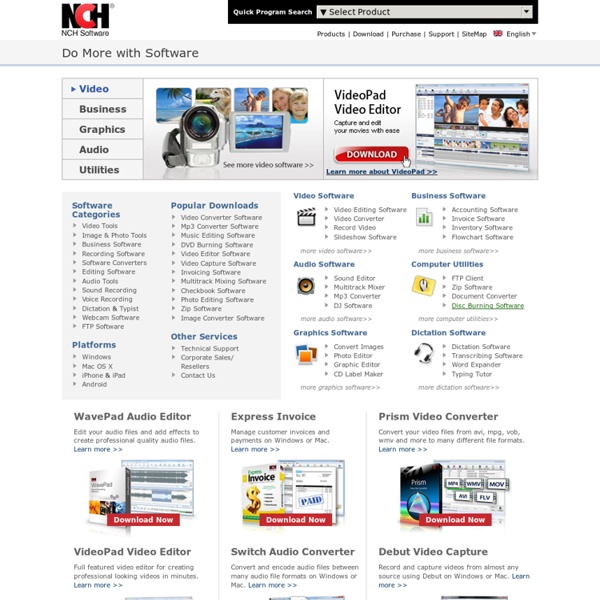
Video DownloadHelper BBC iPlayer - Check your connection speed Free Image Optimizer - Compress and resize photos Using this free online service, you can resize, compress and optimize your image files. Using the service is as easy as clicking of button! Optimized images are better! They are more suitable for web pages, email attachments, or even storage on your disk. Optimize Now Your Image Optimization Download Free! You can now download image optimizer on your computer and resize and compress your images with a single click! Why should I download? It's super fast! From the Creators of Image Optimizer Learn More Podcast Workflow I have been asked about my podcasting workflow. This article outlines how and what equipment I use to record the e-Learning Stuff Podcast. This is only one way in which to record a remote panel based podcast, and I am sure there are numerous other ways in which to do this. I have also changed how I have recorded over the two years I have been publishing the podcast due to changes in equipment and software. Key lesson is that there is more to podcasting than just the technical stuff… Planning You can’t just expect people to be online when you want them to be and be able to converse on your chosen subject just like that. What we do is plan a recording day or two in advance and check what time would be convenient for all. We also plan what subject we are going to talk about, though sometimes we don’t have a plan and we meander… this makes editing a nightmare, but makes for a more natural (and therefore easier to listen to) podcast. Preparation Equipment audio recorder. Software Content Recording
BigBlueButton -- Open Source Web Conferencing | www.bigbluebutton.org Photovisi - Photo Collage Maker everystockphoto - searching free photos Animated GIFs for Free Download / WebDeveloper.com ® Browse Through Our Animations Welcome to WebDeveloper.com's Animated GIFs Archive, one of the largest collections of animated GIFs on the entire Web! There are more than 300 of them here for you to choose from. We plan to be expanding our collection, so make sure to bookmark this site (press CTRL + D to do this in most browsers) and visit often to check out any new animations. Don't miss the huge Graphics and Design resource section, here at WebDeveloper.com, or our tutorials on subjects ranging from multimedia production to creating Web pages! Alphabetical Order Browse through our animated GIFs by selecting a letter for a subject (such as D for duck): Various Categories Free For Most Sites You can use any of the animated GIFs in this archive free on any non-commercial site on the Web, with the exception that you cannot use them in your own collection of images offered to the public. NQPhotoAlbum Check out this cool image viewer. QuickTime for the Web Written by Steven W. ImageViewer Updated!
Best Free Podcasts MELSIG FLV Converter - A Layman's Guide to Flash Video Conversion FLV Conversion using FFmpeg FFmpeg is the Swiss army knife of video and audio conversion tools. It is a rock solid open source product (albeit of dubious legality - more on this in a moment) that programmers all over the world turn to religiously in droves, and which is included in many other software programs as the 'tool that does the conversion bit'. It comes with a big gotcha however... it is a command line tool that on first glance seems like something only propeller heads can use. Well fear not FLV fans, I'm going to show you how to make using FFmpeg ridiculously easy. First I'm going to explain quickly why FFmpeg is really the only option available. Why aren't there free GUI based FLV Converters? The reason there are no free graphical based FLV converters out there (and for that matter video converters in general), is because of patent and licensing issues. So what's the deal with FFmpeg? So where does this leave me? So stay with me and follow my easy guide! Finding FFmpeg for Windows