


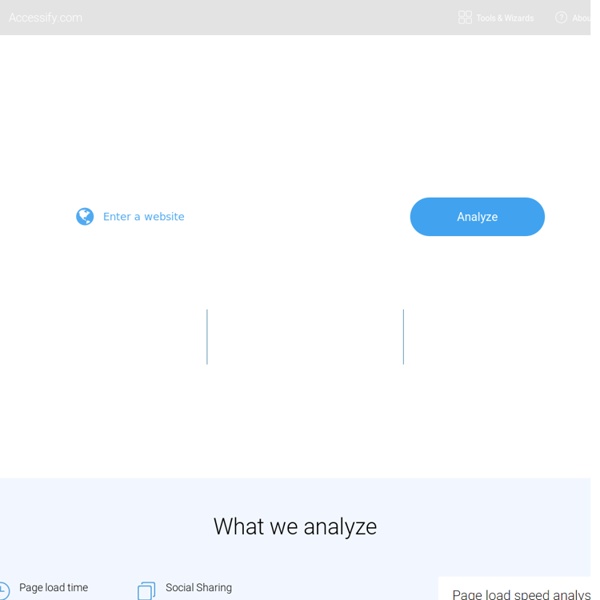
S5: A Simple Standards-Based Slide Show System S5 is a slide show format based entirely on XHTML, CSS, and JavaScript. With one file, you can run a complete slide show and have a printer-friendly version as well. The markup used for the slides is very simple, highly semantic, and completely accessible. Anyone with even a smidgen of familiarity with HTML or XHTML can look at the markup and figure out how to adapt it to their particular needs. Anyone familiar with CSS can create their own slide show theme. It's totally simple, and it's totally standards-driven. If you'd like to see S5 in action, go ahead and run through the introductory slide show (also available as a 186KB ZIP archive, the size of which is due to the presence of several images in the slide show). If you like the general idea of S5 but don't like the theme used for the introductory slide show, then fear not: there are already a number of themes available, and you can of course always create your own.
Products and Training iComply and Accreditation First we deliver an accessible solution. Then we make sure you stay compliant. It's not enough t o be compliant on the day you launch. iCOMPLY is a managed service that ensures the accessibility and usability of your websites, apps and intranet on an ongoing basis, with regular checks and pro-active input to your teams. policies and technical guidelinesconformance to British Standard BS 8878website(s), intranet and internal systemsdocuments – including PDFs and email communicationall marketing campaigns and customer touchpoints. iCOMPLY uses the market-leading e-governance solution ‘Compliance Sheriff’ to identify non-compliant content and prioritise key issues and concerns. After an initial evaluation our consultants identify a detailed roadmap to achieve compliance and works in partnership with your in-house specialists and suppliers to deliver what is required. AbilityNet Accreditation Achieving AbilityNet Accreditation reflects a high level of compliance.
Download, Schritt 1 von 2 Das intelligente Tool für das Internet Version 2.4c vom 9. Juli 2009 Neuerungen in der aktuellen Version 2.4c des WebFormators (ALT+8) Jetzt KOSTENLOS herunterladen... Haben Sie nun Verständnis, wenn wir Sie vor dem Download noch bitten, das folgende Formular auszufüllen! Hinweis: Auf dieser Seite erscheinen immer wieder die Tastenkombinationen ALT+1 bis ALT+0. Die mit dem Stern versehenen Kategorien bitte unbedingt ausfüllen! Datenschutz: Wir nehmen den Schutz Ihrer Daten ernst! Falls wir Ihre Daten nicht speichern sollen, setzen Sie bitte KEIN Häkchen bei "Ich bin damit einverstanden, dass meine Daten gespeichert werden". Wir erheben und speichern automatisch in unseren Server Logs Informationen, die Ihr Browser uns übermittelt. Achtung! Der WebFormator ist zwar Freeware darf aber NICHT vervielfältigt, weitergegeben, verändert, oder unter anderem Namen kommerziell genutzt werden.
BS 8878 is a code of practice to ensure your websites are accessible for all web users What is it? BS 8878:2010 is the first British standard to outline a framework for web accessibility when designing or commissioning web products. It provides guidance for all sectors on meeting the requirements of the Equality Act 2010 which states that web products must be accessible to all. The BS 8878:2010 code of practice applies to all products delivered via a web browser, including websites, web services and web-based applications such as email. The standard also focuses on processes rather than technical or design issues and is recognised by the UK Government’s e-Accessibility Action Plan as a key tool for developing accessible online services. How does it work? BS 8878:2010 is designed as an introduction to digital accessibility for non-technical professionals. Who should buy it? BS 8878 might also interest: What’s new? BS 8878:2010 is a new standard and the first to address digital accessibility issues. Why BSI? Useful links View it on BSI’s YouTube Channel.
RoboVoice: Turns Text Into Speech If English isn’t your first language – or even if it is – you’re bound to occasionally stumble upon a word you don’t know how to pronounce when browsing the web. When that happens, Firefox extension Text to Voice is a very good plugin to have around. Simply highlight the text you want read out loud, click a single button and a new tab will open. In this new tab will be a simple media player playing back a voice version of the text you highlighted. Sure, the voice will be the standard computerized robot sounding thing, but you’ll at least get an idea of how the word is supposed to sound. The voice in the new tab is provided courtesy of Vozme, a free online text to voice service. Best of all, you can download an MP3 of the reading. FeaturesFirefox plugin connects to Vozme.com.Have any text on any website read out loud by your computer in two clicks.Download an MP3 of the text being read.Similar tools: Howjsay and Odiogo. Check out Text to Voice @ mozilla.org
Web Accessibility Initiative (WAI) - home page Current Work (updated monthly) See What We're Working On – Accessibility Activities and Publications DPUB-ARIA and DPUB-AAM are now Web Standards (W3C Recommendations) (2025-Jun-12) Digital Publishing WAI-ARIA Module 1.1 (DPUB-ARIA) and Digital Publishing Accessibility API Mappings 1.1 (DPUB-AAM) are now web standards (W3C Recommendations). For Review: Guidance on Applying WCAG 2.2 to Mobile Applications (WCAG2Mobile) — First Draft Note (2025-May-06) Guidance on Applying WCAG 2.2 to Mobile Applications is available as a first Draft Note. WCAG 2.1 published with minor technical fixes W3C published an update that addresses minor technical issues in the December 2024 publication of WCAG 2.1. The changes are listed in the Change Log section of WCAG 2.1. WCAG 2.2 in Brazilian Portuguese – Authorized Translation Published (2025-Mar-27) Other translations of WAI resources are listed in All WAI Translations. WCAG 2.2 in French – Authorized Translation Published (2025-Mar-17) (2025-Mar-06) (2025-Jan-21)
Welcome to Texthelp Systems - Accessibility Software Download Worldspace FireEyes | Free Web Accessibility Plugin from Deque Do you know if your website is accessible? If you’re not sure, why not test it? FireEyes is our free accessibility testing plug-in. With the click of a button, it can provide a detailed and comprehensive report of any accessibility errors on any of the pages within your site. It’s a Firefox plug-in that runs with Firebug, the premiere web development tool for FirefoxWith FireEyes you get access to the WorldSpace public server where you can create projects and download your testing resultsAll error reports include details about the specific standard in violation, return excerpts of the HTML code in violation, and include the capability to highlight the specific area of the page where the error is locatedDid we mention it’s free? FireEyes Installation Instructions For our enterprise solution, visit WorldSpace. Did you need to be accessible like, last week?
Bring Accessibility Features To All Websites With TechDis Toolba Web accessibility has been quite an issue for some time. Enter TechDis Toolbar. TechDis Toolbar provides a number of important web accessibility tools when browsing the Internet. It adds much needed features to almost every website out there, making it easier to access and interpret content. Although the name mentions “toolbar”, there are a number of ways in which you can install TechDis Toolbar, which is actually part of the reason why TechDis is very useful. If you own a site, you can add the toolbar to your site so that every user can access and make use of TechDis Toolbar’s features. The installer is available here. Let’s now have a closer look at the features TechDis Toolbar has to offer. First and foremost you can increase or decrease text size on just about any webpage. Not only can TechDis Toolbar make the text more legible, it can also read it out to you. The page dictionary is another feature done well in the toolbar.
WAT-C Web Accessibility Tools Consortium