


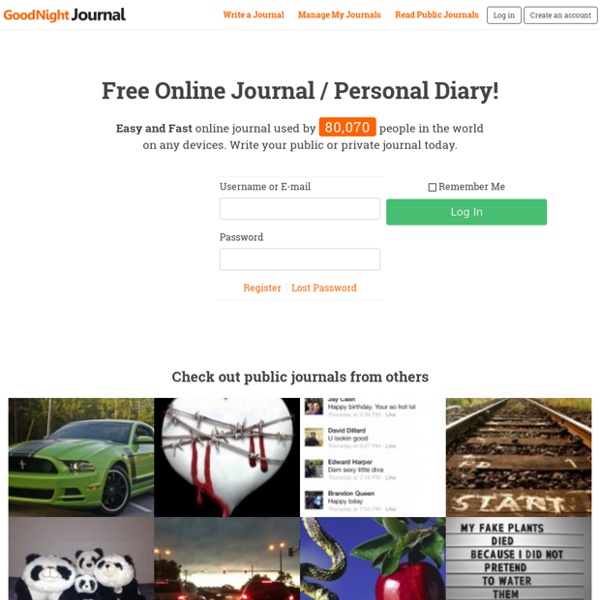
750 Words - Write every day. Write or Die 2 10 Great Tools for Creating eBooks July 10, 2013 by Ronda Bowen Today, eBooks are popular tools for content marketers who want to get their message across to a wider audience. Not only can offering a free eBook be helpful for building a mailing list of prospective customers and clients, but a well-crafted eBook can also demonstrate that you have the knowledge, resources, and skills your customer needs. There are a number of tools available to help individuals design professional-looking eBooks. We even have a guide here on Rock the Deadline with tips for creating an eBook in Microsoft Word. Some of the apps on this list, such as Evernote, are best suited for pulling together your thoughts and ideas while others, such as PagePlus, are excellent layout and design tools. Evernote Evernote is a popular program for organizing thoughts, notes, websites, images, and PDF files in one place. You can keep track of your ideas, outlines, and to-do lists in one place, treating the program like an electronic filing cabinet. PagePlus Issuu
EasyBib: Free Bibliography Maker - MLA, APA, Chicago citation styles Over 100 envelope templates and tutorials Tonniece said... Good gawd Mel, you have been very busy. Thanx soooo much for all these links, and all the time you spent in getting them to us.You are THEE BEST July 15, 2008 at 4:00 AM Linda Stamps said... Thanks so much for these links. July 15, 2008 at 4:19 AM Sue at StampnDaly said... Mel, once again you are amazing. July 15, 2008 at 5:44 AM Annapurna said... Now I have all the envelopes that I can dream of. July 15, 2008 at 6:04 AM Anonymous said... good morning mel i'm on your blog with my coffee you sure do work alot the reason i commented was to apologize to your better half for phoning so late..all my love lady July 15, 2008 at 6:53 AM Lisa M. said... Thank you for your sweet words on my card! July 15, 2008 at 7:17 AM Primitive Seasons said... Good grief Mel! July 15, 2008 at 7:20 AM Deb Neerman said... Do you, ummm, ever sleep?!? July 15, 2008 at 7:44 AM Lologrl said... WOW Mel, look at you GO!! July 15, 2008 at 8:40 AM Rachele Funk said... Wow Mel! July 15, 2008 at 9:07 AM marciad said... Darn!
Creative Mind Mapping for Novelists Brainstorming ideas seems to be one of the hardest stages in the writing process for many novelists. As I discussed in a previous post, this storm of ideas that flash and thunder in our brains often appears unruly and difficult to harness. I introduced the practice of mind mapping, which is used across many disciplines—such as in classrooms for essay writing and in business meetings to problem-solve. Mind mapping can be used in just about any situation when ideas need to be reeled in and transformed into practical application. Mind Map on the Macro and Micro Levels I’ve never seen anyone specifically focus on novel structure or fiction plotting via mind mapping, so I’m going to show you ways I feel mind mapping can be useful for the novelist. Going deeper, you can merge mind maps, which I’ll explain in a later post. Brainstorming Characters and Theme Together I’m a character-driven novelist, so I always first start with character ideas along with theme. Focusing on Theme in Your Mind Map
Printing Press The interactive Printing Press is designed to assist students in creating newspapers, brochures, and flyers. Teachers and students can choose from several templates to publish class newspapers, informational brochures, and flyers announcing class events. Text added to the templates can be modified using a simple WYSIWYG editor, which allows students to choose text features, such as font size and color. Documentation for the Printing Press includes instructions for using the tool. Customized versions of the tool, which include additional instructions and more focused choices, are included with some lessons. Grades 3 – 12 | Student Interactive | Writing & Publishing Prose Flip Book The Flip Book is designed to allow users to type and illustrate tabbed flip books up to ten pages long. Grades K – 12 | Student Interactive | Writing & Publishing Prose Stapleless Book Grades 1 – 12 | Calendar Activity | October 1 Get ready for National Bullying Prevention Month! Grades K – 12 | Strategy Guide
Supplies for Journaling There's oodles of creative fun to be had painting an art journal, which is art-making, diary-keeping, and journaling all in one. The starting point is having a stash of supplies organized and easily available so you never have to interrupt your creative flow because of a lack of something. Then some appealing paper or journal to work in, and a nice pen. 1. Gather Your Usual Painting Supplies Image: © 2008 Marion Boddy-Evans. All your existing art supplies -- paints and brushes, crayons, pencils, paper, canvas, etc. -- can be used for art journaling or creating altered pages. 2. Photo © Marion Boddy-Evans. If you're concerned about the longevity of what you're creating, use archival glue and tape, which will last and not "eat" the paper over time. If you're using with acrylic paint, this also works as a glue, as does many acrylic mediums (especially those that dry clear rather than white). 3. Marker pens make it easy to add lettering. 4. 5. 6. Image ©Marion Boddy-Evans. 7. 8. 9. 10.
An Unofficial Guide to Goodreads for Readers and Writers Sortable: This customizes an order in your bookshelf. This can be useful for your favorites shelf (organized it from most-beloved to least), a ‘tearjerker’ shelf (from ‘drowning’ to ‘drizzle’) or whatever you come up with. First select the sortable option and then return to that book shelves page. You will notice new white boxes to the left of your book covers. These adjustable numbers are your new display order. Sticky: Bookshelves are ordinarily displayed in alphabetical order however stickied shelves will always top the list.Exclusive: Books can only be in one exclusive shelf at the time. 3.1.7 Organizing Your Books’ Columns Your ‘My Book’ page, by default, displays your books’ cover, title, author, avg. rating, rating, shelves, date read, and date added however the displayed information is customizable. To adjust these columns click the ‘Settings’ link located to the right of ‘Batch Edit’. Select or deselect the information that is interesting to you. 4. 4.1 Book Recommendations 5. 6.
OmPad: Free, beautiful, minimal and inspirational writing web app Welcome to OmPad! Free minimal writing app that helps you focus and concentrate on writing great content. Format your text with headings, bold, italic, links, images, lists, code and quotes. Customization: Change the theme, size, font and width by hovering over the OmPad logo (bottom left)Formatting: Select the text and a floating toolbar will show up.Images: Type in a URL, select it and click the image buttonHTML: Click the bottom right word-count You can start editing this text you are reading right now, go ahead, click here and start typing! "This is the best writing app ever, and it's free!" Put your browser on full screen mode for an immersive distraction-free experience. Simple, powerful, beautiful. There is no Save button, everything is auto-saved as you type. Made with ❤ by Xavi Esteve
Let's Make A Journal | tortagialla.com - the creative journal of Artist Linda Tieu Since I can think of nothing else but bookbinding today, I thought it was about time I wrote a tutorial and explanation of how I make my journals and sketchbooks and even more importantly – why!? I’ve always been in awe of the fine art of bookmaking, but really I started making journals for myself to use. It was simply easier to fold up a bunch of papers I had lying around and start journaling. Sometimes I’m inspired to create when seeing a cool book design or stitching method. I most often use leather for my journal covers and that is because I acquire remainder stock from local production companies here in Tuscany, Italy. So let’s get right into the basics of making your very own journal! In my example, I chose to use a piece of black leather with silver metallic lines. I just take a rough measurement of my paper size, giving a bit of room for the binding depending how many pages I want to include. You will notice that I folded my inside papers and grouped them together. That’s it!
Evernote, OneNote, and Beyond: The 12 Best Note-Taking Apps Where do you put your thoughts, your ideas, or the name of a movie someone recommended? If you write them down or otherwise capture them, you get an accurate record that you can always refer to rather than rely on a faulty memory. The place to put all this information and more is in a note taking app. Note taking apps are the digital equivalent of notebooks, and because they're digital, they can do more for you than paper ever could. For starters, note taking apps can store your notes in the cloud and sync them across multiple devices. As long as you have the internet, you have your notes. Editor's Note: Originally published in October 2015 by author Jimmy Daly and then updated in April 2017, we've updated this post with new selections and app descriptions. What Makes a Great Note Taking App? To find the best note taking apps, we started with a list of about 35 contenders and whittled our way down to the 10 best based on a few criteria. The Best Note Taking Apps Bear (iOS, macOS) Price: free
Calmly Writer: The Ultimate Distraction-Free Writing Tool Journaling Prompts to enhance your journal writing. — Writing Through Life Writing About Domestic Violence October 6, 2014 Since October is Domestic Awareness Month, I want to help bring awareness to this issue while offering ways to write about how violence affects each of us personally. It’s not a subject we like to think about. And when it happens publicly, as recent viral videos have shown, those of us who have not experienced that […] Read the full article → Journaling Prompts: About Making Mistakes September 22, 2014 Mistake: an action or judgment that is misguided or wrong: coming here was a mistake | she made the mistake of thinking they were important.• something, esp. a word, figure, or fact, that is not correct; an inaccuracy: a couple of spelling mistakes. Read the full article →