


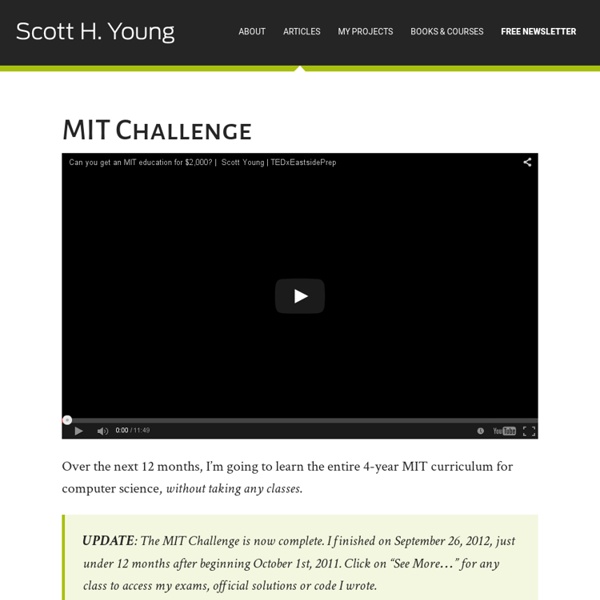
简明现代魔法 —— 专注于互联网主流的各种技术 Robocode/Getting Started - RoboWiki Getting Started After installation first, let's run a battle to see what the game looks like. Simply click the Battle menu, then select New, as shown on the picture here: You'll be presented with the New Battle screen, where you pick the robots and options for a battle. See the Number of Rounds box in the middle? In Robocode, each battle consists of a number of rounds, as you'll see soon. Finally, click on the Start Battle button to begin! See also Tutorials News and Releases Home pages
GTK+ Reference Manual << Back to man.ChinaUnix.net Table of Contents I. GTK+ Overview Compiling the GTK+ libraries - How to compile GTK+ itself Compiling GTK+ Applications - How to compile your GTK+ application Running GTK+ Applications - How to run and debug your GTK+ application Using GTK+ on Windows - Windows-specific aspects of using GTK+ Using GTK+ on the Framebuffer - Linux framebuffer aspects of using GTK+ Using GTK+ on the X Window System - X11 aspects of using GTK+ Mailing lists and bug reports - Getting help with GTK+ Common Questions - Find answers to common questions in the GTK+ manual II. III. Object HierarchyWidget GalleryWindows GtkDialog - Create popup windowsGtkInvisible - A widget which is not displayedGtkMessageDialog - A convenient message windowGtkWindow - Toplevel which can contain other widgetsGtkWindowGroup - Limit the effect of grabsGtkAboutDialog - Display information about an application Display Widgets Buttons and Toggles Numeric/Text Data Entry Multiline Text Editor Layout Containers