


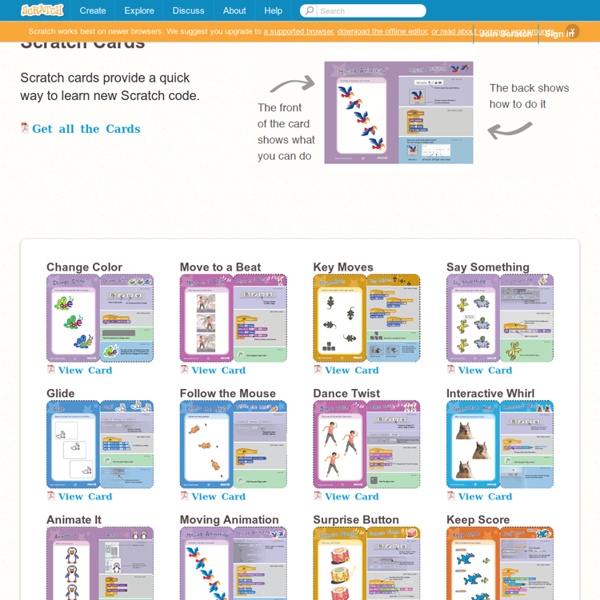
Scratch Help - Scratch Help ScratchEd An online community for educators using Scratch, with stories, discussions, and resources, such as the Scratch curriculum guide. Scratch Wiki The Scratch Wiki contains a wide variety of articles by Scratchers for Scratchers, including advanced topics and tutorials. Scratch 2 Offline Editor Download the Scratch 2 offline editor. Scratch 1.4 Download Links and information on the previous version of Scratch. Scratch Statistics Explore up-to-date statistics about the Scratch online community. Scratch and the Physical World Connect your Scratch projects to the physical world with MaKey MaKey, LEGO WeDo, or PicoBoard. Scratch Logo Access the Scratch logo and other media files.
Block Plugin/Syntax - Scratch Wiki This article shows the Block Plugin syntax. On the Scratch Forums, code must be written between [scratchblocks]...[/scratchblocks] tags. (On the wiki, <scratchblocks>... Every block goes on a new line, and is written as the text on the block is shown on Scratch. Arguments Arguments, or inputs to a blocks, are represented within the block with various codes. Numerical Insert The round numerical insert is used with the token (10). move (10) steps String Insert String inserts are created with the token [lorem ipsum] say [Hi] think [bye] Block Insert Boolean Blocks and Reporter Blocks are created with <boolean> and (reporter), respectively. if <<mouse down? Note that booleans appear like reporter blocks due to a technical limitation. Color Picker A color picker is represented with [#hexcode]. set pen color to [#00FF00] This website can be used to find hexadecimal colors. Dropdown List Dropdown lists are created with the code [selection v] broadcast [start v] Special Blocks Hat Blocks When this sprite clicked jump
Generar un ejecutable - Curso Scratch ChirpCompiler es una aplicación que permite crear un archivo ejecutable (.exe) de cualquier proyecto elaborado en Scratch sin necesidad de tener instalado en el computador el entorno de programación o de subir el proyecto a la página Web de Scratch ( Además, ofrece la posibilidad de distribuir fácilmente un proyecto desarrollado en Scratch mediante un archivo ejecutable (.exe), evitando de esta manera que quien lo recibe vea o modifique el código del proyecto. ChirpCompiler es muy útil cuando los docentes desean mostrar a los estudiantes, a manera de ejemplo, un proyecto Scratch, sin que ellos puedan ver cómo se programó o realizarle modificaciones.
Curso Scratch Scratch es un entorno gráfico de programación desarrollado por un grupo de investigadores del Lifelong Kindergarten Group del Laboratorio de Medios del MIT, bajo la dirección del Dr. Mitchel Resnick. Este entorno aprovecha los avances en diseño de interfaces para hacer que la programación sea más atractiva y accesible para todo aquel que se enfrente por primera vez a aprender a programar. Según sus creadores, fue diseñado como medio de expresión para ayudar a niños y jóvenes a expresar sus ideas de forma creativa, al tiempo que desarrollan habilidades tanto de pensamiento lógico, como de aprendizaje para el Siglo XXI. Scratch permite crear fácilmente historias interactivas propias, animaciones, juegos, grabar sonidos y realizar creaciones artísticas.
ScratchJr: Actividades para el aula El enfoque y la calidad de las actividades con las que se inicia a los niños entre 5 y 7 años en el mundo de la programación son clave para sentar las bases del desarrollo temprano de su Pensamiento Computacional. Eduteka ofrece la traducción de nueve actividades, de complejidad incremental, presentadas en forma de tarjeta y trabajadas como proyectos, para que los niños aprendan cómo se usa este entorno gráfico de programación. Diseñadas por los creadores de ScratchJr, tienen por objeto facilitar a los docentes utilizarlas en el aula; pero, antes de hacerlo, recomendamos consultar la Guía de Referencia de ScratchJr". ACTIVIDAD 1: ¿Puedo hacer que mi carro atraviese la ciudad? ACTIVIDAD 2: ¿Puedo hacer que mi personaje baile? ACTIVIDAD 3: ¿Puedo hacer que mi personaje participe en una carrera? ACTIVIDAD 4: ¿Puedo hacer que mi personaje "drible" un balón de basquetbol? ACTIVIDAD 5: ¿Puedo crear un bosque encantado? ACTIVIDAD 6: ¿Puedo hacer que el Sol se oculte?