


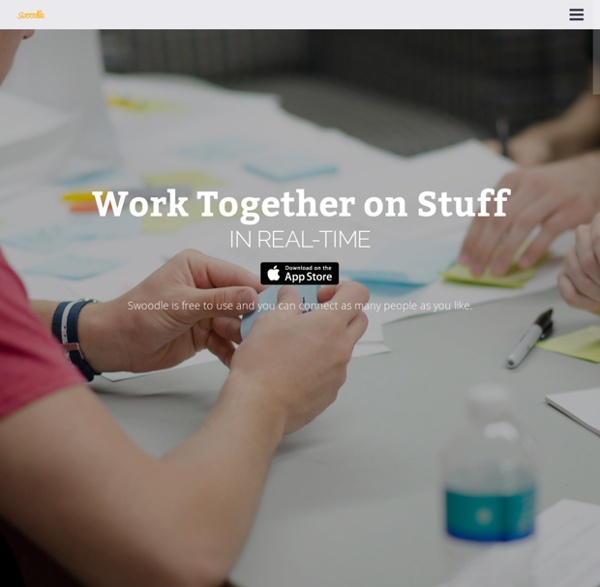
TeamViewer How To Use TeamViewer To Hold A Remote Meeting Or PowerPoint Presentation TeamViewer is a free application (for personal use) that allows you to access any remote computer via Internet just like sitting in front of it and hold remote meetings and presentations. TeamViewer can be used as a free online meeting software and collaboration tool enabling the participants to join together in the same screen and environment even if they are far away physically. This can also be considered a good and free alternative to WebEx and other conference or online meeting solutions like GoToWebinar. Something really good about TeamViewer is that it is very easy to use and can be used even through firewalls so it is very convenient and friendly. When you start TeamViewer you can see the following screen. Make sure to choose Meeting tab, and this will let you to configure a meeting ID and Your name. Once you start the meeting, your screen will be changed and the meeting panel will appear at the right. File box
Cagliari 18/10/2015: Caccia al tesoro aumentata by Anna Rita Vizzari on Prezi Cura dei Contenuti e Apprendimento: un matrimonio che s'ha da fare? Un percorso sulla didattica per competenze articolato in 6 passi per comprendere cosa sia, come possa essere implementata nella didattica e documentarsi sui temi e problemi che l'approccio per competenze chiama in causa. Ho scelto contributi di autori che per autorevolezza, chiarezza espositiva, ricchezza e completezza delle informazioni, potessero fornire un itinerario introduttivo al tema. Non sempre concordo con tutto quello che viene sostenuto in questi interventi intorno alle competenze, ma penso anche che tutti offrono spunti interessanti e stimolanti. Le risorse sono quelle che io conosco, sono certo che esistano altri contributi interessanti e utili e quando ne verrò a conoscenza li segnalerò. Tutte le risorse sono liberamente fruibili e/o scaricabili. Il problema: cosa sono queste competenze? Le definizioni di competenza che vengono generalmente fornite risultano spesso insoddisfacenti perché: non si comprende il carattere specifico della competenza, che: 1. Lavorare per Competenze