


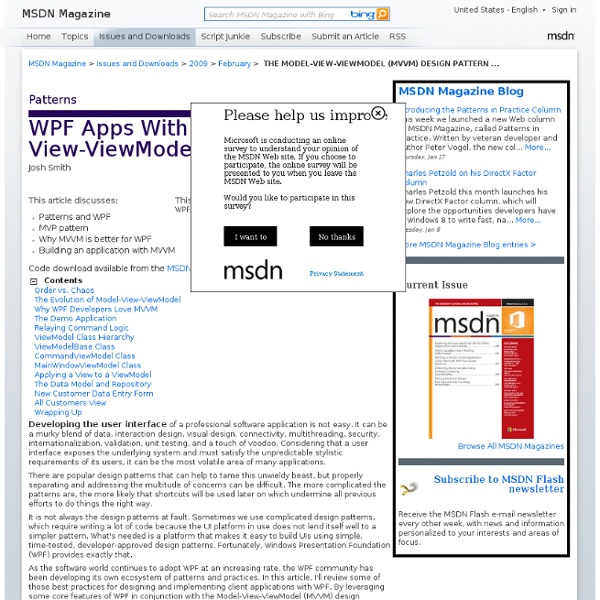
Patron de conception Un article de Wikipédia, l'encyclopédie libre. Pour les articles homonymes, voir Patron. En informatique, et plus particulièrement en développement logiciel, un patron de conception (en anglais : design pattern) est un arrangement caractéristique de modules, reconnu comme bonne pratique en réponse à un problème de conception d'un logiciel. Il décrit une solution standard, utilisable dans la conception de différents logiciels[1]. Les patrons de conception décrivent des procédés de conception généraux et permettent en conséquence de capitaliser l'expérience appliquée à la conception de logiciel. Les types de patrons[modifier | modifier le code] Les patrons de conception ne sont ni des patrons d'architecture ni des idiotismes de programmation. Description[modifier | modifier le code] Les patrons servent à documenter des bonnes pratiques basées sur l'expérience. Histoire[modifier | modifier le code] Citations[modifier | modifier le code] Formalisme[modifier | modifier le code] Adapter Bridge Builder
MVVM Compared To MVC and MVP Saturday, November 21, 2009 6:53 PM At the recent Calgary Tech Days event I did a presentation on building composite applications with WPF and Silverlight. One question that I get asked frequently when I get to the part of explaining MVVM is how its different from patterns that seem too similar or identical, with MVC and MVP typically being the two common ones raised. Usually my answer is that MVVM is very similar to the others, but it implies *stuff* that’s specific to Silverlight and WPF (how binding works, commanding, etc.). So below I have a comparison, pointing out the key differences between the patterns and why MVVM *is* different. MVC – Model View Controller Let’s look at MVC first. The input is directed at the Controller first, not the view. There is a many-to-one relationship between the Controller and the View. Note the one way arrow from Controller to View. MVP – Model View Presenter Now let’s look at the MVP pattern. The input begins with the View, not the Presenter. Conclusion
wpf - Good examples of MVVM Template WPF Model-View-ViewModel (M-V-VM) Example Tracy Sells When starting out with WPF and the M-V-VM pattern I was looking for a simple example of this pattern. Most of the things I found were full of items that complimented the pattern but didn’t show just the pattern itself. I decided to walk through a simple example and will detail it below. You can download the source code from here. Basic M-V-VM OverView The Model The model in the MVVM pattern will be the business object. NameFile PathHeightWidth It also contains a validation method to validate the Picture object. Base Model Class This class is used to provide functionality to each model class without the need to replicate code. The View Model The view model contains the UI logic for the view. The view model contains a collection of picture objects. Properties Error Message – displayed when error occursPictures – observable collection of Picture Objects (Model). Methods Base View Model Class This class is used to provide functionality to each view model class without the need to replicate code.
Binding Un article de Wikipédia, l'encyclopédie libre. Un binding ou liaison (qui est un terme anglais désignant l'action de lier des éléments entre eux) peut avoir plusieurs significations en informatique : Binding de langage[modifier | modifier le code] Nombre de bibliothèques sont écrites dans des langages proches de la machine comme le C ou le C++. Pour utiliser ces bibliothèques dans un langage de plus haut niveau, il est donc nécessaire de réaliser un binding. La conception d'un binding peut être motivée par le fait de profiter des performances offertes par l'utilisation d'un langage bas niveau que l'on ne peut obtenir avec un langage de plus haut niveau. XML data binding[modifier | modifier le code] Le fait de représenter un document XML sous forme d'objet simplifie sa manipulation lors du développement d'un logiciel. Data binding[modifier | modifier le code]
Evaluation of MVVM « Zeeshan Amjad's WPF Blog Let’s take a look at MVVM from higher level and take a step by step approach to understand it. Here our discussion is based on complexity of the architecture from simple to complex, not from historical order. Probably the simplest design principle to separate the data from its presentation is Observer design pattern. In observer design pattern, we have two different classes for data (subject/model) or its presentation (observer/view). Subject class contain the instance of all of the observers and send notification to all of observers when there is any change in the data. The next step is to introduce middle layer in between data and its presentation. This approach has some advantages and disadvantages. MVVM is very similar to MVP pattern. Now let’s take a look at MVVM little bit more detail. This diagram explain how can we take advantage of MVVM. Like this: Like Loading...
Dependency Properties Overview In WPF, properties are typically exposed as common language runtime (CLR) properties. At a basic level, you could interact with these properties directly and never know that they are implemented as a dependency property. However, you should become familiar with some or all of the features of the WPF property system, so that you can take advantage of these features. The purpose of dependency properties is to provide a way to compute the value of a property based on the value of other inputs. Following is a summation of the terminology that is used in this software development kit (SDK) documentation when discussing dependency properties: public static readonly DependencyProperty IsSpinningProperty = DependencyProperty.Register( "IsSpinning", typeof(Boolean), ... ); public bool IsSpinning { get { return (bool)GetValue(IsSpinningProperty); } set { SetValue(IsSpinningProperty, value); } } You can set properties either in code or in XAML. Button myButton = new Button(); myButton.Width = 200.0;
Painless Functional Specifications - Part 1: Why Bother? by Joel Spolsky Monday, October 02, 2000 When The Joel Test first appeared, one of the biggest sore points readers reported had to do with writing specs. It seems that specs are like flossing: everybody knows they should be writing them, but nobody does. Why won't people write specs? I believe that on any non-trivial project (more than about 1 week of coding or more than 1 programmer), if you don't have a spec, you will always spend more time and create lower quality code. The most important function of a spec is to design the program. Let's visit two imaginary programmers at two companies. Speedy and Mr. Speedy decides that the best way to provide backwards compatibility is to write a converter which simply converts 1.0 version files into 2.0 version files. Now, Mr. When opening a file created with an older version of the product, the file is converted to the new format. The spec is shown to the customer, who says "wait a minute! Another 20 minutes have elapsed. Mr. 20 more minutes. Mr.
MVVM Light Toolkit Introduction The main purpose of the toolkit is to accelerate the creation and development of MVVM applications in WPF, Silverlight, Windows Store (RT) and for Windows Phone. The MVVM Light Toolkit helps you to separate your View from your Model which creates applications that are cleaner and easier to maintain and extend. It also creates testable applications and allows you to have a much thinner user interface layer (which is more difficult to test automatically). This toolkit puts a special emphasis on the "blendability" of the created application (i.e. the ability to open and edit the user interface into Blend), including the creation of design-time data to enable the Blend users to "see something" when they work with data controls. Documentation There is documentation about the MVVM pattern and the MVVM Light Toolkit available here. Installation and Creation The MVVM Light Toolkit installation procedure (for the full package) is described here. Source code and Codeplex Support Donate