


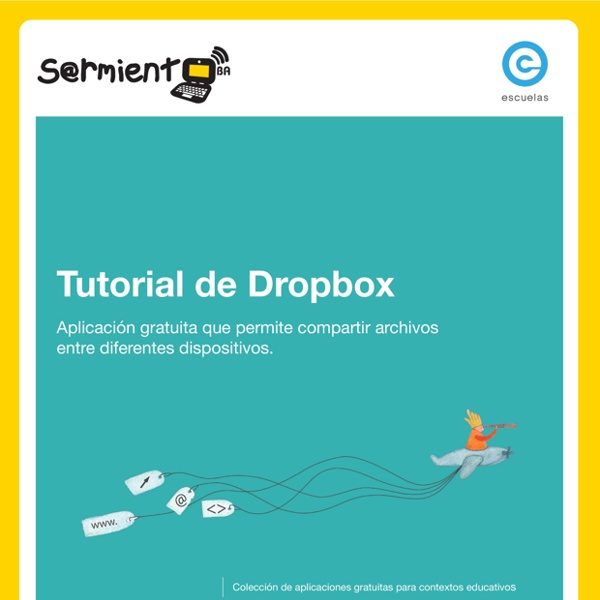
Consejos y trucos para tomar fotos Tutorial Body of Art.pdf Prólogo Este tutorial se enmarca dentro de los lineamientos del Plan Integral de Educación Digital (PIED) del Ministerio de Educación del Gobierno de la Ciudad Autónoma de Buenos Aires que busca integrar los procesos de enseñanza y de aprendizaje de las instituciones educativas a la cultura digital. Uno de los objetivos del PIED es “fomentar el conocimiento y la apropiación crítica de las Tecnologías de la Información y de la Comunicación (TIC) en la comunidad educativa y en la sociedad en general”. Cada una de las aplicaciones que forman parte de este banco de recursos son he- rramientas que, utilizándolas de forma creativa, permiten aprender y jugar en en- tornos digitales. y favorece la construcción del saber. De esta manera, se promueve la igualdad de oportunidades y posibilidades para que todos puedan acceder a herramientas que desarrollen la creatividad. En cada uno de los tutoriales se presentan “consideraciones pedagógicas” que y desarrollar sus propios usos educativos.
ToonDoo, activando la creatividad con cómics ToonDoo es una conocida herramienta para diseñar, crear y compartir cómics. Es una herramienta educativa con grandes posibilidades en el aula ya que es fácilmente adaptable a cualquier materia y tema. Aquí, en Educa con TIC, ya se publicó este estupendo artículo sobre la herramienta ToonDoo en el cual hay amplia información que os animamos a leer. Cómo utilizarla Accedemos a la web "ToonDoo" y nos registramos como usuarios en la sección "free" completando los datos habituales. Cuando introducimos un elemento en la viñeta podemos editarlo (girar, cambiar tamaño, eliminar, etc.) desde las herramientas situadas en la parte inferior, en la barra horizontal. Utilidades didácticas Crear pequeñas historias sobre temas propuestos en clase, diálogos entre personajes, chistes, autobiografías, etc. Ejemplos Para saber más Más información en este artículo publicado en el blog "En la nube TIC". Tienes todas las Herramientas y Recetas disponibles en... Valoración media