


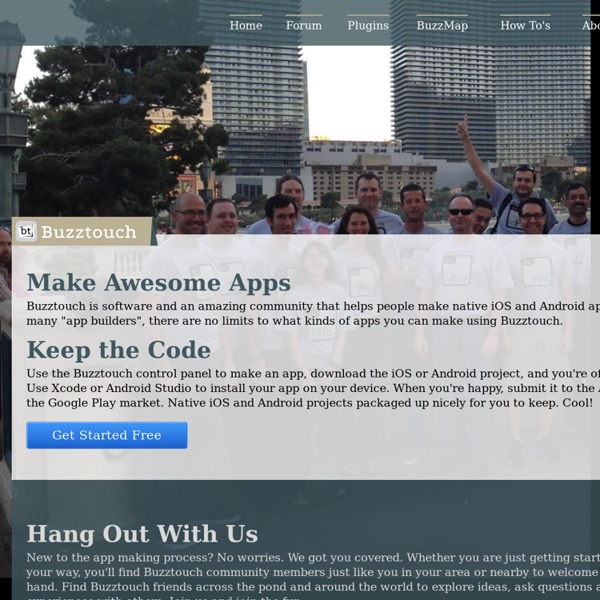
iPad As.... iPads have exploded throughout schools and classrooms. Their flexibility, versatility, and mobility make them a phenomenal learning tool. As teachers seek ways to integrate these devices, we recommend focusing on specific learning goals that promote critical-thinking, creativity, collaboration, and the creation of student-centric learning environments. In other words, begin with..... Do It Yourself: Create Your Own iOS or Android Apps - Buzztouch You don't need programming knowledge to build an iOS or Android app. Really. It might be the people lining up to get the new iPad that grab headlines, but those who want to develop and publish apps for the device are the ones who'll benefit most from its screen time.
FireMonkey The multi-device, true native app platform The FireMonkey® framework is the app development and runtime platform behind RAD Studio, Delphi and C++Builder. FireMonkey is designed for teams building multi-device, true native apps for Windows, OS X, Android and iOS, and getting them to app stores and enterprises fast. Your fastest path to Windows, OS X, iOS and Android
Make Your Own Wi-Fi Hotspot - Testing Development Websites on Mobiles and Tablets Often you need to test a website on an tablet device such as an iPad using a local development machine’s web server. For whatever reason the available Wi-Fi when developing your site may be on another subnet or network entirely to you development machine (such as in an office environment). Situations like these call for a bit of creative thinking and a different approach, so if this is a problem you face here’s my take on a possible solution. My workplace has pretty strict networking arrangements in place as we work with Banks and government agencies. This is all well and good until you need to develop something for a mobile device and there's no way to connect a smart phone or tablet to your development machine over the network/Wi-Fi.
SocialEdCon Ed Tech Unconference Attendees Share Conversation, Web 2.0 Tools Hundreds of educators attended SocialEdCon, the fifth annual unconference held before the ISTE annual conference and exposition at the San Diego Convention Center earlier today. SocialEdCon is organized onsite based on the interests and expertise of participants. Topics at this year’s event covered a wide range of issues, including social media and student bullying, building online courses, professional development strategies, effective blended learning, and organizing virtual conferences. “It’s just a really engaging day. It’s about conversations and not presentations.
Productivity Tips - Google Apps for the iPad Productivity Tips To increase efficiency, it helps to add any commonly-accessed websites, such as the Google eBookstore or Google Docs, to the home screen as a bookmark. This allows the shortcut to show up as an app icon, taking users directly where they need to go. To do this, tap the share button at the top of the screen and choose Add to Home Screen. In addition, many third-party apps and software are available to maximize productivity and make tasks simpler for you and your students. Some include: How to build an Android app One of the strengths of the Android platform compared to iOS, for example, is that it has an open source basis, which makes it easier to produce your own applications and distribute them without waiting for a lengthy approval process. You can set up your own Android app on your PC as long as you have the right software installed, and you can even take it for a test drive using an Android emulator so you can see what it will look like when it's run on a smartphone. There are two techniques that you can use to produce Android applications with a PC. The first uses the Android Software Development Kit (SDK). This lets you write raw code and helps you get it working in the Android environment. The second uses App Inventor, a Google Labs tool that's still in beta.
RAD Studio XE4 (Delphi) The complete app development suite for Windows, Mac, iOS and Android Embarcadero® RAD Studio XE6 is the complete software development solution for building true native applications for Windows, Mac, iOS and Android from a single codebase. Develop high performance, multi-device, compiled native applications that deliver the best user experience. Extend your Windows applications with mobile companion apps and easily connect with enterprise data, cloud and BaaS services.
ChromeOS In VirtualBox – Test Drive It In a lot of cases you wish to develop to the new Chromebook but don’t have the hardware or just want to be more productive while working on your 8-core linux box… In these cases, there is a good option to run the latest ChromeOS inside Virtualbox (or VMware if you have it). A quick reminder, Chromium OS (which is the open source version of ChromeOS) is a project that aims to build an operating system that provides a fast, simple and more secure computing experience for people who spend most of their time on the web. In our tutorial here we will use Chromium OS images.
Evaluating Apps with Transformative Use of the iPad in Mind The app development market is exploding. More and more companies are creating “educational apps”. In some cases, they are simply digital versions of a book or a web based tool. Some seem to have “no educational value” to it at all, but are still sold under the label of “education”. Although, I usually don’t resort to borderline cuss words, I really liked the expression of “crapware”, Sarah Perez over at TechCrunch used when she was reviewing a new app for the Pre-School/Kindergarten crowd.
The Educator’s Guide to Copyright, Fair Use, and Creative Commons Lately, we’ve been hearing more and more about digital copyrights and fair use in the news and online – particularly with the whole SOPA/PIPA uproar that recently swept the web. Also, we on the Edublogs support team have been getting more and more complaints and official requests to remove copyrighted content that users have placed on blogs. The legal jargon with respect to digital copyrights can be confusing – especially since different countries have their own laws and regulations.
Make an App without Coding using Andromo App Maker for Android If you can point and click, you can make an Android app. No kidding. Make your own app right now. Andromo makes it fast and easy to create Android apps, with absolutely no programming required. The great thing about it is that you can re-purpose the online content that you already have. For example, if you have a blog or website, you can turn it into a feature in your app.
Publish What You Learn Advertisement I don’t think anyone can deny that the Web has changed the way people teach, learn, and do research. Of course, this doesn’t mean that everything we read online is true and accurate—far from it. But I believe that through honest discussion and objective collaboration, accurate and useful information is much more likely to be the end result of any educational endeavor. In the final week of November 2011, a smart group of developers1 launched a project called Move The Web Forward2, which you can read more about in Addy Osmani’s Smashing Magazine article3. The Complete Educator’s Guide to Using Google Reader Love it!? Hate it!? Doesn’t really matter what you think of the new Google Reader interface….. What does matter is they’ve changed some of the Google Reader functionality educators like to use. So here’s my essential guide for what educators now need to know about using Google Reader.