


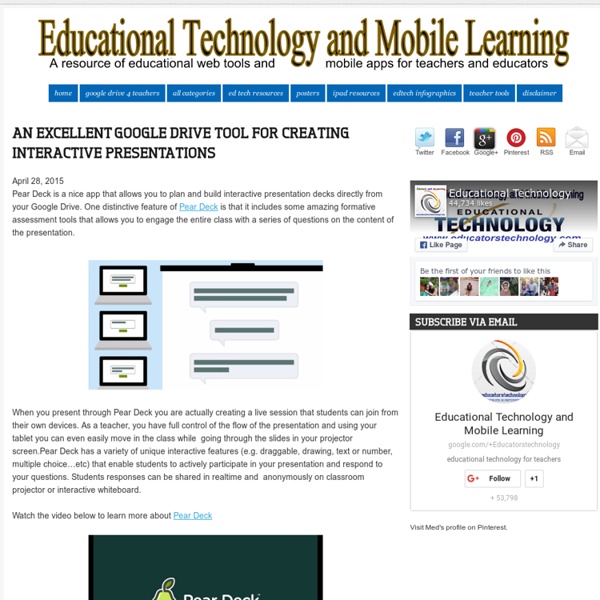
The game machine W2L Info Published on December 1st, 2013 | by What2Learn Are you looking to make your own study game? At What2Learn you can quickly and easily create an incredibly wide range of interactive learning activities including hangman games, quizzes, interactive word searches, extended writing activities and much more. No technical skills or programming knowledge is required to make these fun and effective study games – simply fill in the blanks with your own questions and answers and your flash-based game is instantly created and available for your students to play online. If you would like to create some games in the meantime, please sign up for a great value student or teacher Premium Account. Take a look below at the fantastic games you could soon be making… Hangman-style study games Simply provide eight single word answers to make your game. Q & A quizzes Provide eight questions and answers. Anagram study games Provide eight questions and answers. Matching activities Interactive wordsearches
ThinkBinder Drawing tool Ladda ner online videos gratis – ladda ned film från YouTube, Facebook, MSN, SVT, TV4 och många fler WriteComics.com - Create your own comics! Ett år med Chromebook – fördelar och nackdelar - VD-BLOGG På nyårsafton 2013 köpte jag en Chromebook, en bärbar dator som man inte kan köra några program på. Allt sker i webbläsaren Chrome. Under det år jag nu har använt den har jag noterar vad som fungerat bra och vad som fungerat mindre bra. För dig som funderar på att gå över till Chromebook från exempelvis Mac (som jag nu slutat med efter nästan trettio år!) tänkte jag dela med mig lite av mina upplevelser under det här första året. Fördelar med Chromebook Snabb Den viktigaste fördelen för mig är hur otroligt snabbt den startar. Tyst Chromebook är underbart tyst – helt ljudlös faktiskt. Stabil Chromebook är ruggigt stabil, att den hänger sig inträffar i princip aldrig. En del saker att lära om för den som är van vid en vanlig desktop-dator (och att lära nytt från början för andra): man behöver sällan spara något – istället för att lära sig det får man lära sig hålla utkik efter synk-ikoner. Nackdelar med Chromebook Plastig Känslan är lite plastig, inte så solid som man skulle önska. Evernote?
Create Professionally Looking Posters for Your Class Using Lucidpress May 21, 2015 A few months ago we posted here a list of some powerful web tools to use for creating educational flyers and posters. Today, we were reminded by Briton that the popular Lucidpress does provide a very good poster maker that teachers can use to create professionally looking posters for their class. Lucidpress poster maker is an easy to use web tool with a simple drag-and-drop interface that allows teachers to design beautiful posters and flyers to use in classroom. Besides the premium templates, Lucidpress maker provides a wide variety of inspirational templates to use with your posters. The free Lucidpress plan offers only 25MB of storage space and few other features, basic and pro plans have more advanced features and a storage capacity that goes up to 5 GB. Watch the short video below to learn more about Lucidpmess.
Zoom - Record Video Conferences in HD Zoom.us is a great service for hosting and recording video conferences in high definition. I was introduced to it by Rod Berger when he proposed using to record segments for the #askRichardByrne video series that we're producing. I'm glad he recommended it because it is a fantastic tool. Zoom.us allows you to record your video in a side-by-side format to equally feature both people in the recording or switch between featuring one person more than another in the video (click here for an example). When you record through Zoom you're given an HD video file to save locally as well as a separate HD voice recording. Zoom isn't limited to just webcam views as you can also share your screen through the service. Zoom does require that you install a desktop client in order to call, receive calls, and to record. Applications for EducationZoom.us could be a great platform to use to record the virtual appearance of an author or expert in your classroom.
8 Overlooked Useful YouTube Tools When most people think about YouTube they think sharing videos and or about all of the videos they can discover. Most people don't think about the useful editing tools that are built into YouTube. The YouTube video editor has some useful features for teachers and students. 1. Create photo slideshows. 2. 3. 4. 5. 6. Webtools: No Registration Needed for Students Welcome to my list of webtools that don’t require student registration. This started off as a simple curation for myself and has ballooned into something that I never thought would get this big. And it is still growing. I started added comments to each link, but that is taking a long time to complete. Please bear with me as I update it. While I do try to verify each link on a regular basis, please be aware that websites do change and some of these sites may no longer be active or may have switched to a paid version. Free. Over the next while, I will be adding labels to each of these to designate whether you can use this site without any registration at all or will need the use of a class code given by the teacher. If you find a bad link, bad site, or any other error, please let me know through the comment section. Index QR Codes Create Decode online ZXing Decoder Online: Decode QR codes online without a dedicated app. Return to the Index Survey and Polls Online Whiteboards/Corkboards PDF Tools
Top Three QR Code Reader Apps for Teachers March, 2015 Looking for some good iPad apps for scanning and reading QR codes? Here are the three titles we recommend the most. Of course, there are several other good QR reader apps out but the ones we are featuring today are especially helpful in that they allow you to scan and take you directly to the linked website.The first app in this list has an added feature which is that of creating PDF files from scanned materials. 1- QR Reader QR Reader allows you to scan QR codes, barcodes, and word and easily share your scanned files. 2- Quick Scan “Quick Scan helps you scan and decode all the QR codes around you, including contact, detail, plain text, website URL, telephone number, SMS message, email address, email message, calendar event, locations and more. 3- QR Code Reader and Scanner This app allows you to scan both QR codes and barcodes quickly and in real time.
15 Good Tools for Quickly Gathering Feedback from Students Polls, chat tools, and interactive quizzes provide good ways to hear from all of the students in a classroom. These kind of tools allow shy students to ask questions and share comments. For your more outspoken students who want to comment on everything, a feedback mechanism provides a good outlet for them too. Here's a run-down of some of the best tools for gathering feedback from students in real-time. Newer tools:Tozzl is a chat platform that allows you to quickly create private, password-protected message boards as well as public boards. Dotstorming is a neat tool that combines a bit of Padlet with a polling tool. Twitter isn't new, but its native polling tool is new this year. Quizalize is a free quiz game platform. Old reliables:81 Dash is a nice backchannel platform that provides a place for teachers to create chat rooms to use with students to host conversations and share files. Padlet is a tool that has been used by teachers in a variety of ways for years now.