


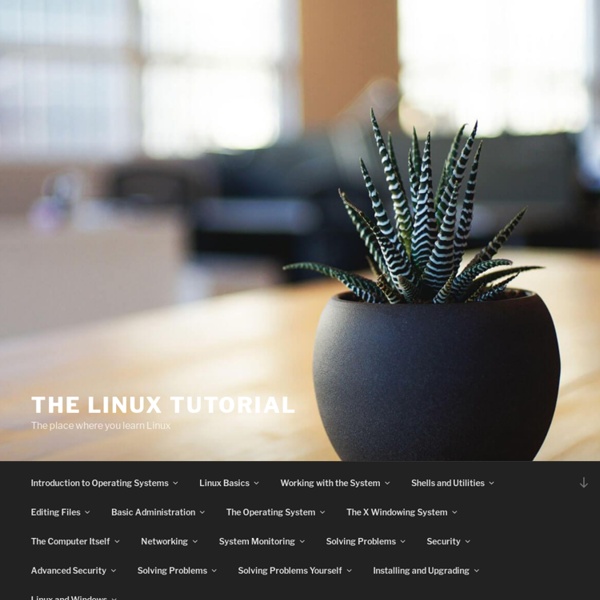
Linux System Administration and Configuration Basic command line: Also see ntpstat, smbstatus, ifstat, prtstat, pidstat, lpstat, mailstat, sar, cifsiostat, ... GUI/Graphical: List of tools: tools for finding the status of your system Processes execute within their own process environment, they have their own memory, current working directory, priority, process ID, parent process ID and the file access privileges of the user ID under which they execute. The basic Linux monitoring commands such as pstree and ps -auxw and top will inform you of the processes running on your system. Identify the process: pstree -p OR ps -auxw OR top Kill the process: kill <process-id-number> killall <command-name> This will perform an orderly shutdown of the process. A signal may be given to the process. In the previous example, the HUP signal was sent to the process. Identify all known signals: fuser -l Process Monitoring and Management GUI Tools: xosview: Oldie but goodie. Also see the GUI tool QPS. Then install qps: rpm -ivh qps-1.9.7-5.i386.rpm
3 Linux Tutorial Next: 4 System AdministrationUp: Linux Installation and Getting Previous: 2 Obtaining and Installing If you're new to UNIX and Linux, you may be a bit intimidated by the size and apparent complexity of the system before you. This chapter does not go into great detail or cover advanced topics. Instead, we want you to hit the ground running. We assume very little here about your background, except perhaps that you have some familiarity with personal computer systems, and MS-DOS. And, before we begin: Don't be afraid to experiment. Linux is a multitasking, multiuser operating system, which means that many people can run many different applications on one computer at the same time. On traditional UNIX systems, the system administrator assigns you a user name and an initial password when you are given an account on the system. In addition, each system has a host name assigned to it. 3.2.1 Creating an account. 3.2.2 Logging in. At login time, you'll see a prompt resembling the following: =1.0pt
The Linux Documentation Project: Guides The Linux Documentation Project (LDP) is working on developing good, reliable documentation for the Linux operating system. The overall goal of the LDP is to collaborate in taking care of all of the issues of Linux documentation, ranging from online documentation (man pages, HTML, and so on) to printed manuals covering topics such as installing, using, and running Linux. Here is the Linux Documentation Project Manifesto and Copyright License for LDP works. Translations of LDP works (languages other than English) can be found on the "Non-English Linux Info" links page. Advanced Bash-Scripting Guide This document is both a tutorial and a reference on shell scripting with Bash. It assumes no previous knowledge of scripting or programming, but progresses rapidly toward an intermediate/advanced level of instruction . . . all the while sneaking in little nuggets of UNIX® wisdom and lore. Below is a table of translated guides that are available from pub/Linux/docs/ldp-archived/.
Advanced Linux Programming