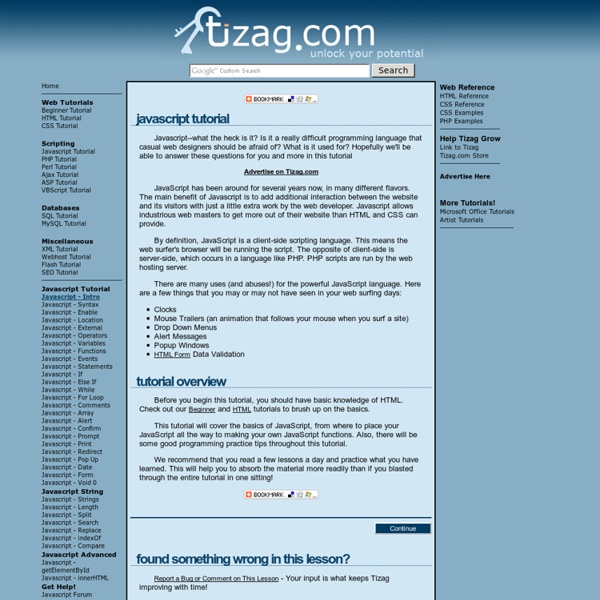Table of Contents
Page last changed today
Javascript Tutor
Hello, my name is Joe and I'm going to teach you a little about Javascript. Before I do though, there are few things we have to get perfectly straight... 1) Javascript is a BIG subject and this is a basic javascript tutorial. 2) You must also move from start to finish. 3) Know beforehand that this will be HARD WORK. 4) And most important, there are many exercises scattered throughout. Alrighty then, with that understood, let's get to work. What is Javascript? Is it hard to learn? Do I need to know HTML?
YUI Theater: Douglas Crockford, The JavaScript Programming Language
I’ve shared on YUIBlog and in the YUI Theater two presentations created by Yahoo! JavaScript Architect Douglas Crockford (“Advanced JavaScript” and“An Inconvenient API: The Theory of the Dom”). Today I’m happy to announce that Douglas’s more foundational talk “The JavaScript Programming Language,” is publicly available. In this presentation, which is meant to be the beginning of the three-course sequence (followed by “Theory of the DOM” and then “Advanced JavaScript”), Douglas explores not only the language as it is today but also how the language came to be the way it is. It’s always worth pointing out that ideas and perspectives are Douglas’s own and that the many eggregious flaws in videographic craftsmanship are mine. Download slides (zipped PowerPoint file)
The Best Way to Learn JavaScript
Learning something new is scary. For me, the biggest issue with picking up a new skill is that I don’t know what I don’t know. Given that, it’s often useful to find a plan for learning whatever you’re interested in. JavaScript is the language of the browser. Before you actually begin learning JavaScript, take a minute to understand what it is and does. JavaScript is not jQuery, Flash, or Java. JavaScript is the language of the browser (not exclusively these days, though). One more note: you’ve heard about jQuery, which is probably the most widely-used JavaScript library. You might even have heard someone say that you should start with jQuery (or another library) and learn JavaScript after. Codecademy is a relatively new website that bills itself as “the easiest way to learn how to code.” The folks at appendTo have a fantastic set of screencasts geared specifically for beginners. "Level up your skills with our on demand, pragmatic training solution. So, what can you build?
JavaScript Execution Context, Closure, Eval and “this” Keyword
These are a few key concepts of JavaScript language that developers should know: execution context, activation object, variable instantiation, scoping, closure, eval and “this” keyword. Knowing these would help one tremendously in Ajax development. For example, when you write an inner function, you know that you can access the local variables defined in the outer function as if they were defined locally. You can also access the global variables. -Why? Another example: When you pass arguments to a function, you can access these arguments as if they were locally defined variables. A slightly more involved example that developers must have seem similar code a lot but may not know the “why”: Why would the 2nd alert box show 800 (means the value of localVar is retained from the first call) while the third alert displays 700 (the value of localVar is not retained from previous calls)? Coach Wei is founder and CEO of Yottaa, a web performance optimization company.
Mozilla Developer Network: JavaScript
JavaScript (JS) is a lightweight interpreted (or just-in-time compiled) programming language with first-class functions. While it is most well-known as the scripting language for Web pages, many non-browser environments also use it, such as Node.js, Apache CouchDB and Adobe Acrobat. JavaScript is a prototype-based, garbage-collected, dynamic language, supporting multiple paradigms such as imperative, functional, and object-oriented. JavaScript's dynamic capabilities include runtime object construction, variable parameter lists, function variables, dynamic script creation (via eval), object introspection (via for...in and Object utilities), and source-code recovery (JavaScript functions store their source text and can be retrieved through toString()). This section is dedicated to the JavaScript language itself, and not the parts that are specific to Web pages or other host environments.