


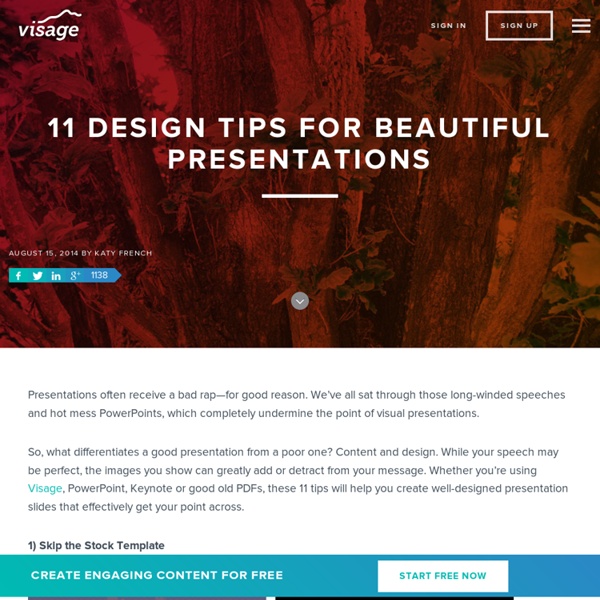
Basic Outlining Basic Outlining An outline presents a picture of the main ideas and the subsidiary ideas of any subject. Some typical uses of outlining are: a class reading assignment, an essay, a term paper, a book review or a speech. For any of these, an outline will show a basic overview and important details. Some professors will require an outline in sentence form, or require the main points to be in chronological order, or have other specific requirements. A student’s first responsibility, of course, is to follow the requirements of the particular assignment. Below is a synopsis of the outline form. I. II. It is up to the writer to decide on how many main ideas and supporting ideas adequately describe the subject. Suppose you are outlining a speech on AIDS, and these are some of the ideas you feel should be included: AZT, Transmittal, AIDS babies, Teenagers, Safe sex, Epidemic numbers, Research. To put these ideas into outline form, decide first on the main encompassing ideas. Major Aspects of Aids
NounProject How to Create Your Own Dress Style: 11 Steps Edit Article Edited by Tom Viren, Hannah, Ben Rubenstein, Ошибкапризагрузкефайла and 76 others If you want to catch the eye of strangers and cultivate a striking presence when you walk into a room, you need to set yourself apart from the crowd. Ad Steps 1Evaluate your closet. 11Be yourself. Tips Follow the three F's: flatters, fits, finances.Wear colors that make you feel happy and pretty. Warnings Be wary of the monochromatic look: you may love hot pink, but sporting an all-pink outfit might just make you look like Pepto Bismol.
How to Capture, Save, Record or Download Streaming Audio for Free Ever wonder how you could possibly record or rip a song that’s being streamed across the Internetonto your computer for free? Trying to download streaming audio directly to your computer can be quite difficult because sites usually have different security measures put in place, making it near impossible unless you’re a hacker. However, one surefire way of recording streaming audio from any web site is to simply capture it via the sound card on your computer. It’s worth noting that trying to capture or record audio streams over the Internet can violate copyright laws, so hopefully you’re only trying to record non-copyright material! There are a couple of free programs that you can use, though the choice is very limited. Audacity If you’ve haven’t heard of Audacity, it’s a free open-source sound editor and recorder. Basically, you have to go to Preferences and change your recording settings. Krut CamStudio
Pixar's 22 Rules of Storytelling--Visualized Note: This article is included in our year-end storytelling advice round-up. A while back, now-former Pixar storyboard artist Emma Coats tweeted a series of pearls of narrative wisdom she had gleaned from working at the studio. This list of 22 rules of storytelling was widely embraced as it was applicable to any writer or anyone who was in the business of communicating (which is pretty much everyone, including software developers). And much of its advice (e.g. "You gotta keep in mind what's interesting to you as an audience, not what's fun to do as a writer. Last week, Dino Ignacio, a UX Director at a subsidiary of Electronic Arts, created a series of image macros of the 22 rules, posting them to Imgur. Have a look through more of them in the slides above.
untitled Brainstorming and Voting Amazingly Easy. Free Online Tool | tricider A to X Writing Advice, Courtesy of Copy Chief Benjamin Dreyer There’s no such word as moreso.Mucus is a noun; mucous is an adjective.Nerve-racking, not -wracking; racked with guilt, not wracked with guilt.One buys a newspaper at a newsstand, not a newstand. An ordinance is a law; ordnance is ammo.Palette has to do with color; palate has to do with taste; a pallet is, among other things, something you sleep on. Eugene Pallette was a character actor; he’s particularly good in the 1943 film Heaven Can Wait.Nounwise, a premier is a diplomat; a premiere is something one attends. “Premier” is also, of course, an adjective denoting quality.That which the English call paraffin (as in “paraffin stove”), we Americans call kerosene. Copy editors should keep an eye open for this in mss. by British authors and query it. Please don’t mix somewhat and something into one murky modifier. This piece originally appeared on Biographile.
untitled Getting Things Done with Todoist (GTD) Many Todoist users use David Allen’s excellent Getting Things Done methodology (GTD®) to manage their life. The GTD method rests on the idea of moving planned tasks and projects out of the mind by recording them externally and then breaking them into actionable work items. This allows one to focus attention on taking action on tasks, instead of on remembering them. Read more... Collect all your tasks using our apps for your mobile device, browser, email client or desktop. Our apps Process your captured tasks and make sure that they are actionable things with concrete next steps and successful outcomes. Watch a short video of how this works: GTD and Getting Things Done are registered trademarks of David Allen & Co.
Vintage and Modern Free Public Domain Images Archive Download - Public Domain Images | Free Stock Photos Encyclopedia of Philosophy Sketchnotes 101: The Basics of Visual Note-taking Welcome to the second article in the the new Core77 "Sketchnotes Channel" (www.core77.com/sketchnotes) where we'll be exploring the application of visual thinking tools in the worlds of design and creative thinking. So you say you're ready to start sketchnoting. Maybe you're not much of a sketcher but you take a lot of notes, and are interested in making them more meaningful and interesting, but you're afraid your drawings are too crude. For you, it's important to stress that sketchnotes—although they are inherently a visual medium—do not require drawing ability of any kind. Essentially they're about transforming ideas into visual communication; structuring thoughts and giving hierarchy to concepts can be completed with strictly text and a few lines. Maybe you're perpetually drawing and want to try and make your notes more useful and engaging but you are afraid of imposing structure to your normally freeform way of sketching. In the end, it's up to you. So let's get tactical.
100 Search Engines For Academic Research Bestseller All Video On Demand: Rent or Buy Clothing & Accessories Major Appliances Arts, Crafts & Sewing Automotive Baby & Nursery Beauty & Grooming Books & Textbooks Collectible Coins Camera & Photo Cell Phones & Accessories Classical Music Computers, Tablets & Components Blu-Ray & DVD Electronic Components & Home Audio Entertainment Collectibles Video Games Other Gift Card Brands Grocery & Gourmet Food Patio, Lawn & Garden Health & Household Business & Industrial Supplies Jewelry Kindle Store Kitchen & Dining Magazines Miscellaneous Digital Music CDs & Vinyl Musical Instruments Office & School Supplies Pet Food & Supplies Shoes, Handbags, Wallets, Sunglasses Software Sports Collectibles Sports & Fitness Home Improvement Toys & Games Watches by TeachThught Staff General Need to get started with a more broad search? ResearchGate Access over 135 million publication pages and stay up to date with what’s happening in most professional fields. RefSeek Digital Library of the Commons Repository Microsoft Academic Search Google Trends Jurn