


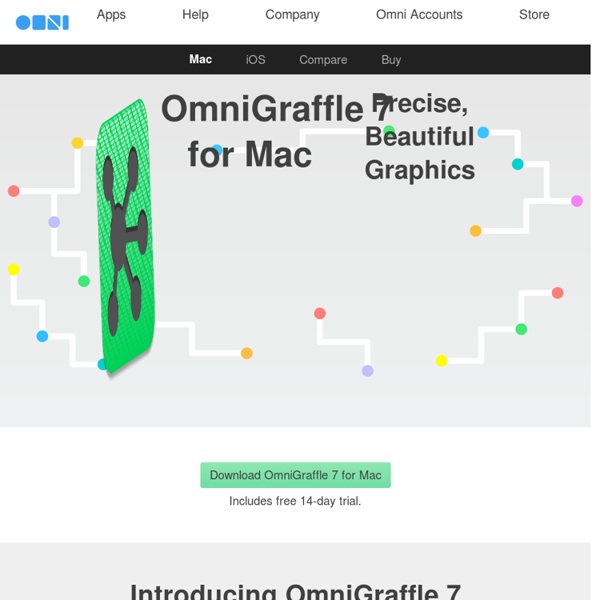
Main Page A Beginner's Guide to Wireframing in Omnigraffle Omnigraffle is a tool that can be use for many purposes, but today we'll explore how to use it for wireframing. I've used all kinds of applications for wireframing and, while it's not perfect, Omnigraffle has the best combination of capabilities and efficiency for my workflow. The biggest thing it doesn't have is great interactivity for prototyping. You can produce clickable prototypes but that's about as far as it can go. You can do things like show/hide layers, but those really only work within Omnigraffle. The other downside is it is Mac only. However, despite its few shortcomings, it's a fantastic wireframing tool. The Interface The following elements are the ones we'll look at in this tutorial. Canvas and Layers sidebarStencils WindowThe Inspector Style Editors FillOutlineShadowImageTextAlignment/PropertiesInteractivity Canvases and Layers The Canvas and Layers sidebars are used to see the organization of your full document and its content. Canvases are how you set up your pages. Shapes
Comparatif : cinq applications et logiciels de mindmapping collaboratif Les entreprises s’intéressent de plus en plus aux outils collaboratifs. Qu’en est-il du mindmapping ? Voici un comparatif de cinq logiciels de mindmapping collaboratif en ligne. Les entreprises et institutions de toutes tailles s’intéressent de plus en plus aux outils collaboratifs. Il existe aujourd’hui des dizaines d’outils collaboratifs pour répondre à une pléiade de situations différentes. Qu’en est-il du mindmapping ? Mindmapping, des outils collaboratifs très différents J’ai analysé pour vous cinq logiciels de mindmapping qui se disent « collaboratifs ». Cinq logiciels de mindmapping collaboratif Ces cinq logiciels et applications sont : Je n’ai pas tenu compte de Framindmap dans mon comparatif pour la bonne raison que cette application a été transformée récemment. 1. Pour les outils collaboratifs, il existe deux modes de temporalité : Temps de la collaboration La table ci-dessus synthétise mes observations à ce propos. 2. Voyez l’infographie suivante : 3. Qu’en est-il exactement ? 4. 5.
Mind Mapping Software - Create Mind Maps online Installing stencils OmniGraffle for iPad How do I install stencils with OmniGraffle for iPad? Find the stencil you wish to download.Tap on the 'Download' button to download the stencil.Tap the 'Open in “OmniGraffle”' button. How do I remove stencils from OmniGraffle for iPad? To uninstall stencils, just follow these directions: Switch to the Diagrams browser.Tap on the Diagrams menu and select 'Show stencils'.Tap on the Edit button.Tap on the stencil you wish to delete.Tap the Trash Can icon.Repeat this process to delete more stencils. Why can't I search and install stencils using the Stencils palette in OmniGraffle? Unfortunately, we no longer support searching and installing stencils from within OmniGraffle itself. OmniGraffle for Mac How do I install stencils with OmniGraffle for Mac? How do I remove stencils from OmniGraffle for Mac? Open OmniGraffle.Show the Stencils palette.Right-click on the stencil you wish to delete.Select the 'Uninstall' from the popup menu.Repeat this process to delete more stencils.
Carte conceptuelle et carte heuristique La carte conceptuelle apparaît sur le devant de la scène dans les années 1970, pratiquement en même temps que le mind mapping. Elle a comme théoricien principal le chercheur Joseph Novak. La carte heuristique, quant à elle, s'appuie sur les travaux de l'auteur, formateur et entrepreneur britannique Tony Buzan. Ces deux techniques, comme nous pouvons le voir ci-dessus, partagent de nombreux points communs mais il ne faut pas les confondre. Personnellement, j'utilise la carte conceptuelle lorsque je veux formaliser des connaissances, remettre les concepts en ordre afin d'être en mesure de les assimiler et de les communiquer. En revanche je choisis de créer une carte heuristique lorsque je veux planifier mes tâches, résumer un ouvrage, réfléchir à des solutions, préparer un atelier de formation, présenter un sujet, notamment avec le mode présentation des logiciels tels que MindMeister, XMind ou NovaMind.
MindMup: Zero-Friction Free Online Mind Mapping Software - Mind Map in the cloud This operation requires a valid MindMup Gold License. To export, save, publish and embed larger maps using MindMup Gold, please log in or sign up for a Gold account. Enter your e-mail or account name and we'll send you a one-time password. We have sent a temporary access code to your e-mail. Please wait, your license is being restored We could not find that email or username. If you are a new user select Sign up, or go Back to provide a different email. Please wait, sending the access code to your e-mail The code you entered was rejected. If you think this is an error, please email us at contact@mindmup.com This operation is not authorised under your current MindMup Gold License. Click on Log Out to change the active license in this browser or View Subscription to see your subscription details and renew it. If you think that this is an error, please send us an e-mail at contact@mindmup.com This license is invalid or expired Click on Log Out to change the active license in this browser.