


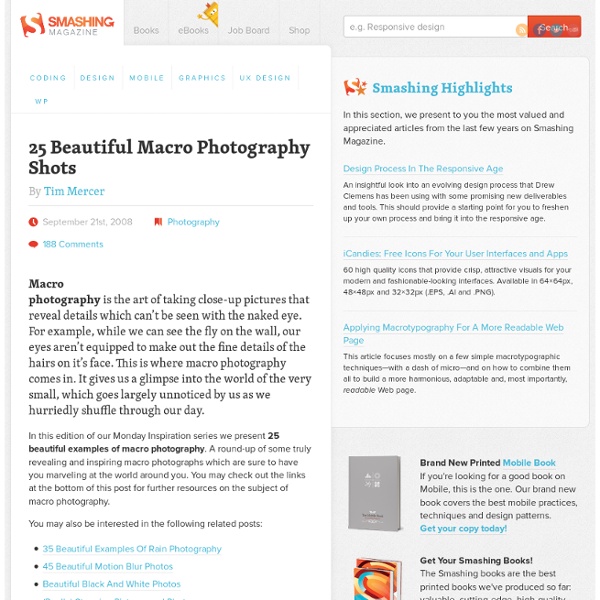
21 Sample Poses to Get You Started with Photographing Men 17K+A Guest Post by Kaspars Grinvalds from Posing App. Following the previous article on posing when photographing female subjects (update: see below for a complete set of posing guides for kids, couples and more), let’s look at some starting points with men photography. Men are usually less comfortable in process of being photographed, so it’s important to get him to be at ease with the process in order to get good results. It is always a good idea to prepare before the photo shoot. So, let’s look at some sample poses for men. 1. 2. 3. 4. 5. 6. 7. 8. 9. 10. 11. 12. 13. 14. 15. 16. 17. 18. 19. 20. 21. That should be at least something to use as a starting point. Check out our other Posing Guides: Grab Our Guide to Portrait Posing Kaspars Grinvalds is a photographer working and living in Riga, Latvia.
40 Really Useful Photoshop Text Effect Tutorials No matter you want to design a banner or logo, text effect is very important. Why? It is because a beautiful text effect on the banner or logo will attracts the visitor and also delivers a better message. There are tons of Photoshop text tutorials around us, but today we are going to pick the most 40 beautiful Photoshop text effect tutorials for our readers. You may or may not seen them before, but believe me, they are really useful, cool, beautiful and easy to follow tutorials. You may subscribe to our RSS feed or follow us in Twitter so that you can always receive latest news from us. 1. 2. A very nice wooden text effect tutorial in Photoshop presented by 10steps.sg. 3. 4. This tutorial will show you how to create the 3D text shape and give it a high quality metal look using pure Photoshop. 5. In this tutorial, the author shows you the process involved in creating this golden flame text effect with soft smoke texture in Photoshop. 6. 7. 8. 9. 10. 11. 12. 13. 14. 15. 16. 17. 18. 19. 20. 21.
How To Give Your Photos a Dark Processed Lomo Effect This post was originally published in 2010 The tips and techniques explained may be outdated. Follow this step by step post processing guide to give your photos a dark lomo style effect with high contrast, blue tones and vignette burns. The effect is based on the popular lomographic technique and is similar to the processing effect used in many fashion shots and advertisement designs. Overall this effect does a great job of adding impact to a plain photography with cool colour casts and unusual saturation. View full size photo effect Begin by opening your photograph of choice into Adobe Photoshop. Go to Image > Adjustments > Levels and tweak the tones of the image. At the bottom of the Layers palette, click the Adjustment Layer icon and select Curves. Change the drop down menu to Green and tweak the graph for the green channel to further alter the tones of the image. Finally alter the Blue channel, creating an inverted ‘S’ shape to enhance the blues to give a cool colour cast.
40 Photoshop Tutorials On Rain Showers and Water Drops | Tutorials Advertisement With fall just around the corner, designers are looking for ways to complement their work with fall imagery like water droplets, rain on leaves and fall rain showers. Including rain or water drops in a scene can be a nice effect because water is a very compelling element. As you’ll see in the tutorials below, water drops and rain can completely change the dynamic of a design or photo. Adding the illusion of water and rain to photographs using Photoshop can be a bit tricky. Here are other collections of Photoshop tutorials from Smashing Magazine: Water Drop Tutorials Basic water drops5 An excellent tutorial showing how to make artistic, realistic water drops. Designing a war movie poster6 A step-by-step tutorial that teaches how to design a dark movie poster with water drops. The Making Of “Our Future”7 It is not really a tutorial, but the designer’s description provides some insight into how this poster was designed. Artistic rain effect11 Create a complex composition with rain.
88 Brilliant Examples of Forced Perspective Photography | Inspiration Forced perspective is a technique that employs optical illusion to make an object appear farther away, closer, larger or smaller than it actually is. It is used primarily in photography, filmmaking and architecture. It manipulates human visual perception through the use of scaled objects and the correlation between them and the vantage point of the spectator or camera. There are many ways to attack photography and some are much more expensive than others. When it comes to inspiration then there is no limitation on resources. You may be interested in the following related articles as well. Feel free to join us and you are always welcome to share your thoughts that our readers may find helpful. Don’t forget to and follow us on Twitter — for recent updates. Brilliant Examples of Forced Perspective Photography Photography can serve as a nice source of inspiration. Further Resources! Find Something Missing?
How to Take Extraordinary Photographs, Part 2: Composition Photography for the Web by Paul Duncanson is the latest release from the SitePoint book publishing stable. It contains all you need to know to transform photos taken on your standard camera into gorgeous images that impress. You may already know that we’ve made Chapters 1 and 2 available as part of the free sample PDF of the book, and a few weeks ago we ran an article on Exposure, taken from the book. This article is an excerpt from chapter 2, addressing the principles of composition. Composition is the art of placing elements in a scene to make it more aesthetically pleasing. Good composition derives from a number of different design principles, which are in turn based in the psychology and neurology of our responses to visual cues. Effective composition can happen by accident. In the following pages we’ll discover some of the elements of composition you might use in creating your images. If your scene contains many elements, remember which object first grabbed your attention.
The 5 Most Spectacular Landscapes on Earth (That Murder You) Mother Nature is an evil bitch that wants us dead. We know this, we accept it, we try to burn one plant a day as petty revenge against her for it and we move on with our lives. But sometimes her traps are so unsubtle, so obviously, blatantly designed to do nothing but murder human beings in the most awful ways possible that we can't help but stand and applaud her sheer balls. In that spirit, here are five of Mother Nature's more vicious bear traps: #5. Olivier Lejade The Tsingy de Bemaraha National Park is a protected UNESCO world heritage site, but this park doesn't need any tollbooths, rangers or even a tall, spiked fence. WikipediaSometimes the Earth gives a freebie to the World of Warcraft design team. Biologists call the area a bio-fortress. National GeographicSometimes a forest of daggers just isn't enough. Olivier LejadeSo yeah. Marco ZanferrariSometimes the formations produce Yes album covers just to mess with you. #4. dominica-weekly stormchaser"Want in on these bad boys?" #3.
How to Take Extraordinary Photographs, Part 1: Exposure SitePoint’s latest book release, Photography for the Web, contains a wealth of information that will help you take stunning pictures and share them online. It will show you how to save a fortune on stock images by designing and capturing your very own shots. We’re making Chapters 1 and 2 of Photography for the Web available as part of the free sample PDF of the book. As photographers we’re limited by what light can do and what light we have. The amount of light captured by your camera is called the exposure. The three factors that control the amount of light your camera captures are: shutter speed—how long the camera’s sensor is exposed to light, measured from fractions of a second to multiple seconds.aperture—the size of the hole that lets the light insensitivity (usually referred to as ISO)[]—how sensitive the sensor is to light The three elements are inextricably linked, as indicated in Figure 1, “The exposure triangle”. Figure 1. Well, help is at hand in the form of your camera.
8 Lessons Learned from My First Attempt at Portrait Photography One of the things I love about dPS is that we have a variety of photographers of different levels of experience and exploring different types of photography – all learning together. Today Aaron Meyers shares what he learned in his first attempt at portrait photography. Let me start out by saying I’m an amateur photographer. I always loved taking photos but I didn’t buy my first SLR (a D80) until 2007. Lately I’ve really enjoyed looking at portrait/model photos on Flickr so I thought I would give it a try. The Things I learned on my first portrait photoshoot: 1. Also, don’t forget that bright spots show up in between tree/shrub leaves and those can be really distracting. 2. 3. 4. 5. 6. 7. 8.