


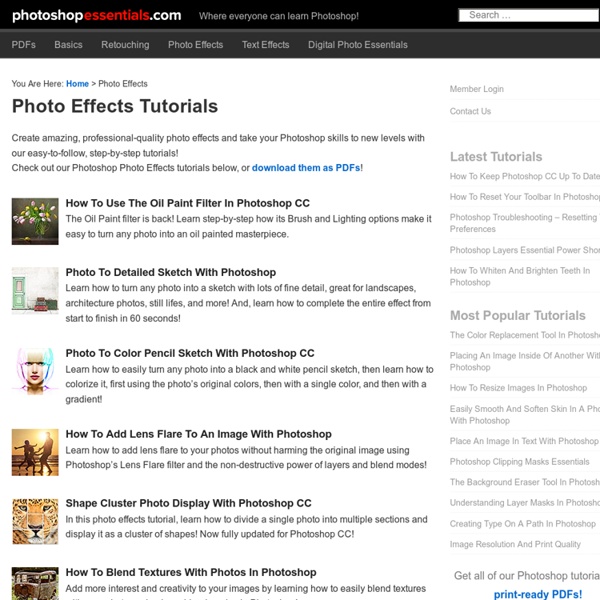
50 Imaginative Fantasy Art Tutorials for Photoshop Natural imagination is the key to creating Fantasy art. It could be a depiction of a magical and mysterious scene, a mythical or supernatural fairy, or even a horrendous blood soaked fiend. Whatever the ingredients of the fantasy scene are, the results are always the same, beautiful, mysterious and thought provoking. The real beauty is that it could be anything that your imagination can muster. Unlike natural imagination, having the skills and knowing the tecniques to reflect your imagination on screen or in print needs work, it has to be taught. Fantasy Landscape Photo Manipulation Magic and Special Light Effects Fantasy Style Castle Scene Out of Bounds Fantasy Illustration Fantasy Illustration in Photoshop Fantasy Creature in a Misty Landscape Nature-Fantasy Composition with 3d Text and Light Effects Create a Fantasy Scene with Death Fantastic Fantasy Night Sky Fantasy Digital Matte Painting Digitally Paint a Fantasy Tree Scene Creating a Fantasy Scene Beautiful Lonely Fantasy Fairy Fantasy Art
Manipulation Secrets – 2 Color matching On Part 1 I already shown you a few examples of finished manipulations so that you can see how colors where used. After you have the background and the main elements ready, you will have to decide which colors you want to use on your manipulation. Also make sure you check “How selective color works“ On the image below I made the basic setup of my manipulation, the background and a model. The dress of the model is green and so is the background. As you see on the image above, the right side of the background is brighter than the left side, so the light comes from the right. There are several techniques of “color matching” in Photoshop. Gradient map I use gradient maps when I want to change the general color of the entire canvas or when I’m dealing with a big part of the manipulation like the background for example. You can use multiple colored gradients and try different blend modes for different effects. Color Balance Color balance can also be used to correct color bleeding. Example Credits
Photo Effects Film Inspired Photo Borders In this Photo Effects tutorial I'll show you how to extract a photo border from it's background and make it infinitely more versatile for your photography projects. High Dynamic Range (HDR) Photos – Part 1 In this Photoshop Tutorial I'll take you through my process for creating stunning High Dynamic Range (HDR) Images with tonal ranges just not possible to achieve with a single photograph. 2 Step Grunge Photo Effect In this tutorial I'm going to show you a quick and easy 2 step process grunge photo effect that I stumbled upon while attempting to accomplish something completely different. Grunge Photo Edges In this Photoshop tutorial I'm going to show you a quick and effective way to create a cool photo edge effect using a single Photoshop grunge brush and a series of clipping masks. Artistic Sepia / Colorizing Effect Calculations And Colorization High Contrast Black And White Ad It seems like cool black and white photo effects are all the rage lately.
25 Cool Photoshop Photo Effects Tutorials Published on Mon, Aug-10-2009 by Dainis With Photoshop Photo effects you can modify your usual image to professional and interesting photo artwork. Designers and amateurs, who wants to become designer love Photoshop tutorials that can help to learn new techniques and tricks and give them new skills to design more interesting and amazing artworks. You May Be Interested In The Following Posts Creating an Abstract Watercolor Wallpaper There are plenty of ways to create a Watercolor Effect in Photoshop. Creative Photoshop Animal King Photo Manipulation Tutorial In this Photoshop tutorial, you’ll learn how to mash up a series of photos in a highly creative poster based on a famous painting from the 1800’s. Impressive Photo Effect This tutorial will show you how to make an impressive photo effect from your original photos How to Create a Sparkling Fantasy Photo Manipulation In this tutorial, we’re going to create a photo manipulation using different techniques. The Ocean Girl Photo Effect
27 Excellent Digital Photography Tutorials To improve and modify digital photographs is very interesting and a fun part. Lots of digital photography techniques and tutorials are available on internet, you can create same digital effect in different ways. The best technique to create effect is which take less steps. In this post i have listed 27 excellent digital photography tutorials to help you create different effects and manipulate your digital photographs. I hope you will enjoy these tutorials and don’t forget to mention the tutorial which was an add on in your experience. 1. In this tutorial designer will show you how to create a post apocalyptic manipulation using adjustment layers, vector masks, and some special effects. 2. This tutorial uses a different method than either of CMYK curves adjustment layers. 3. In this tutorial designer will show you how to spice up a fairly dull and flat photograph. 4. In this tutorial, you will learn how to create a fantasy landscape using some simple and easy techniques. 5. 6. 7. 8. 9. 10.
Best Photoshop Tutorials and Tips Sites :: Best Sites List List of Photoshop Tutorial / Tip / Lecture sites. You can use in Photoshop 4.0,7.0 ~ CS,CS2,CS3. This article is 8th one of Best Sites List Series1. - Photoshop Magnifying glass Tutorial - Making Matrix image - How to make Thunder effect - Vector with Pho - Sexy Photoshop tutorial Photoshop Tutorial SitesKevin Hulsey - Adobe Illustrator & Photoshop Tutorials & Lessons for StudentsFreshTuts : Fresh Tutorials For Photoshop- Many tutorialsGFX-Tutor.com - Web graphic Tutorials Heathrowe.com - Tutorials - Good tutorials SmashingMagazine's Photoshop Tutorial lists
displace-filter I have been playing a lot with the Displace filter in Photoshop and I still get impressed with how powerful it is. Even though I have written some tutorials using it, I decided to try to recreate a different effect that I saw in one of the images submitted for the Daily Inspiration. It was a brick wall deformed like it was made of cloth. So in this tutorial, or a quick-tips I will show you how to create a curtain made of bricks or how to deform a brick wall as it was a curtain. To do that we wil use a few stock photos, layer adjustments and the Displace filter in Photoshop CS5. The technique is pretty simple and the tutorial won't take you more than 30 minutes to go through it. Step 1 Open Photoshop and create a new document. Step 2 Let's import another image, now of a girl opening the curtains. Step 3 With the Lasso Tool (L) or the Pen Tool (P) select the empty white. Step 5 Now select the hands/arms of the girl and the curtains. Step 6 Step 7 Go to Layer>Layer Mask>Hide Selection. Step 8
Create a Crystallized Water Girl Figure with Disintegration Effect in Photoshop Create a Crystallized Water Girl Figure with Disintegration Effect in Photoshop In this tutorial, I will show you the steps I took to Create a Crystallized Water Girl Figure with Disintegration Effect in Photoshop. I will introduce a few tricks with quickly combine texture with stock image to create great looking effect, plus a few lighting techniques to give your work a great finishing touch. Have a try! Sponsor: business cards This is an intermediate tutorial so some steps can be tricky – if you’re having difficulty with it, I suggest you go to the basic section of PSD Vault and practice those tutorials first, then come back and do this one. Here is a preview of the final effect I have for this tutorial: (Click to Enlarge) PSD File Download You can download the PSD File for this tutorial via the VIP Members Area for only $6.95/Month (or less)! Ok Let’s get started! To complete this tutorial, you will need the following stock: Model - by =PersephoneStock Water Splash Brush OK let’s get started!
Water Elemental Tutorial I am going to run you through a tutorial on how to take a regular picture with a person in it and make them look like a water elemental. First download this picture of a woman in a bathing suit. Next download these 2 images of splashing water Now that you have your supplies for the image we will get started. So open up your picture of your woman in a bathing suit, resize it to your liking. I resized mine down just a little from its original size so it would fit in my screen better. First thing you need to do is select the girl in the picture, I am going to use the pen tool for this task, you can use the tool that is best for you. Now with your selection made copy her with ctrl+c and paste her back in the image with ctrl+v. Next I am going to use the plastic wrap filter on her by going to filter>>artistic>> plastic wrap. Use these similar settings: Ok now she should already look a little liquefied Then fill in the selection with any color because we are going to add a gradient overlay to it.
25 More Most Incredible Photoshop Tutorials Elite By Design Web Design & Photoshop Inspiration Follow me on Twitter blog > 25 More Most Incredible Photoshop Tutorials 25 More Most Incredible Photoshop Tutorials After the astonishing success of our first installment of 23 Most Incredible Photoshop Tutorials, I’ve decided to make a much needed update to features some of the newer tutorials that have been released over the last month or so. Like I’ve said before – it’s all about the process, not the end result. Creating The Windows Vista Lighting Effect Golden Sunsets With Gradient Maps Turn Day Into Night Create A Sleek, High-End Web Design From Scratch The 5 Essential Photoshop Reflections Loading Interface Design A Cartoon Grunge Website Layout Part I: How To Add Flaming Decals To A Modern Car Design Part II: How To Add Flaming Decals To A Modern Car Design Create Cool Neon Effects Making A Crystal Ball Create A Stunning Wallpaper Design Create A High Gloss Graduation Hat Icon Design The Firefox Logo In Photoshop Super Retro Game Cartridge Design
Photoshop tips, tutorials Bling in Photoshop Begin with the text you want to turn into the gold and Diamond "Iced Out" effect. Right click on the layer palette and choose Rasterize layer. This will make the text editable. Make a selection around the text (Hold down Ctrl/CMD and click on the layer thumbnail) Press "D" to reset to default colors Filter>render>clouds If the render menu is not available make sure you are in RGB mode. Now this is where we create the diamond effect. Filter>Distort>glass Choose the tiny lens texture and scale it down. Use the settings as shown here. Click OK to apply Please note, in CS3 the diamonds look gray and not silver. Choose Curves (Crtl/Cmd+M) Grab the top right point (or the white triangle at the bottom) and drag it across to the left until your diamonds look like the bright ones here. We now have the diamond covered look to the text. Apply a layer style to the layer, choose stroke. The important things here are: Position = Center Fill type: Gradient, choose the default copper setting Make the size 10