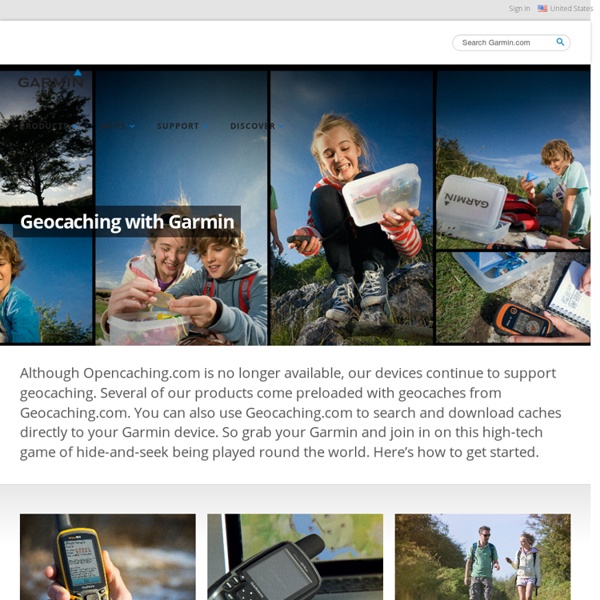OpenCaching
Get a Device GPSMAP 64 comes preloaded with the coordinates of more than 250,000 geocaches so it’s ready to start searching right out of the box. Garmin also offers a variety of lightweight, rugged, waterproof GPS handhelds perfect for geocaching. Search Devices Get Caches Use Geocaching.com to search for geocaches in your area that match your skill level. Get Started Search Responsibly Help the geocaching community maintain its good name by exercising a little common sense and etiquette. Learn More
http://www.garmin.com/en-US/geocaching
Geocacher University - Minefield
I’ve divided the process of your first geocache hunt into seven steps. It may be that some of these steps are more basic than you need. If so, feel free to move on to the next page using the links provided at the top of each section. Step 1: Setting Up Your Geocaching.com Account
Getting Started
Welcome to the geocaching community! If you still have questions after reviewing this information, we recommend that you search our Help Center or ask a question in the geocaching Forums. The Game Geocaching is a real-world, outdoor treasure hunting game using GPS-enabled devices.
How Far Is It Between
This tool can be used to find the distance between two named points on a map. You can decide which two points to measure and then find out the distance between them as the crow flies and distance when driving. Type in the names of the places below and click the Show button. How to Use
CacheMate
Price: $8 USDRequirements: Palm OS® 3.0 or later Versions for other platforms are also available. CacheMate™ is a database for tracking GPS cache hunts. You can store information about caches or benchmarks, decode hints, and transfer data between CacheMate and the MemoPad application.
GPS-tools
CleanEject When you connect USB-disks, camera's, GPS devices and similar to the Mac several invisible files and folders will be generated; when putting files on it several more invisible files will be created. When you delete files, they are moved to the folder .Trashes still taking up disk space; to get rid of them you need to empty the Trashcan. These phenomena are generally not wanted, and in certain cases they even can disrupt the proper working of the device.
Geocaching Maps
Search for Geocaches Search by Address or Coordinates. Filter Caches
Breaking Up A Garmin gmapsupp.img Map File Into Separate Map Tiles
Yesterday’s post was about CloudMade, a website where you can download Garmin map files based on OpenStreetMap data for any country in the world that has OSM data. But all the map tiles for a country or state are combined into a single gmapsupp.img file, which means you can’t install the tiles into Garmin’s MapSource program. Because of this limitation, you can’t combine them with other mapsets and upload them to your Garmin GPS using MapSource. But there’s a simple way to break that gmapsupp.img file into the component subtiles, which can then be installed into MapSource, and uploaded with other mapsets. First, download the program gmaptool, and unzip it into the directory of your choice; this used to be a command-line utility, but now comes in a handy GUI format that drives the command line tool gmt.exe.
Best 60CSX Tips—Top Tricks for Garmin GPSMAP 60CSX—Top Ten GPS Resources
You can download this Garmin 60CSX GPS Best Tricks guide as a free ebook! Choose your format: MOBI (Kindle, Mobipocket)EPUB (iPad, Nook, Kobo, Sony…)
Related:
Related: