


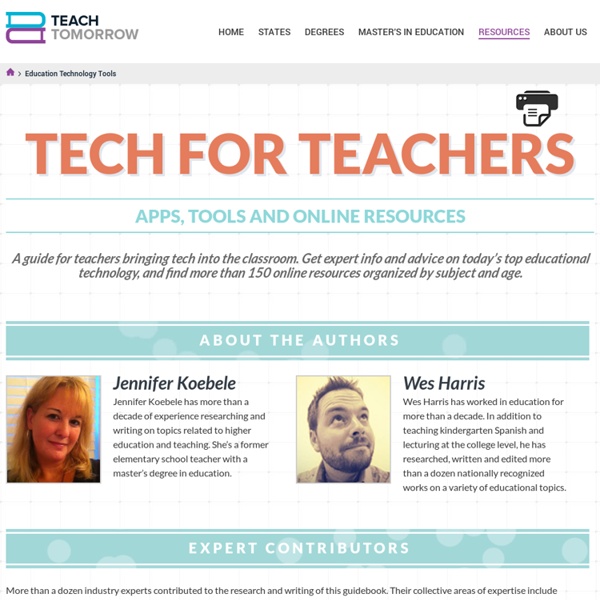
The Epic BYOD Toolchest (51 Tools You Can Use Now) PowerSchool Learning: (Previously Haiku Learning.) This is a full learning management system (LMS) that I’m trying to get our school to adopt. It’s multiplatform and robust, which makes it a great fit for our BYOD environment. It also works on top of Google Classroom, so I have all those features too, plus my grade book. There are many other content-sharing platforms, like Moodle, Canvas, and CourseSites. Screencasting and Capturing What Happens in Class If you’re going to share and interact with your students in the electronic and physical spaces (as you should), you must learn how to screencast. In some exciting news, Apple has announced that iOS 11 (out later this year) will include screen recording capabilities and new screenshot features. Screencast-O-Matic: This is my go-to app. Cloud Syncing Dropbox: If you shoot video and need to get it onto your computer, Dropbox is essential. Expression Blogging Ning: Ning looks like a social media site because it is. Written Expression
50 Education Technology Tools Every Teacher Should Know About via Edudemic Technology and education are pretty intertwined these days and nearly every teacher has a few favorite tech tools that make doing his or her job and connecting with students a little bit easier and more fun for all involved. Yet as with anything related to technology, new tools are hitting the market constantly and older ones rising to prominence, broadening their scope, or just adding new features that make them better matches for education, which can make it hard to keep up with the newest and most useful tools even for the most tech-savvy teachers. Here, we’ve compiled a list of some of the tech tools, including some that are becoming increasingly popular and widely used, that should be part of any teacher’s tech tool arsenal this year, whether for their own personal use or as educational aids in the classroom. Social Learning These tools use the power of social media to help students learn and teachers connect. Learning Lesson Planning and Tools Useful Tools
Bringing Your Own Device – In Education The Bring Your Own Device (BYOD) philosophy and regime is becoming a serious consideration for many schools. As Information and Communication Technology (ICT) is costly and obsolescence determines the practical life cycle and usefulness of computer and digital equipment, schools are coming to terms with cost effective and equitable provision. Budgeting and maintaining vast numbers of computers, tablets and other hand held computing devices have witnessed a change in how schools provide access to students and staff. Building the infrastructure involves careful planning using a combination of fibre optic and CAT5 or CAT6 cabling to each area of the school. The potential implications of the development of BYOD are diverse in application and complex in administration, involving a complete cultural change. Some major issues require attention, well before a BYOD regime is initiated, potentially including: Student Access BYOD can mean and represent different issues. Key Factors Specifications Note
The 31 Educational Web Tools Every Teacher Should Know about ~ Educational Technology and Mobile Learning Below is a list I have been working on for the last couple of days. This list features some interesting web tools for teachers keen on integrating technology into their instruction and work routine. There are loads of web platforms that are educationally focused and to contain them all in one list is way beyond the scope of a short blog post like this , therefore I selected only what I deemed the most important. 1- Google drive Google Drive is a great suite of productivity tools that works across different devices. 2- Dropbox Dopbox is another wonderful cloud-based storage platform that allows you to easily save and store your docs and PDFs and share them with others. 3- Evernote Evernote is powerful web tool that you can use to make notes, bookmark webpages and many more. 4- Twitter This is one of the best social networking platform out there. 5- Google Plus 6- Pinterest 7- Socrative 8- Edmodo 9- Tweetdeck Tweetdeck allows you to create a custom Twitter experience. 10- Prezi 11- Paper.li
For a Better Flip, Try MOOCs -- Campus Technology Flipped Classroom For a Better Flip, Try MOOCs Innovative faculty are running MOOCs and flipped-format on-campus courses on the same schedule and having the two groups interact online — with interesting results. What happens when you combine a MOOC and a flipped course? Ferri teaches a course called Circuits and Electronics, with 450 students per term split into several sections. "We have them do the same homework and we synchronize them with an online discussion platform called Piazza," added Ferri. Ferri was pleasantly surprised to find that the MOOC students were helping the on-campus students. With 450 students in nine sections, it had been difficult for Ferri to get the consistency in student outcomes she wanted. At Georgia Tech, on-campus students watch MOOC videos and come to class ready to perform experiments and other activities. Connecting Online
Technology Tools | Tools you can use Education World offers new technology content every day. Some of our pieces related to technology tools can be found in this archive. We do update these aritcles reguarly, but given the changing nature of technology, we cannot promse that every piece will be on the cutting edge. Social Media in the Classroom? Five for Fun Lots of image generators are available on the Web. Hardware and Software Essentials We asked members of the Education World Tech Team to tell us what hardware and software they consider essential -- or invaluable -- for todays educator? Podcast for Free on a PC Dont let Mac users have all the fun. Tech Tools for Teachers Members of the Education World Tech Team talk about the technology tools they find most useful in their professional lives, and the technology they use most successfully with students. Integrating Technology and Science Discover how technology enhances the science program in the Greece Central School District, Rochester, New York. Blogging? Quick!
50 Education Technology Tools Every Teacher Should Know About Technology and education are pretty intertwined these days and nearly every teacher has a few favorite tech tools that make doing his or her job and connecting with students a little bit easier and more fun for all involved. Yet as with anything related to technology, new tools are hitting the market constantly and older ones rising to prominence, broadening their scope, or just adding new features that make them better matches for education, which can make it hard to keep up with the newest and most useful tools even for the most tech-savvy teachers. Here, we’ve compiled a list of some of the tech tools, including some that are becoming increasingly popular and widely used, that should be part of any teacher’s tech tool arsenal this year, whether for their own personal use or as educational aids in the classroom. Social Learning These tools use the power of social media to help students learn and teachers connect. Learning Lesson Planning and Tools Useful Tools
8 Ways Technology Is Improving Education The Education Tech Series is supported by Dell The Power To Do More, where you'll find perspectives, trends and stories that inspire Dell to create technology solutions that work harder for its customers so they can do and achieve more. Don Knezek, the CEO of the International Society for Technology in Education, compares education without technology to the medical profession without technology. “If in 1970 you had knee surgery, you got a huge scar,” he says. “Now, if you have knee surgery you have two little dots.” Technology is helping teachers to expand beyond linear, text-based learning and to engage students who learn best in other ways. Its role in schools has evolved from a contained “computer class” into a versatile learning tool that could change how we demonstrate concepts, assign projects and assess progress. Despite these opportunities, adoption of technology by schools is still anything but ubiquitous. 1. 2. 3. 4. 5. 6. 7. 8. These eight technologies are redefining education.
Ten Tips for Becoming a Connected Educator Image credit: iStockphoto (Updated 10/2013) At this year's ASCD conference one of the main themes that kept surfacing was the need for more "connected educators." At this conference, there were definitely some great "firsts." We all know that education budgets are getting cut more and more, and that meaningful professional development opportunities have unfortunately become a bit of an oxymoron in education. So with all of that said, I'd like to provide you with these ten tips on how you can get connected -- starting tomorrow. 1. I've been in so many meetings with educators who talk about the power of making mistakes. 2. When I teach others how to get started on Twitter, many request a manual of some sort -- a detailed step-by-step account that tells you exactly what you need to do. 3. My friend Todd Hartley recently used a metaphor of a puppy getting loose for the first time to describe how people should use social media. 4. 5. 6. 7. 8. If you don't prioritize this, it won't happen. 9.
Office of Educational Technology What We Have and Haven’t Learned I’ve been asked to give a talk that explores some of the top teaching-learning lessons learned in the past 15 years. It’s a good reflection exercise that also brings up those lessons we haven’t learned or aren’t yet finished learning. I’m figuring the best place to start is with technology. We’ve also discovered that technology has the power to change teacher-student relationships vis-à-vis social media and the many new ways it offers teachers and students to connect. Technology now makes access to information unbelievably easy. The next lesson of the past 15 years centers on active learning. We’ve also come to understand that student learning is just as important as teaching and is not the inevitable outcome of teaching, even very good teaching. Finally, in the past 15 years we’ve learned that faculty can do intellectually robust scholarship on teaching and learning. We’ve learned a lot in the past 15 years, but as with all learning, it reveals how far we have to go.
GoAnimate for Schools Freemake.com How to Make a Cartoon Yourself: Top 7 Animated Video Makers Compared Video production is not an easy and cheap matter. A short video for your YouTube channel or website may cost several thousand dollars if you address to professional video studios. No doubt, there are free and low-cost alternatives which can be easily mastered by any web user. A self-made cartoon or an animated video is one of the options. Animated Video Makers: Pros & Cons Animated videos are illustrations existing in a purely fictional world. Animated cartoons are frequent on YouTube, since everyone can make them with online tools and ready design templates. So you don’t need to order a professional cartoon from a design studio or draw it yourself. animation templates look professional;you don’t need to dub videos;templates are usually done in high resolution;pricing plans are scalable;characters look engaging and funny. However, there are several disadvantages: Top 7 Cartoon Makers 1. How to make a cartoon with GoAnimate?
Tagxedo