


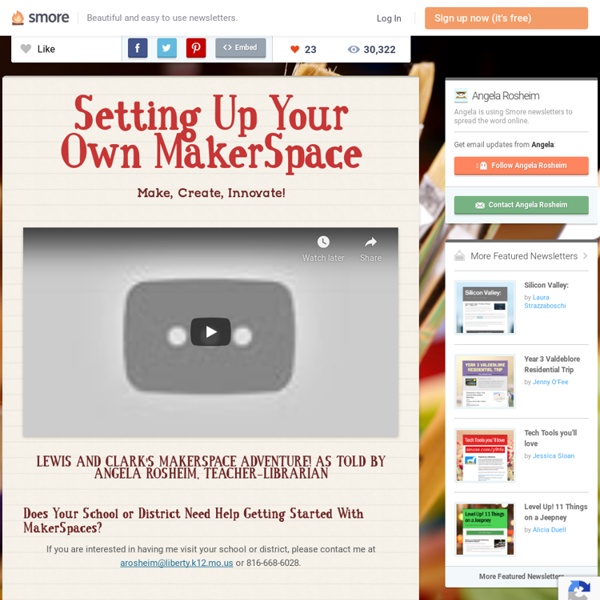
Craft / Maker Kits to Check Out - Spring Ridge Elementary Makerspace - LibGuides at Wilson SD Libraries Images from GoldieBlox™ and Q-Ba-Maze™ websites We have a *NEW* resource at the Spring Ridge Elementary School Library called Craft Kits, or Maker Kits! Craft / Maker Kits are kits that contain building materials and instructions that students can use to build or create something. Our hope is that students will build something with these materials, take some photos or short video clips, and ask parents to share the photos with the library to post on our website and/or Facebook page. IMPORTANT! We have a variety of Craft/Maker kits for students in grades 2 through 5. The replacement costs for lost or broken items are as follows:GoldieBlox storybook or pegboard: Full cost of the set ($20 to $25)Any other GoldieBlox parts: $0.50 eachQ-BA-Maze 2.0 Marble Maze parts: $0.50 eachPaper Circuits kit heavy-duty binder: $5.00Paper Circuits kit zippered pouch: $5.00Make-Your-Own Paper Circuits kit colored pencils set: $3.00 The overdue fine for Craft/Maker Kits is $0.05 per day.
The Makings of a Makerspace: Three Examples In late October, 2013, I visited several makerspaces in the bay area crammed into one day, and blogged about my discoveries here. Then, in summer 2014, I visited two more makerspaces and blogged about those here. Most recently, the fabulous Jaymes Dec hosted me at Marymount in NYC, Kat Sauter hosted me at Ann Richards STARS in Austin (whom I also visited back in 2013 before their makerspace!), and Ross Monroe hosted me at Edmonds Community College here in Seattle. (This great post by the Tarrant Institute for Innovative Education at the University of Vermont also has some great ideas and examples for flexible physical learning environments.) Overall Organization Marymount’s “makerspace” was actually significantly distributed throughout the school, with elements in the high school, middle school, and primary spaces. Pegboards and clear bins were particularly prevalent, as I’ve often found. Marymount’s bin and pegboard Ann Richards’ pegboards ECC’s pegboard specifically for cardboard cutters.
Elmer's Products, Inc. | Elmer's Teachers Club | Children's Lit to Promote STEAM and Creativity With STEAM programs on the rise, teachers across the country are inspiring students to build, create, tinker, and make. And what better way to create a springboard for learning than with engaging picture books that will hook kids on a plethora of topics? We've spent some time at the library to find some of the best picture books to foster creativity and celebrate science, mathematics, engineering and the arts with children. And beyond using these books to reinforce essential curriculum topics, you'll also find a few other important lessons in our top picks... like perseverance, confidence, innovation, and the importance of making mistakes. Sandy's Circus by Tanya Lee Stone is a story about a young boy who was always fiddling with odds and ends and using his imagination to make things. When he got older and became an artist, his fiddling led him to create wire sculptures. What Color is My World? Me….Jane by Patrick McDonnell shares the early life primatologist Jane Goodall. Bon Appetit!
Resources for Creating a Makerspace Are you ready to create your own Makerspace? Would you like some help? The Makerspace Lab website is designed to provide teachers, technology directors, librarians, hacker space designer and community leaders with information on how to make a Makerspace. The Makerspace community is very generous, and provides a lot of free information about how to build a space, lessons learned and tips for running a Maker Space. The following list of links should get you started. Come back soon as we add more DIY information. Links to Makerspace Websites MAKE- Make Magazine's website includes project instructions, the Maker Shed maker supplies store, project plans, videos, event listings and more. Maker Eduction Initiative - Make Magazine's Education specific site. Links to Makerspaces and Hackerspaces MakerSpaces for Kids, at Schools, Libraries and Community Spaces Creating Self-Sustaining Recess/Lunch-Time Makerspace Visits - Ravenswood School District started creating their Makerspace in 2013.
Longwood Subscription Databases Login Enter your Longwood University LancerNet ID and password. If you have forgotten your LancerNet password or have any other difficulties with logging in to this system, contact IITS User Support Services during their hours or your RTA after hours. For more information about accessing the Library's resources from off-campus see Remote Access. Licensing agreements for these databases require that access be extended only to authorized Longwood University users. Your LancerNet account information will be used to determine if you are indeed an authorized user. Once you have been validated by this system, a "cookie" is sent to your web browser as an ongoing indication of your authorization to access these databases. See also the Longwood University Privacy Statement.
6 Essential Tips for Designing Your Makerspace’s Layout When planning a makerspace, most think about designing for creativity. It’s important to think about the types of projects that will be completed in the space, how many people will use the space at any given time, and the equipment on your must-have versus nice-to-have lists. However, there are also a few considerations that often go overlooked. Nansemond-Suffolk Academy, a fully-accredited private school serving students in pre-kindergarten through twelfth grade with two locations in Suffolk, Virginia Space Utilization – Design, Fabrication, or Both? It’s important to consider where lab users will be designing versus making. A separate design space should be close to the makerspace in order to minimize lengthy trips back and forth. For educators, it’s also important to consider if you will be teaching in the design lab, the makerspace, or both. Key Takeaway: How you plan to use the space will determine your spatial flow. Dirty vs. Noise Control Power and Electrical Requirements Furniture
Advocating for Makerspaces in Libraries Since I first started my Makerspace at Stewart Middle Magnet School in January 2014, I have received a lot of positive feedback. I’ve given talks, presented at conferences, and shared about our experiences through my blog and through social media. Some of the questions I am most frequently asked are: Why should makerspaces be in the library? Why not just convert a classroom into a STEM lab? In a similar vein, I often hear from librarians who are struggling to get their administration/teachers/community to understand the rationale for having a Makerspace in their library. Aren’t those kids just playing? How we react to these types of questions are crucial in our advocacy for our spaces. Why should makerspaces be in the library? This has a lot to do with the philosophy behind libraries. Why not just convert a classroom into a STEM lab? If you’ve got a classroom available to turn into a tricked out STEM lab, go for it. Aren’t those kids just playing? See these books for research on play:
Defining Makerspaces: Part 1 Recently, I had the unfortunate experience of dealing with criticism. I was told (not to my face) by a visitor to our school that our library makerspace is not a “real makerspace”. This same person stated that our woodshop is a “real makerspace” because it has power tools. She suggested that I “do some research” on what makerspaces actually are. Feeling personally insulted aside, what bothers me most about this statement is the concept that some makerspaces are more valid than others and that a makerspace is solely defined by the tools it contains. But is my space any less of a makerspace simply because it doesn’t have power tools? Defining Makerspaces All of this got me thinking about how we define “makerspace”. For the record, here’s my own definition of a school Makerspace: A makerspace is a place where students can gather to create, invent, tinker, explore and discover using a variety of tools and materials. What the Research Says About Makerspaces Here’s where my research led me:
Super Scratch Programming Adventure! "Reveals the power of this deceptively simple programming language . . . A fun way to learn how to program Scratch, even for adults.” —Mark Frauenfelder, Boing Boing (Read More) "A great introduction to game design. Kids will start building games from the first page." "If you think you might have a future programmer on your hands, it's time to introduce your kid to Scratch. . . . "If you have a kid who plays around with a computer and can read even a little, get this." "This book is superb. "An enjoyable and highly accessible introduction to this technology and the power of computing." "If you’ve got a child or maybe even a classroom of students who are wanting to make their own games, Scratch is a great option. . . . "Walks readers through a series of extremely well-designed game-design projects, each of which introduces a new concept or two to young programmers, providing a gentle learning curve for mastering Scratch’s many powerful features."
Makerspace | Creating a space for young makers and educators Elementary Library Makerspace Resources Collaborative Resources created with Mrs. J in the Library Elementary Librarians to Follow STEM Facilitators in Elementary Amazing Professors Teaching Teachers/Librarians Best Resources for Elementary School Makerspaces Instagram Follow a ton of libraries on Instagram, and also mom STEM bloggers from whom you can find lots of ideas to do with your elementary students. Great Pinterest Boards Homeschool Resources Great Articles (will add more later) Free Resources Like this: Like Loading...
The ideas behind a school makerspace and its benefits for students – Rock Island Techie When I first heard about makerspaces, I wondered what was so unique about such spaces and what differentiated them from a classroom with materials for projects, the room I use as an office and keep all my art, tech, and office supplies, or even the garage or shed that my husband keeps all his tools and gear for various things. As I’ve learned more about makerspaces, I’ve realized that all these places (and many more) CAN be makerspaces and probably are often used that way from time to time. In a school makerspace, the actual space and tools (or supplies and resources) are just part of the equation; so what is the pedagogy behind a maker space in schools and how does that benefit students? “Diversity and cross-pollination of activities are critical to the design, making and exploration process, and they are what set makerspaces and STEAM labs apart from single-use spaces” (Cooper, 2013, para 2). What does this mean for the teacher utilizing a makerspace with their students? References: